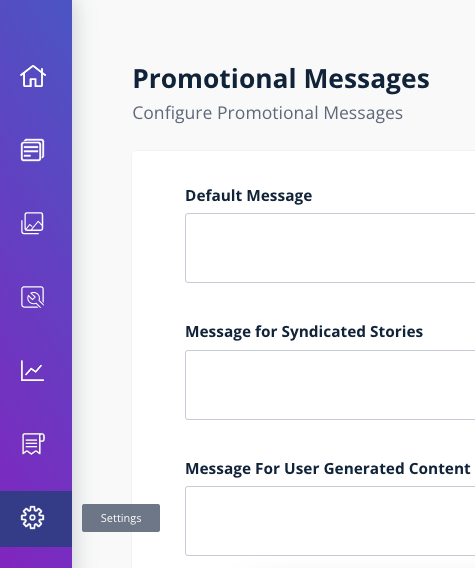Metadata is data that describes other data. In our case, story parameters grouped under the metadata tab help define and underpin some of the basic aspects of a Quintype story.
Metadata is customized according to each publisher’s needs. The options you see here, are defined by your administrator. Your admin can also make some of these parameters mandatory or non-mandatory.
Social Share Message
The 'Social Share Message' is used as a blurb along with other story content, when a reader shares this story on social media such as as Facebook or Twitter.
Access Level
There are three types/levels of access a story can have:
Public - ‘Public’ indicates that the story is available to readers who have not signed in to your site.
Login - ‘Login’ indicates that only authenticated readers can access this story.
Subscription - ‘Subscription’ allows you to restrict access to the story to a specific group of authenticated users.
Read more about Access Levels here.
Custom URL
You can specify a custom URL, using which readers can access the story once it is published. Note that the custom URL cannot be changed after the first time a story is published. You can duplicate a published story and refurbish/renew it under a new URL.
URLs are key to the way search engines find your content. They also play a significant role in the SEO related ranking of your stories. Next to writing them, this is the single most important activity you need to perform for each of your stories.
In the case of vernacular publishers, specifying a Custom URL is mandatory - as the Editor allows only English text (Latin script) slugs. A work around for non Latin script based languages is to transliterate titles as URLs in English.
Here are a couple of obvious uses of the Custom URL feature:
- If you want the URL of your story to be anything other than the story title - for example, the URL of your story could be '<yoursite>/australia-tour-india-2018' and the story itself could be titled "India may not be upto pace".
- Quintype supports only English URLs currently. If you have stories in non-English languages, you will have to have a custom URL in English for your stories to be published.
Canonical URL
Canonical URLs are important when you’re citing another story published elsewhere on the internet. In fact, it is critical that you always indicate the Canonical URL for such stories, to avoid being penalised by internet search engines. Search engines tend to lower rank pages that duplicate content from other sites. But you can override this by acknowledging the source of the syndicated content.
The other use case for Canonical URLs is that over time there will be multiple pages/stories related to a single topic within your website. Search engines crawling your website often make their own decisions on which of these pages is an 'authoritative' resource on the given topic. Assigning a Canonical URL is your way of indicating the 'authoritative' resource for the topic.
Importantly, Canonical URLs help improve SEO ranking by focusing search engines on to a single page, rather than dissipating them over multiple pages.
Card sharing
Card sharing can be enabled/disabled for the entire story or for individual cards (under Settings option of a card in the Story Editor). See Card Sharing for more on the topic.
Sponsored Content
This option indicates to the reader, whether or not this story is sponsored content.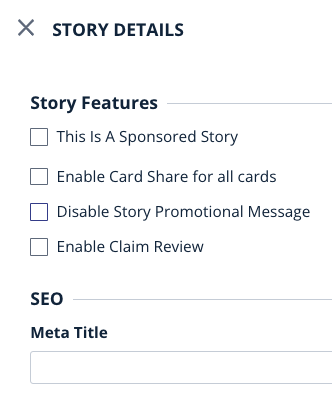
Promotional Message
Use this option to indicate whether or not a Promotional Message will be displayed along with this story.
A Promotional Message is a boilerplate note that is typically published as part of all stories on your site, like a signature or legal disclaimer as a footnote after each story. See more about