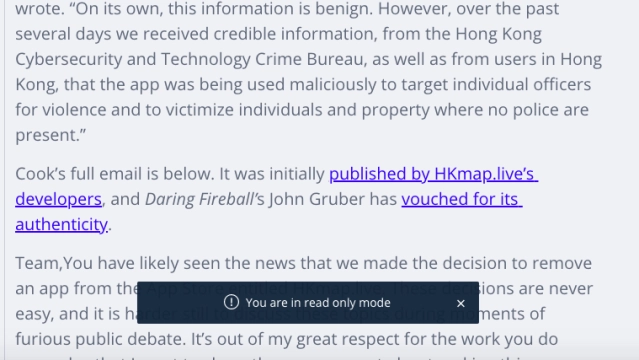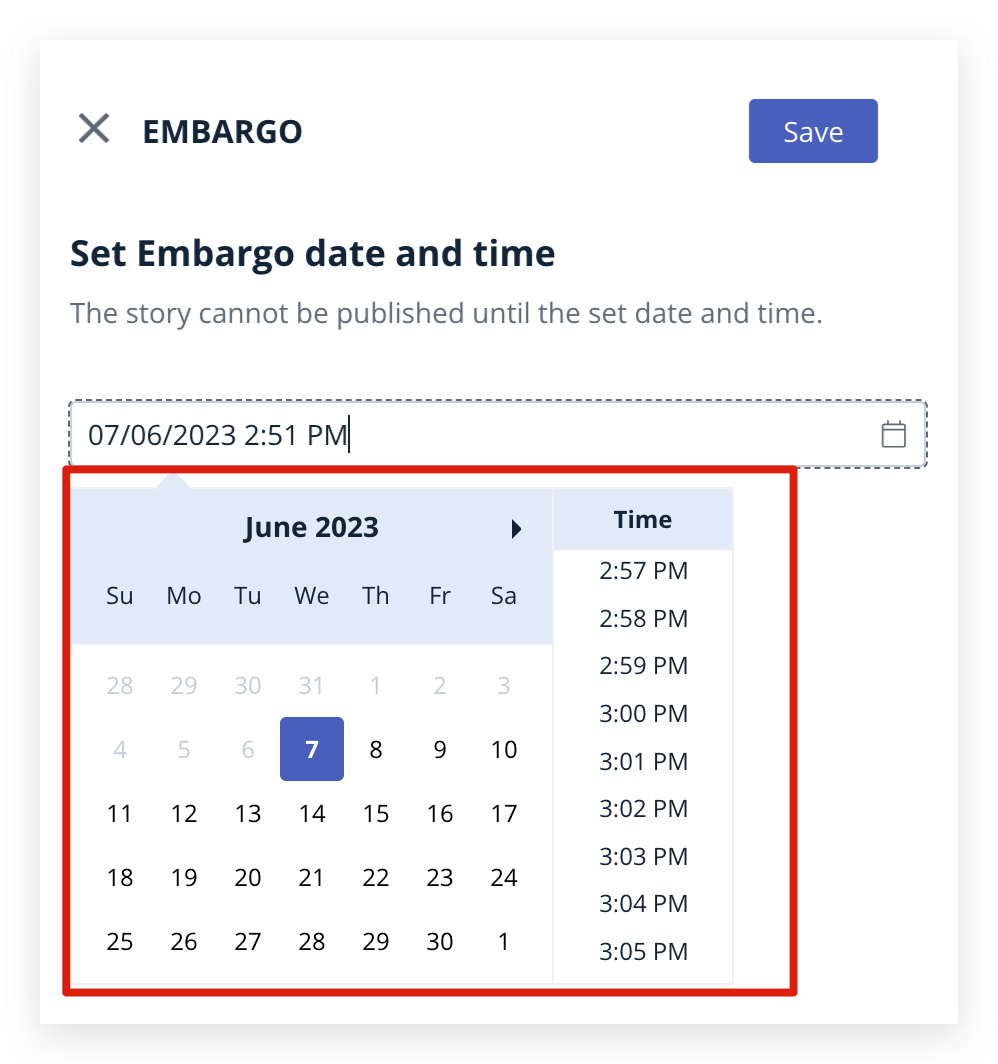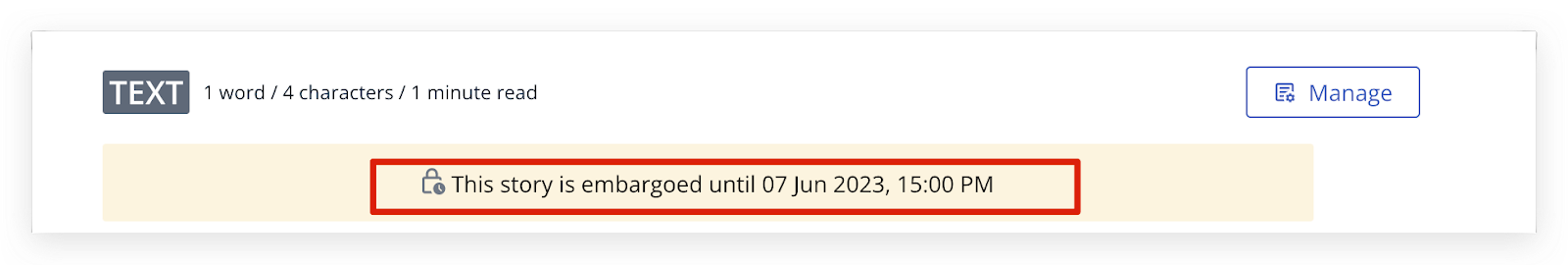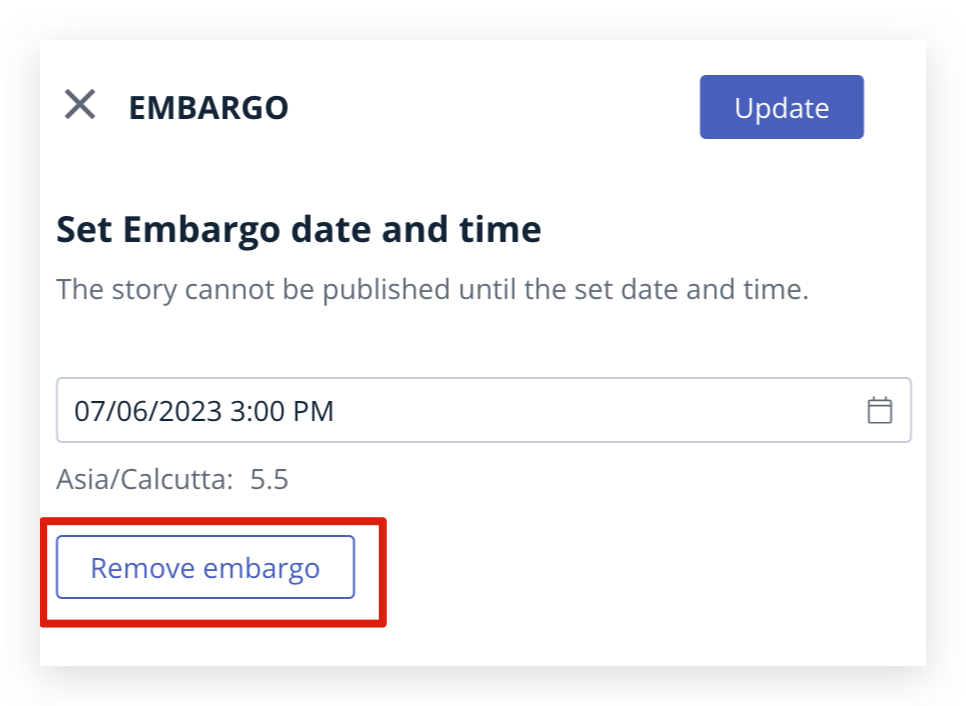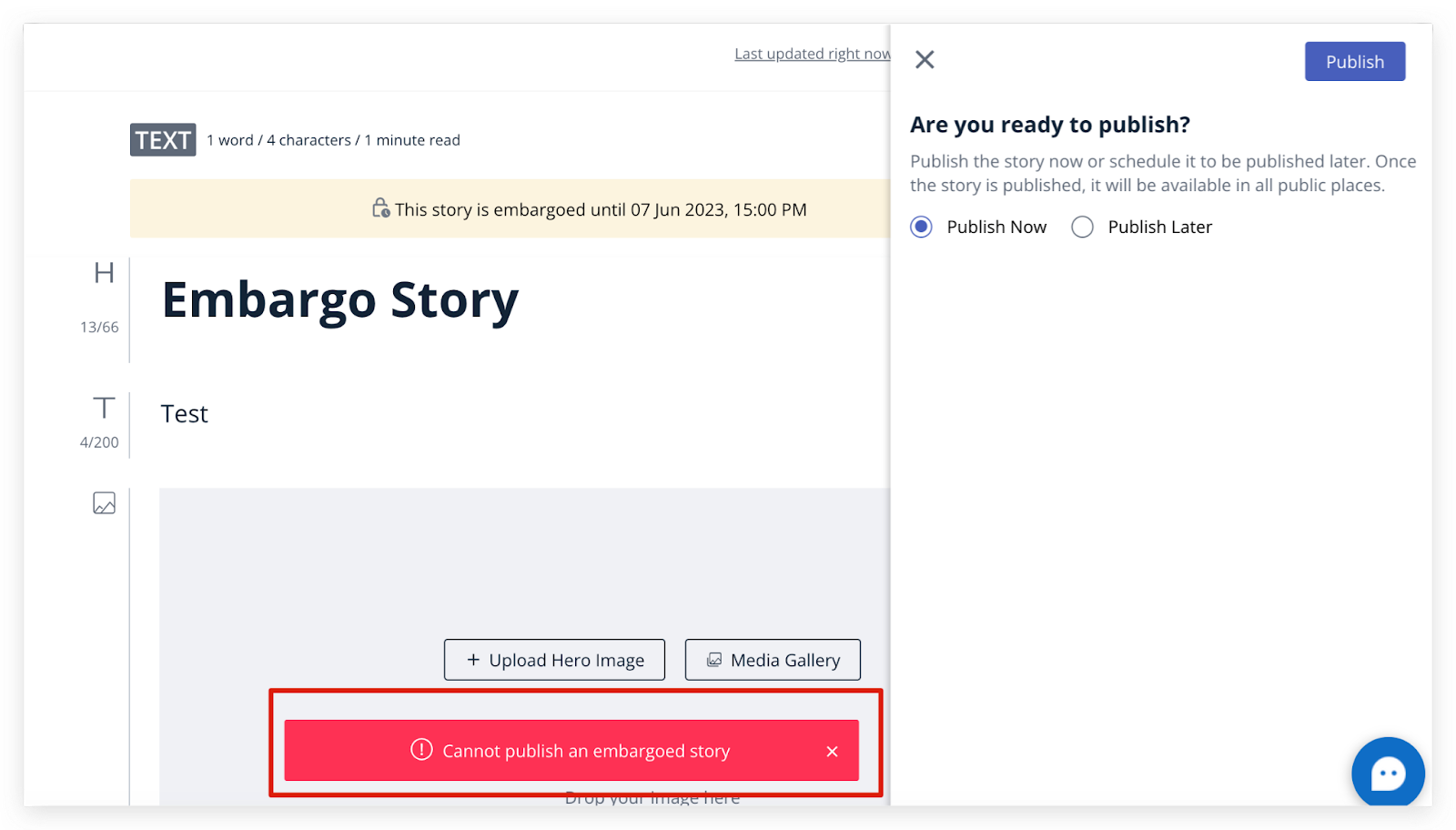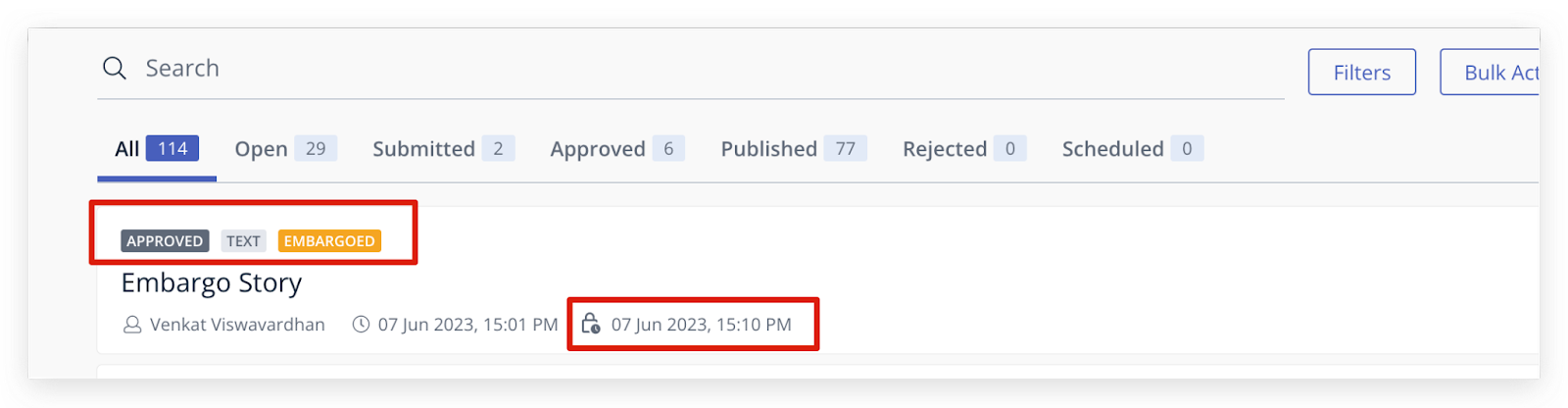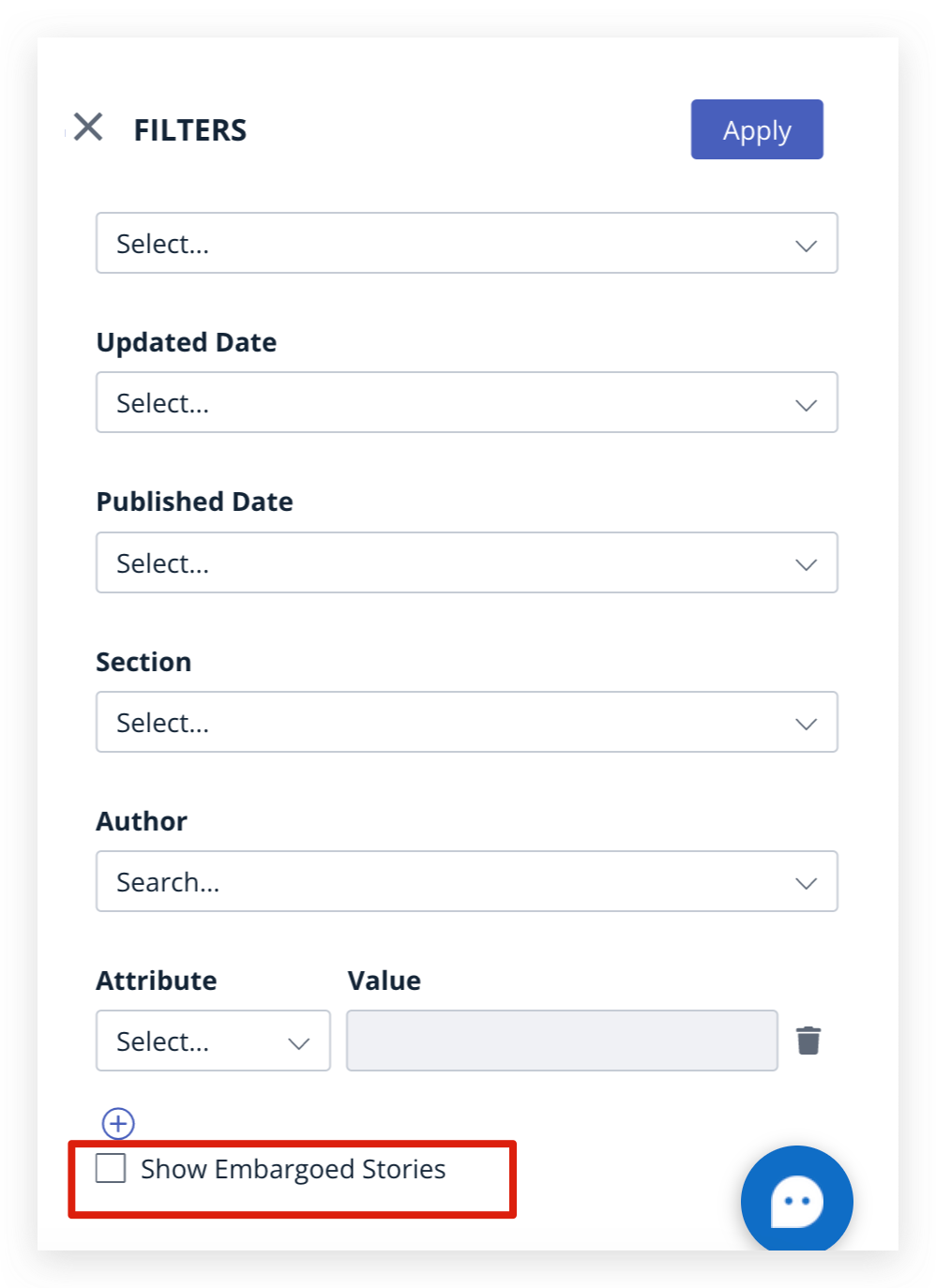Bold Release Note - 6th Nov, 2025
[06 November] Enhancement : Exact Search
Publishers can now perform exact phrase searches across stories and images for more precise and relevant results.
- For stories, exact phrase search applies to headline and slug fields.
- For images, exact phrase search applies to caption, attribution, alt text, and associated story headlines.
Bold Release Note - 22nd Oct, 2025
[22 October] Enhancement: Filter Reset Fix in Media Gallery
The Media Gallery now retains applied filters, including search values, source provider, and advanced filters when navigating back post image selection.

Bold Release Note - 25th Sept, 2025
[25 September] Feature: Welcome Webhook for New User Sign-ups
Publishers can now configure a webhook to receive real-time notifications whenever a new user signs up on their website. This helps integrate sign-up events with external CRMs, email marketing tools, or analytics platforms. To enable this feature, please reach out to [email protected].
Bold Release Note - 31st July, 2025
[31 July] Enhancement: Breaking News – Field-Specific Error Messages
Publishing a Breaking News story now displays clear, field-specific error messages when required fields are missing or invalid.
Updates include: Field-specific error messages for Title, Content, Section, Author, and mandatory attributes, highlights issues like missing fields or character limits, and allows multiple errors to be resolved without disabling the Publish button.
[31 July] Feature: Customizable Prompts for AI Fields
Publishers can now configure their own prompts for AI-generated fields such as headline, summary, meta title, and more. This allows outputs to better align with internal SOPs and preferred tone. You can reach out to [email protected] to enable customisable prompts.
Bug Fixes:
[31 July] Breaking news error logging.
Bold Release Note - 10th July, 2025
[10 July] Enhancement: Improved LLM-Based Translations Between English and Regional Languages
LLM translations between English and regional languages now preserve tone, avoid transliteration, and handle local names with better accuracy.
Bold Release Note - 12th June, 2025
[12 June] Enhancement: Sketches Subscription API Support for Country Groups
Bold’s subscription-related APIs now support fetching and returning country group data for AccessType-based paywalls.
Bold Release Note - 2nd June, 2025
[2 June] Feature: Configure Country Groups in Bold
Bold now allows configuring country-based paywalls using AccessType-integrated country groups in the Story Inspector.
To enable this feature enable the toggle under Settings > Configure > Features
[2 June] Feature: Add and Validate AccessType Credentials in Bold
Publishers can now add, validate, update, and deactivate AccessType credentials directly from the Integrations settings.
[29 May] Feature: Rich Text Support for Collection summary.
Bold now provides rich text support for collection summaries. This can be consumed by the Frontend to power descriptive summaries for section and magazine pages.

Note: This is not yet available for Ahead Publishers.
Bold Release Note - 20th May 2025
[20 May] Feature: Rank Scheduled Stories in Collections.
Publishers can now view and rank stories scheduled with time directly within the Collection Sorter, both for manual and automated collections. Once the story is published, it will occupy the assigned position in the collection.

Bold Release Note - 9th April 2025
[27 March] Enhancement: Event timestamp for liveblogs
Editors can now add a specific event timestamp for the individual updates in a live blog. The timestamp can be consumed by the front end through the APIs so that it can be displayed on the live blog story pages.

[21 March] Enhancement: Section Disable
You can now disable sections to prevent any new stories from being added to them. The section will remain active on the website, and all existing stories mapped to it will stay unaffected.

[4 March] Enhancement: Support for Slovak
We now support Slovak as a Bold interface language. Users can switch to Slovak from their language settings to use the platform in their preferred language.
Bug Fixes:
[5 March] IANS Syndication Author fix.
[27 March] Breaking News story published.
Bold Release Note - 7th March 2025
[24 February] Enhancement: Entity Annotation
Entities can now be mentioned as hyperlinks within story content. Contact [email protected] in order to enable this.

[14 February] Enhancement: Skip summary in RSS
Publishers can now opt to skip the summary element within their RSS feeds.
Bug Fixes:
[1 February] Headline support in image caption/attribution.
[29 January] Push Notification listing page bug fixes.
Bold Release Note - 31st January 2025
[31 January] Enhancement: Breaking News social post prefix
Publishers can now configure a prefix for their breaking news social media notifications and also override it for individual breaking news items according to their editorial voice.
[31 January] Enhancement: Push Notification listing page upgrade
Post this update, push notification listing page now displays the:
- Scheduled time for every scheduled push notification.
- The story ‘label’ for every push notification associated with a story.
- The status of the push notification with respect to each platform it has been configured for.
[16 January] Enhancement: AFP Syndication
Added support for AFP story and image syndication.
[16 January] Enhancement: Clone Indicator
Visual indicator to convey that a story has been cloned
[15 January] Enhancement: Push Notification Field Mapping
The push notification title and message in the story editor will now be in sync with the configured ‘push notification to story field’ mapping.
[8 January] Enhancement: First and Last Published Timestamps
Published stories will now display their first and last published time on the workspace.
[8 January] Enhancement: Story template-specific story attributes.
Publishers can now configure story attributes specific to the story templates in Bold.
[7 January] Enhancement: Realtime workspace slider
The workspace slider now keeps users informed about the latest updates to the stories in the workspace in real-time.
Bug Fixes:
[15 January] Push Notifications scheduled from story editor.
[29 January] Rich text headings in image caption
Bold Release Note - 26 December
[19 December] Enhancement: ‘Also-Read’ Story Alternatives in the stories-by-slug API
The stories-by-slug API will now return the social and story alternatives of a story in the ‘Also-Read’ element.
[12 December] Enhancement: Image housekeeping
Image housekeeping allows publishers to move older images to an archive based on their syndication source and age. Contact [email protected] to set this up.
[6 December] Enhancement: Collection Preview
Publishers can now preview changes to any collection/landing page before publishing it using the collection preview option. Available preview modes: mobile and web.
Contact [email protected] for further details to set this up.
Bug Fixes/Optimisations:
[24 December] Mandatory story alternative headline config affecting social alternative headline.
[20 December] Story template defaulting to text with ‘Manage Sidebar open by default’ toggle.
Bold Release Note - 8 Oct
Bug Fixes/Optimisations:
[8 October] Filename encoding in image URLs
Bold Release Note - 4 Oct
Publishers can now specify a default author for all user created stories in the CMS. Please get in touch with [email protected] in order to implement this.
Bold Release Note - 1 Oct
Housekeeping allows publishers to maintain a clean workspace by periodically deleting unpublished or stale stories that are no longer needed from the CMS.
Publishers can set housekeeping rules using various criteria, including syndication source, section, author, or combinations of these, to maintain a clean and organised workspace. Please get in touch with [email protected] in order to know more.
Bold Release Note - 20 Sep
Bug Fixes/Optimisations:
[20 September] Kill all sessions when ‘Enable login’ is toggled off
Bold Release Note - 10 Sep
Bug Fixes/Optimisations:
[10 September] Collection metadata update API
Bold Release Note - 30 Aug
Publishers can now include a custom URL when sending Push Notifications. This feature allows them to direct users to various non-story pages, such as section, home, or static pages, as the call-to-action (CTA).
Bold Release Note - 27 Aug
The embed element now supports Gumlet video URLs and recognises them as a valid video type for video stories.
The embed element now supports facebook reel URLs.
Bold Release Note - 26 Aug
The advanced search API now supports filtering stories using story attributes.
For example, the following API call will return all the stories where the story attribute country contains the value India.
https://{publisher}.com/api/v1/advanced-search?story-attributes.Country=India.
Bug Fixes/Optimisations:
[26 Aug] Push Notifications sent via FCM V1 not linking to Mobile Apps on Android
Bold Release Note - 20 Aug
The image alt text is now a part of the RSS feeds generated by Quintype.

Bug Fixes/Optimisations:
[20 Aug] ‘Also Read’ element bug fix
Bold Release Note - 19 Aug
Quintype JSON syndication now supports syndication of the story’s content into separate cards. Please get in touch with [email protected] to know more.
Bold Release Note - 8 Aug
Publishers will now be able to mandate the social and story alternative hero image and headline for all story templates.
Bug Fixes/Optimisations:
[8 Aug] Validation errors display issue
[8 Aug] Login error in Microsoft Entra ID login
Bold Release Note - 6 Aug
Publishers can now easily create push notifications for stories directly from the workspace. By clicking the 'Create push notification' option in the story label, users are redirected to the Push Notification page.By default, the story's headline will automatically populate the title field, while the subheadline will be pre-filled in the message field for faster setup.
To customize the mapping, please contact [email protected].
Available configuration options include:
Title: Headline | Message: Subheadline
Title: (empty) | Message: Headline or Subheadline
Title: Headline or Subheadline | Message: (empty)
Title: (empty) | Message: (empty)
URLs of images uploaded to Bold from now will have a shortened 8 character id instead of the previously lengthy UUID. This adheres to SEO guidelines published by popular search engines.
Bug Fixes/Optimisations:
[6 Aug] Minimum character limit validation
[6 Aug] Push notification schedule from story editor
Bold Release Note - 2 Aug
Stories in Bold can now be syndicated to the story templates present in the CMS. Please get in touch with [email protected] in order to know more.
Bold Release Note - 30 July
Whenever a story is linked in other stories as an Also-read story, any changes to the story title is also updated in all the linked stories without having to re-publish the affected stories.
Bug Fixes/Optimisations:
[30 July] Slug generation for story titles with quotes.
Bold Release Note - 22 July

A pop-up will now appear when the story is already translated. This prevents the user from re-translating a story unintentionally.
Bold Release Note - 12 July
Users can now select their preferred language for Bold, enhancing the CMS experience.
Publishers can now use Microsoft Entra ID as a login provider to authenticate users to Bold. Please get in touch with [email protected] in order to implement this.
Bold Release Note - 10 July
Enhancement: Now search for consumers using their mobile number
Bug Fixes/Optimisations:
[10th July] Translation to another CMS failing when the source story has an image present.
Bold Release Note - 8 July
Now, configure a minimum character limit for specific story fields at the story template level. Applicable for headline subheadline, meta title, meta description, image alt text , image caption, image attribution and social share.
Bug Fixes/Optimisations:
[8th July] Rich-text getting applied to alt-text when ‘Rich Text Image Fields’ feature toggle is on.
Writers can now preview the metadata information of the image before adding them to the stories. The image dimensions, size and file type are important factors in bandwidth consumption.
Bold Release Note - 5 July
Now, publishers can choose to skip the population of select story fields in syndicated stories during syndication. Applicable for all syndication types. Please get in touch with [email protected] for more details.
Bold Release Note - 27 June
Tech: Push Notification API endpoint updates for FCM and MoEngage
Bug Fixes/Optimisations:
[27th June] Unable to go to the next line upon pressing enter in the story editor on mobile.
Bold Release Note - 25 June
LinkedIn auto-post integration will now be valid for one year from the date of integration. The connection can be refreshed from Bold after a year.
Talk with our customer support team at [email protected]
Bold Release Note - 6 June
Enhance your visual stories with video content by uploading videos from your system to Bold.
Maximum size: 60 MB.
Supported format: MP4.
Please get in touch with [email protected] to get more details on this feature.
Bug Fixes/Optimisations:
[31st May] Bug-fix: Akamai purge by url for vernacular slugs
Bold Release Note - 28 May
Buzzsprout podcast URLs are now supported in the embed element.
The story API response will reflect the subtype value as ‘buzzsprout-podcast’ in story -> cards - > story-elements. Additionally, the meta-data object will contain more information like
Tiktok video URLs are now supported in the embed element.
The story API response will reflect the subtype value as ‘tiktok-video in story -> cards - > story-elements’. Additionally, the metadata object will contain more information like
Bold Release Note - 27 May
Sage AI has been upgraded to a more comprehensive language model, offering up to 6x faster speed and reducing the cost per action by up to 35% for languages with English-like alphabets and by 75% for Indic languages. The cost and speed for English remain the same as before.
Bold Release Note - 22 May
Now, update a user's slug directly from their profile page in Bold.
Introduced template level toggle to enable and mandate alt text for hero image and in-line images within a story.
Bug Fixes/Optimisations:
[16th May] Bug-fix: Topic Sitemap errors due to not escaping special characters in image attribute
Bold Release Note - 14 May
Enhanced the image upload process to allow users to specify the filename for images during the upload to Bold, enabling editors to create SEO-friendly image URLs.
Push notifications can now be scheduled to be sent at a later point in time while publishing the story.
Images in the Media Gallery will now be classified based on the syndication sources they come from. Images uploaded manually to the CMS will be displayed under the source ‘Publisher’.
Added audit logs to track changes to member roles, enabling us to see what role changes were made, when they occurred, and who made them.
Bug Fixes/Optimisations:
[10th May] Bug-fix: Issues in assigning roles during syndication.
[9th May] Bug-fix: Older stories coming in RSS feeds when updated.
[8th May] Bug-fix: QR Code not rendering during Two Factor Authentication
Bold Release Note - 12 April 2024
[12th April] Multiple suggestions: Sage AI
Allow Sage AI to support your editorial team by providing multiple recommendations for each AI-generated field. Select the suggestion most aligned with your needs or regenerate to get new recommendations. Available in all languages.
[12 Apr] Support for specifying Alt-text for every image
Added support to allow users to specify alt-text for every image.
Enhanced the media gallery search by adding support to search for an image using its alt-text.
API response for a story highlighting the alt text for hero image and in-line images.
Added support for alt text in images to be migrated to Bold.
[Note] This feature has not yet been implemented in the ahead-pagebuilder product.
[9th April] Clone Story
Now, clone a story in its entirety using a single click in Bold. Cloning a story creates an independent copy of all the story content as well as metadata and creates it in the Open state. The title of the story is also prefixed with ‘Clone of’ "Title". Any changes to the original story are limited to the original copy and do not affect the clone.
[5th April] Enhancement: Linkedin Auto-post to Organization Page.
Added support for auto-posting stories to linkedin organization page.
[3rd April] Decoupling of story-schedule-with-collection permission from story-publish.
Decoupled the story-schedule-collection from the story-publish permission so that story schedule with collection can happen independently.
[29th March] Support for mobile app integration with iZooto.
Added support for iZooto as a provider for push notifications for mobile apps
[19th March] Bug-fix
Time difference validation in rate limiting for Send OTP API
Optimizations
[13th March]
Updated the syndication app in order to skip the stories with bad data in the feed instead of skipping the entire feed.
[12th March]
Added support for story slugs in Korean, Japanese, Thai, Vietnamese, Chinese (Simplified) and Chinese (Traditional).
Bold Release Note - 06 Mar
Now summarise a story with a single click.
Once the story is written completely, add a Summary element and click on the magic wand. A 100 word summary is generated using Quintype’s Sage AI capabilities. This works in all languages.
Contact [email protected] if you don’t find this option in your CMS.
Bold Release Note - 05 Mar
Now instantly post or schedule stories to your LinkedIn page by integrating your LinkedIn account with Bold CMS to amplify your content’s reach. Contact [email protected] in order to set this up.
Bold Release Note - 01 Mar
Bold now supports sending the hero image as the banner in the payload for web push via iZooto.
Bug Fixes/Optimisations:
[7 Feb] Bug-fix: Consumer Dashboard and report not displaying the data of users who signed up via mobile+OTP login.
[15 Feb] Bug-fix: A small number of stories and collections scheduled to be published were failing
[22 Feb] Bug-fix: Consumer Report not displaying the phone numbers of users who signed up via mobile+OTP login.
Bold Release Note - 06 Feb
The access to Sage AI’s content generation features can now be controlled using the ‘Sage-story-generate’ permission under ‘Content’ for all roles in the CMS. The permission has been enabled by default for all the roles.
Bold Release Note - 24 Jan
Sage AI token consumption can now be tracked separately in the billing section of Bold CMS.
Bold Release Note - 23 Jan
Now view all the images manually uploaded to your Bold CMS under the source name ‘Publisher’ in the Media Gallery.
Bold Release Note - 05 Jan
Now view all the templates configured in your Bold CMS under a sub-menu in the Add New Story action.

Bold Release Note - 03 Jan
Quintype’s Auth service Bridgekeeper now allows a signup/login workflow using OTP sent to email.
This can be clubbed with the service’s ability to Phone number + OTP workflow for a simple authentication process for users to login into your content website.
Bold Release Note - 02 Jan


Tiktok and Google News links can now be added in Settings -> General -> Social Links
The same is returned in the config API, i.e., `api/v1/config` as shown in the images below.
Bold Release Note - 06 Dec
The updated Sage AI Generative capabilities for auto-filling now works with all languages. Increase your productivity in writing and publishing stories by using the magic wand to auto-fill various fields like SEO Metadata, Title, Sub-headline, Social Share message in the language of your Bold CMS.
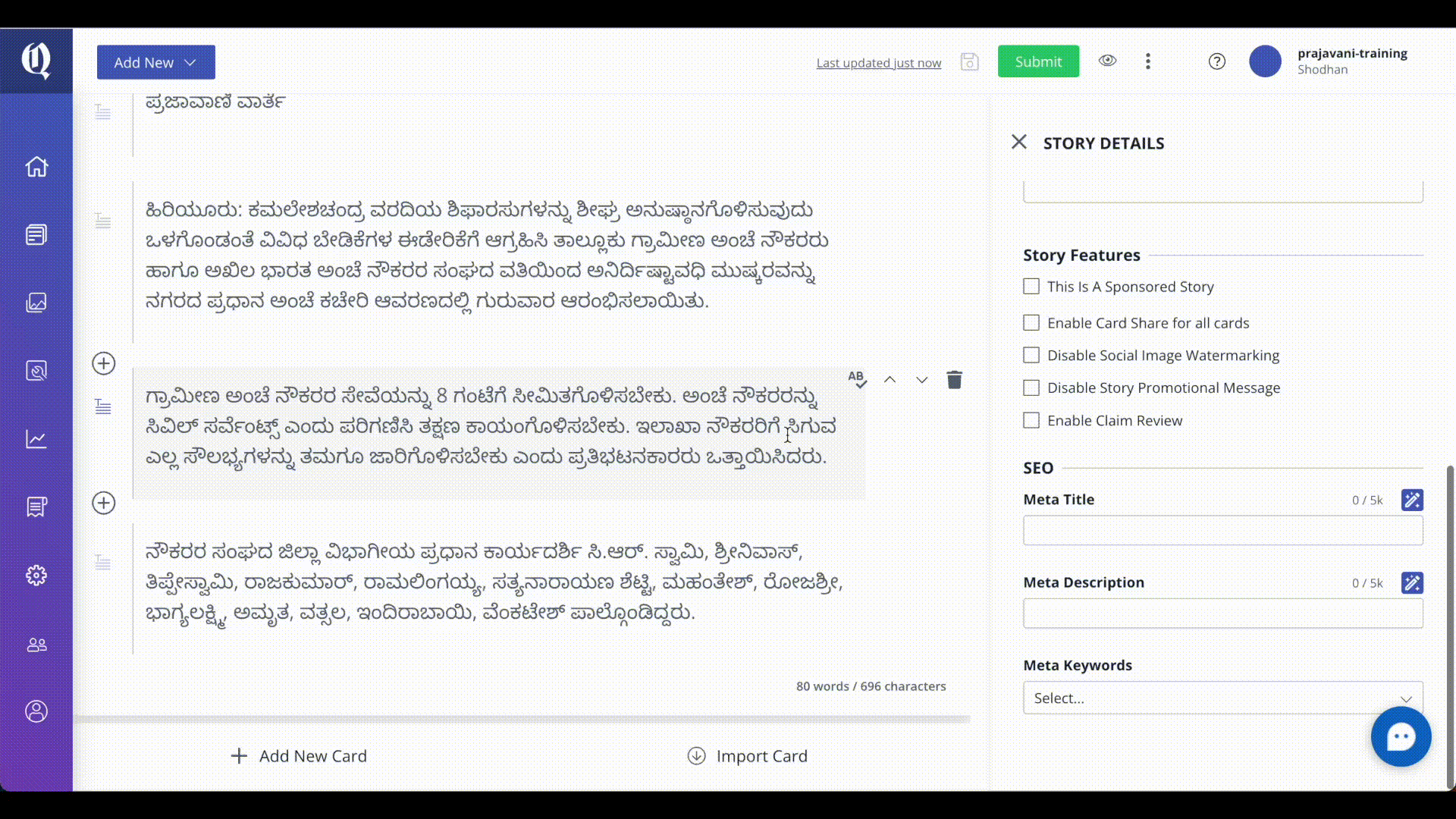
Bold Release Note - 23 Nov
Now access a host of videos that will help you use the Bold CMS better.
Click on the Icon next to your profile to access the help videos.

Bold Release Note - 15 Nov
Now translate between a host of languages with Quintype’s Sage AI Translate capabilities. Released now in beta, the translate functionality ensures all content is translated and placed in appropriate CMSes.
Targeted at publishers looking to grow their user base and reach to newer audiences and to users in newer geographies.
Targeting a new language or user segment will require setup of a new Bold CMS and language translation option as a pre-requisite.
Contact support at [email protected] or talk to your Account Manager to configure the languages you want to translate from and to and create newer Bold instances and for any details on pricing and usage information.
Bold Release Note - 03 Nov
Bold Release Note - 20 Oct
Example use-case:
Simply remove the domain from the public URL of the story and paste it in Bold and the search will be able to find the story.
Matching with the existing fields viz, Story Headline, Alternative headline, Author and any text in the story remains unchanged.
Bold Release Note - 27 Sep
Bold Release Note - 25 Sep
Bugs fixed and other upgrades:
- [12 Oct] Node JS upgrade to v18 in Quintype Auth Service
- [5 Oct] Deleted stories count shown in Bold workspace
Bold Release Note - Sep 15
Auto-generated Headline, Sub-headline and Social Description (Sage Beta)
Save time by Quintype’s Sage now can auto-generate Headline, Sub-headline and Social Description (also called summary).
Once the complete story is written, clicking on the magic wand icon simply generates a suitable Title, Subtitle and Social Description for the story.


Bug fix: Long webhook URLs cannot be setup
Bold Release Note - Sep 7
Language specific outputs in AI features (Sage Beta)
Sage is now able to invoke the generative AI functions to provide output in the language of your website.
Bold Release Note - Aug 29
ES 7 Upgrade
The search capability in Bold is now upgraded to a more recent version of ElasticSearch. This also solves some issues related to searching.
Bold Release Note - Aug 23
Collection Sorting UX Upgrade
Collection sorting is now fully revamped for smooth movement of cards. The feature is now extended to work using touch input devices as well. Simply long-press on a collection item to arrange it using any touch device like mobile or tablet.
Bold Release Note - Aug 9
Magic wand in Bold Story Editor (Sage Beta)
The Magic wand feature allows the user to re-write or generate any content using Sage’s generative AI capabilities.
Simply write an instruction and select it or select any incomplete or badly written text, and the magic wand re-writes it for you.
E.g.,
Is processed into:
Editor efficiency
The first card in a new story is now added by default as it is mandatory.
Bug fix: Timezone Issue with Analytics on Bold
Bug fix: Unable to re-add a deleted webhook URL
Bold Release Note - 28 July '23
Upgraded Auto-post to Twitter from Bold
Bold now uses Twitter V2 APIs to auto-publish in Twitter.
Some publishers may see that the auto-post fails. These failures may be due to API calls made using standalone apps instead of apps within projects.
Ensure that your Twitter app used for auto-posting using Bold is an app under a project in your Twitter developer account.
For more on Twitter apps: https://developer.twitter.com/en/docs/apps/overview
Bold Release Note - 10 July '23
Enhancement: Optimised clicks in story creation
Bold now allows the user to keep the Manage sidebar open always. Currently, users have to manually open the "Advanced Settings option" (Open Story > Manage > Show Advanced Settings) each time they create or edit a story. To address this issue, we have introduced a User-level Toggle that allows the user to keep the Manage sidebar always open.
This feature aims to reduce the number of clicks per user during their interactions within BOLD, streamlining their workflow.
To enable or disable the toggle, please follow these steps:
1. Click on the User Name located at the top-right corner of the Bold CMS.
2. Select "My Profile" from the dropdown menu.
3. Scroll down the page until you find the toggle labeled as "Open Story Sidebar by Default."
4. Depending on your preference, enable or disable the toggle by switching it on or off.
5. You will be logged out and need to re-login
6. Log back in and open any story and you will notice that the Manage sidebar is always open.
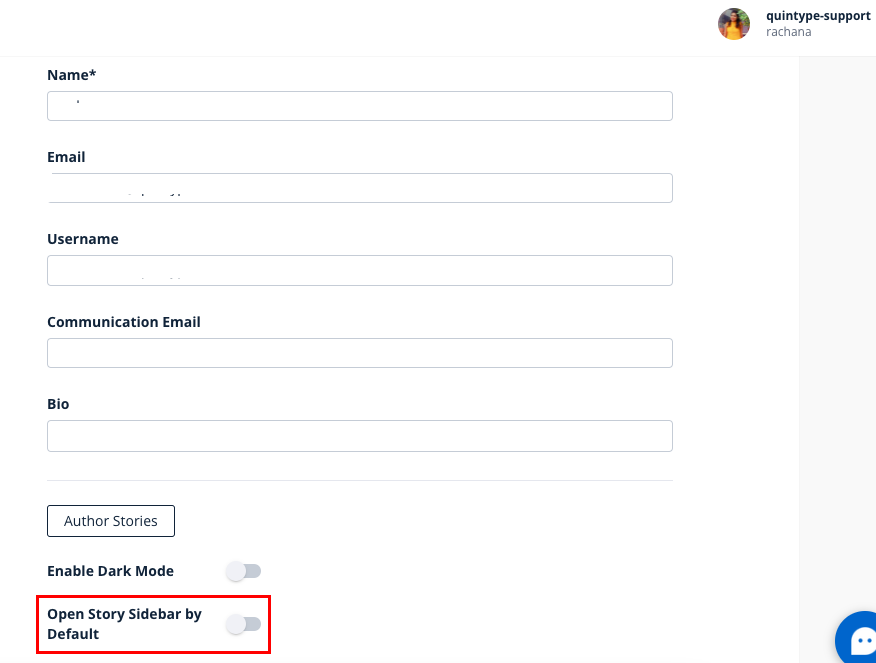
Bold Release Note - 29 June '23
Enhancement: Embargo Feature in Bold
Now embargo stories can be published automatically after the embargo time is over. For this, you need to schedule stories by selecting the "Publish with Embargo Ends" option.
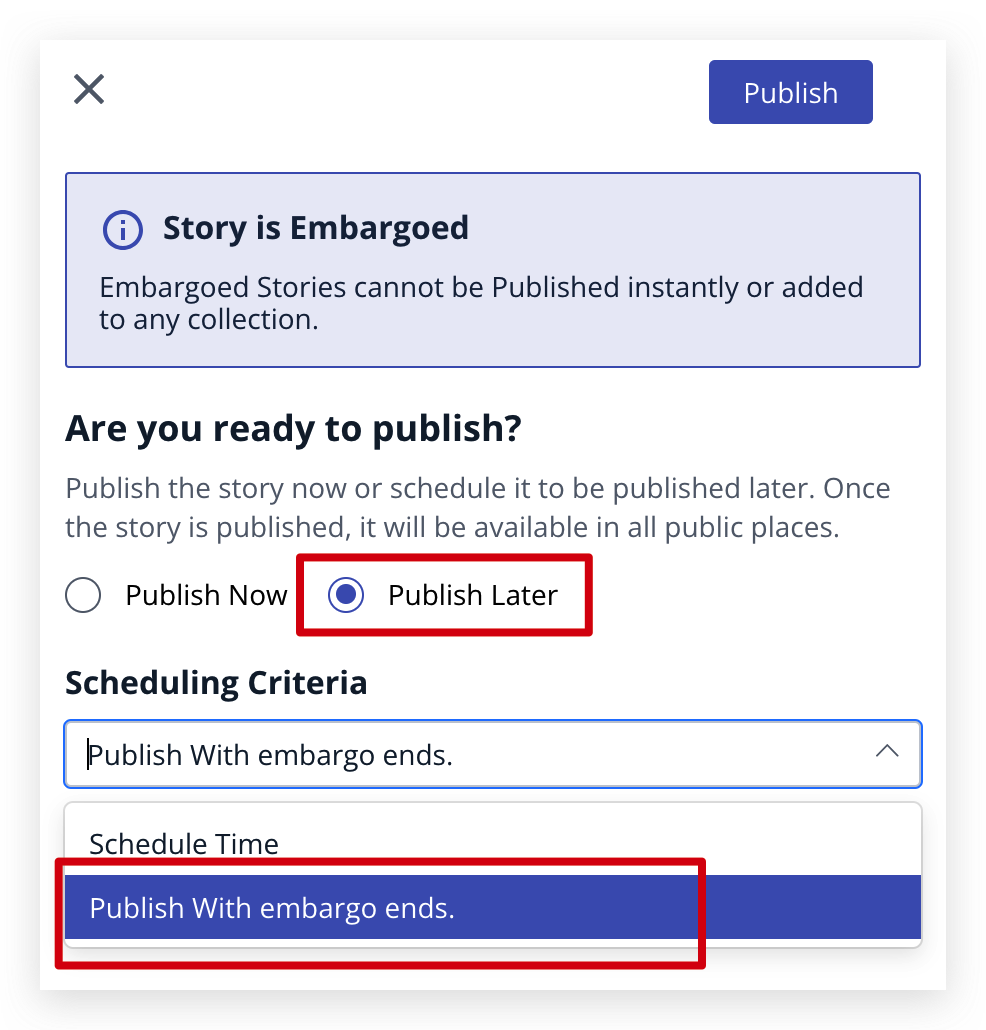
Bold Release Note - 09 June '23
Enhancement: Ability to configure GA4 property Timezone in Bold
Publishers can now easily add and set the timezone for a GA4 Property within the Bold platform. When creating or updating a GA4 Property, publishers will have the option to specify the timezone that should be associated with the property's analytics data. By default, the system will automatically select the user's location timezone as the default option.
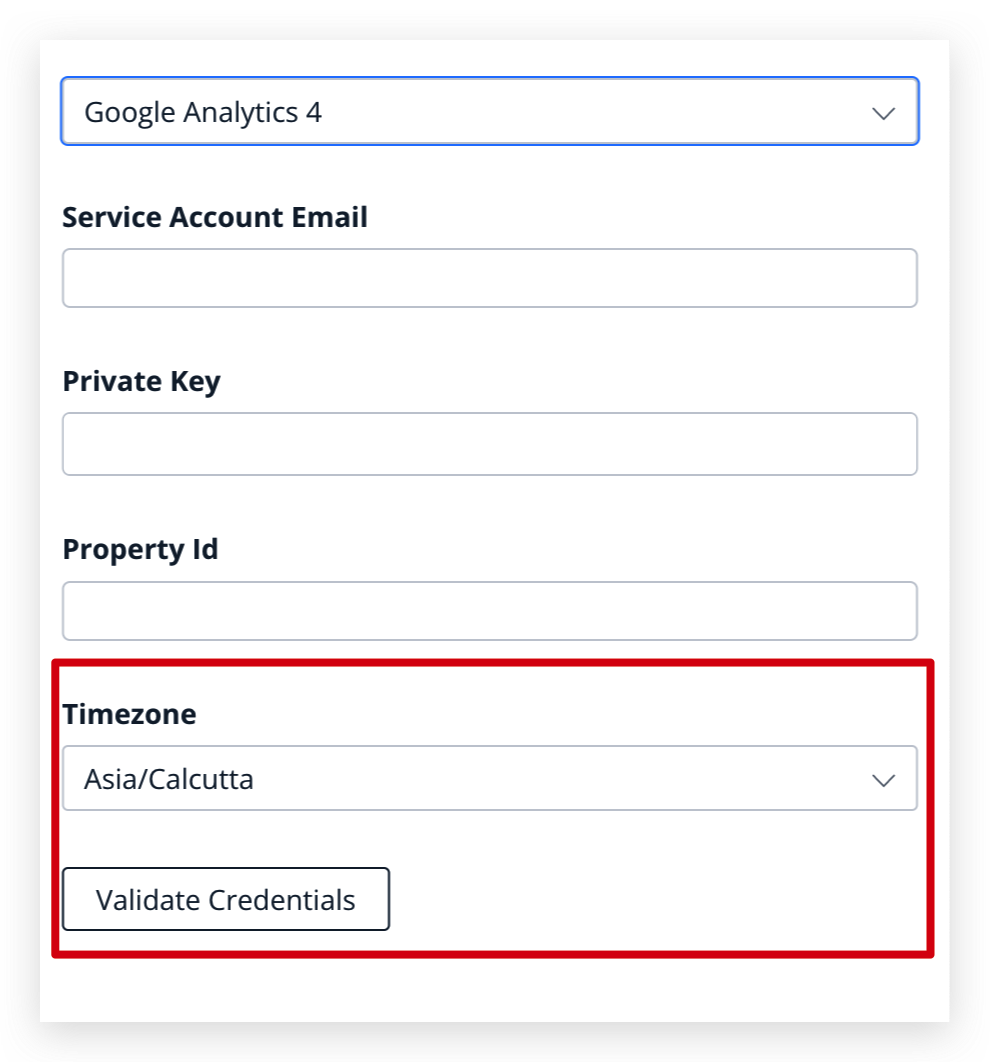
Bold Release Note - 7 Jun
Auto-generated Meta Tags Meta Description and Push Notification Title and Message (Sage Beta)
Once the complete story is written, clicking on the magic wand icon simply generates a suitable Meta Title, Meta Description and Push Notification Title and Message for the story.

Bold Release Note - 06 June '23
Enhancement: Embargo Feature in Bold
We have released a new feature called Embargo using which you can lock the Publishing time of a story for a specific duration. Once Embargo time is set, then until that duration story can’t be published.
You will be able to edit the story, add cards, etc but when try to publish the story during Embargo time, it will throw an error.
The embargo option can be found under ellipsis on the story page as shown below:
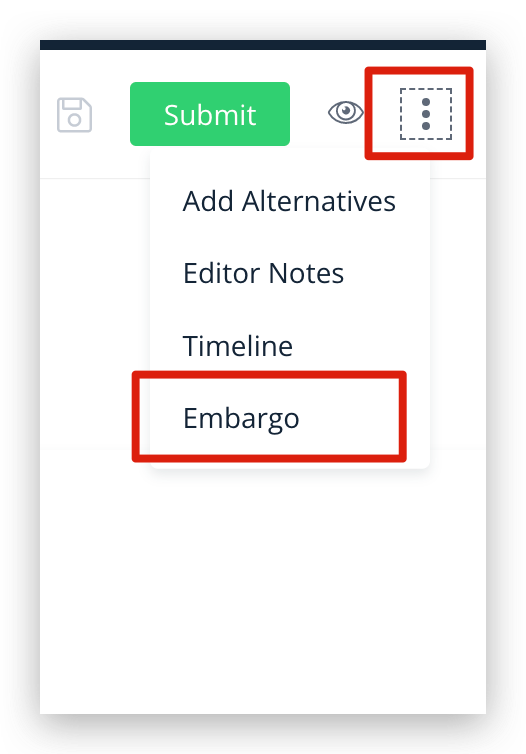
On clicking Embargo from the ellipsis, a pop-up will appear where we need to set the time.
Once Embargo is set, and changes are saved, then a banner will appear on the story page which says “This Story is embargoed until (time set)”
If you want to remove Embargo, click on the ellipsis on the story page>Embargo>Remove Embargo:
Publishing an Embargoed story will give an error as “Cannot Publish an Embargo Story” as shown in the below image:
Embargoed label in yellow colour will appear in the workspace for stories where Embargo is set, also a lock icon with embargoed time will show.
Also, users can now filter the Embargo stories in the workspace by ticking “Show Embargoed stories” option:
Bold Release Note - 02 June '23
Enhancement: Authentication and Session Management
Our team has released an enhancement wherein if a session is Updating from one browser/computer so other should expire first to renew the session after login.
Before Enhancement:
1. Log in to the website from a different browser in the same system or a different system.
2. Change the password from one browser/system keeping the website open in another browser/system.
3. After the password reset, instead of expiring the current session it is used to renew the session.
After Enhancement:
1. Log in to the website from a different browser in the same system or a different system.
2. Change the password from one browser/system keeping the website open in another browser/system.
3. After the password reset, it will log out the user from another browser/system and will ask to log in again with updated credentials to enjoy browsing the site.
Bold Release Note - 26 May '23
Enhancement: Ability to add and validate GA4 credentials in Bold
Update credentials on the Bold Integrations page:
Go to Bold > Settings > Integrations > Add new Integration > Google Analytics 4

Enter the Client email, private key, Property ID and Timezone captured in the steps above and click Validate Credentials button.

After successfully validating the credentials, click on Save.
If you get any error after validating the credentials, reach out to the support team for resolving the error.

Bold Release Note - 15 May '23
Enhancement: Ability to configure template-specific custom metadata
Custom Metadata is a feature where stories can have configured custom information in its header card.
Now with this enhancement, the custom metadata can be configured to be shown and used only for a specific story template.
Available in Bold > Manage > Custom Metadata
Bug Fixes and Optimisations
[Bug] Billing page error in Bold on first day of the month
[Bug] Story stuck in saving - on shortcut keys
[Tech] Better error logging when story saving issue happens
[Tech] Fix slow db query during story save
[Bug] Webhook logs missing the title in some cases
Bold Release Note - 28 April '23
Enhancement: Reuters Image Syndication
Images from Reuters can now be imported into the Bold media library with a direct syndication setup.
Get in touch with your account manager or write to us at [email protected] to get this set up.
Validate Google Indexing API credentials
The google Indexing API credentials can now be validated before saving them in Bold.
Dissociate child sections from their parent section
Subsections can now be dissociated from their parent sections. This can be done using Bold -> Manage -> Sections
Bug Fixes and Optimisations
[Bug] Invalid Slug value sent in Push Notification Triggered webhook event
[Bug] Visual Story not loading on subdomains
[Bug] Cache not purging when static pages are re-published
[Bug] [Mar 31] Screen jumps on auto-save when embeds are loaded on Bold story editor
[Bug] Search results are lost and reloaded when the media library image viewing pane is closed
[Bug] Analytics page makes unintentional API call during the process of date selection
Bold Release Note - 18 April '23
Enhancement: Bold CMS Google Indexing API Verification
Our team has added a new feature to Bold CMS that allows users to verify if the Google Indexing API credentials added to their account are correct or not. This feature will help users to ensure that the credentials added to their account are valid and in the correct format.
If the entered details are not correct, the system will display a message as “Invalid Credentials”, and if the details are correct, the system will display a message as “Successfully updated integration”.
Verification Parameters:
Below are the parameters that will be validated for Google Indexing API:
1. Correct Email address of the Service Account
2. Correct and properly formatted Private Key
3. No spaces should remain blank
How to Update the Key:
You can update your Google Indexing API credentials in Bold CMS by following the below steps:
1. Open your Bold CMS account and go to the Settings section.
2. Navigate to Integration and click on Others.
3. Click on the Edit button.
4. Add the updated key to the provided field.
5. Click on the Validate Credentials button.
6. Once the credentials are verified, click on the Update button to save the changes.
Note:
Please ensure that you have entered the correct details and in the correct format to avoid any errors. If you face any issues, please reach out to our support team for further assistance.
Bold Release Note - 29 Mar '23
Enhancement: Convert subsection to a parent section
As part of enhancement, publishers should now be able to convert a subsection to a parent section by removing the section from the "Next under Parent" option in the update section. They just need to click on "cross" to remove this.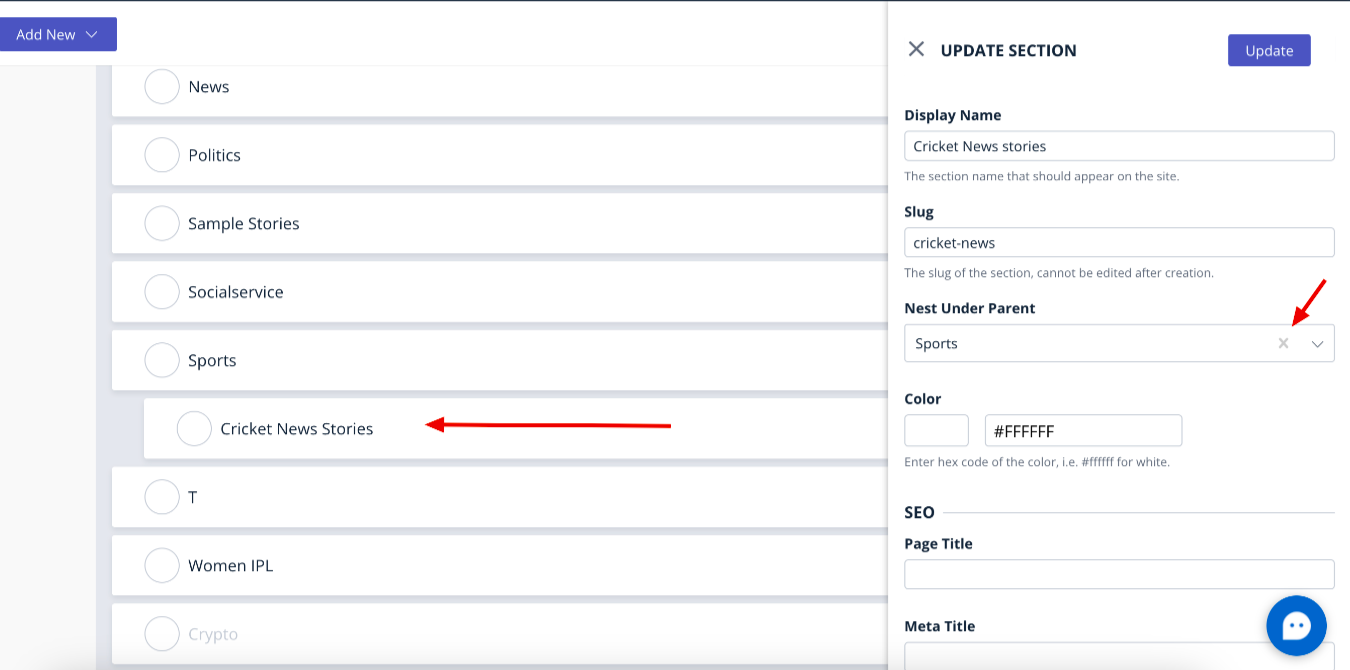
Bold Release Note - 28 Mar '23
Enhancement: Reuters Image Syndication image-caption and image attribution changes.
Earlier, we used to take titles as image captions for syndicated images. Now, instead of the Title, the description will be fetched as the caption.
The attribute will be set as "Reuters/creators name" For example, if the Creator name is test, then under the attribute it will appear as "Reuters/test".
Bold Release Note - 27 Mar '23
Enhancement: Template-based filtering for custom metadata via DB
Now, publishers can have the option to assign custom metadata for a particular template. To get this enabled, please reach out to [email protected].
This needs to be configured from the DB level.
The option to select a template from Bold is not available now and might be released in the future.
Bold Release Note - 21 Mar '23
Enhancement: Prioritize story published date recency in related stories.
Now, Related stories will show stories related to keywords that are published in less than 2 months and the story with the most matching keywords will appear at the top.
Enhancement: Reuters Image Syndication
Description: Build an image syndication pipeline and parser for the image feeds served by Reuter.
Now, we are supporting a few more syndication feeds in Bold. These are New York Times, Agence France-Presse, and Reuters.
Reuters Image syndication is something new that we are supporting. In this, we can syndicate the images from Reuters to Bold.
To get this done, publishers need to share the Feed source URL and credentials.
Once we have these details, the Platform team will then follow the syndication process.
The default limit is set as 10 images, this can be changed as per the publisher's request.
Bold Release Note - 10 Mar '23
Integration with Google Indexing API
Bold now supports a direct integration with Google Indexing API
With this integration any story published will immediately be informed to Google using the Indexing API.
This works on first publish of a story and when a story is retracted.
To enable this integration, follow instructions present here.
Wire feed syndication New York Times, Agence France-Presse, Reuters and IANS
Stay updated with the latest from wire feeds across the globe. Stories from these wire feeds can directly be imported into the Bold CMS. Bold now supports 4 new direct syndications from some of the most reliable and sought after wire feeds across the world.
Get in touch with [email protected] with the wire feed credentials to get it configured into your Bold CMS.
Related stories API
Bold now has a more intelligent algorithm powering the Related stories API.
The API intelligently recommends stories similar to the ones that the user is currently viewing. Bold platform does this based on keyword based processing using keywords from story title, content, and description etc. It also gives importance to the recency factor of the stories being suggested.
The endpoint and API contact remain unchanged.
This is released for all publishers by default.
For further information please contact [email protected]
Push Notification Triggered as a Webhook event
Bold now supports a new webhook event: Push Notification Triggered.

This event allows publishers to notify any Push notification provider or any third-party system whenever an editor initiates a push notification on Bold CMS.
Correct misconstructed story URLs using Bold
Bold now allows editing URLs even after they are published. This is especially useful when
URLs contain misleading news or information.
This is done by editing or adding a value to the custom slug field to a published story.
This action is allowed only to those users who have the EDIT-SLUG-AFTER-PUBLISH permission.
If you do see a lot of traffic on the old URL, you might want to add a 301 redirect from the old to new URL Bold -> Manage -> Custom Slugs feature.
New URL generating pattern in Bold
Bold now allows story URL generation along with a trailing sequence ID that we call a story public identifier.
This is particularly to support publishers that have been using this method of URL generation in the past and would like to continue to do so. This method is preferred by some publishers as any changes in URLs will result in automatically redirecting the traffic to the right story URL identified by the trailing
ID in it. This is applicable only to those publishers that are now onboarding with Quintype.
Important Bug fixes and performance improvements
- [8 Feb] CMS Glitch - Author name in the attribution field kept getting interchanged for the blockquotes while moving up/down a card
- [2 Mar] Issue while saving story when internet disconnected and reconnected - save failing in backend
- [6 Mar] Quintype Auth Service - Bridgekeeper performance optimization for much faster response times on login and session APIs.
Bold Release Note - 28 Dec'22
Dailymotion player upgrade support
Bold now supports the upgraded Dailymotion player which has a host of new features listed here.
To enable this in Bold, add the Dailymotion player ID in Settings > Integrations > Add Integration > Dailymotion > Player ID
Once this is enabled by adding the Player ID, whenever a dailymotion URL is added in any story and published, the API response will begin to reflect a new value for the subtype field in the story -> cards - > story-elements
"subtype": "dailymotion-embed-script"Additionally, the metadata object contains more information like
"video-id": "xxxxxx",
"dailymotion-url": "https://www.dailymotion.com/video/xxxxxxx",
"provider": "dailymotion-video",
"player-id": "xxxxx"Additionally the player ID that is configured is also available in the config API i.e., api/v1/config endpoint, under dailymotion -> player id . This value may be used to then render the right dailymotion player with the appropriate video ID.
For apps using Quintype libraries, the @quintype/components: ^3.1.0 version has the relevant change to handle the upgraded dailymotion player.
Delete Consumer users using Bold
The authenticated users of your website can now be deleted using Bold.
The consumers page has the delete button for each user as seen below:

The daily sitemap includes visual story URLs
The daily sitemaps generated by Bold now include the visual story URLs in addition to the regular story URLs. These are included in the index sitemap which is at /sitemap.xml
Important Bug Fixes and performance improvements:
- Inability to edit text when formatted text is pasted in Bold
- Empty elements in live-blog causes errors
- [Oct 25th] Bold editor library upgrade to the new version
- Issue when cards are moved up + content is pasted in Bold
- Cursor jumping on autosave in Bold editor
- Unable to edit story after copy-pasting from google doc
- The cursor does not appear until save occurs in some cases
- [Nov 24th] Elements appear deleted and the editor freezes when cards are moved up/down in some cases
- [Nov 24th] Cards appear to vanish when auto-save occurs in some cases
- [Perf] Analytics pages for large time ranges are now optimized and load quicker
- [Dec 1st] Cursor jumps to the end in Social Description in some cases
- [Dec 27th] Cards disappear on undo and card move options
Bold Release Note - 10 Oct 2022
Manage and write stories side-by-side
The story editor is now accessible alongside the Manage pane. Writers can now access both these spaces simultaneously.
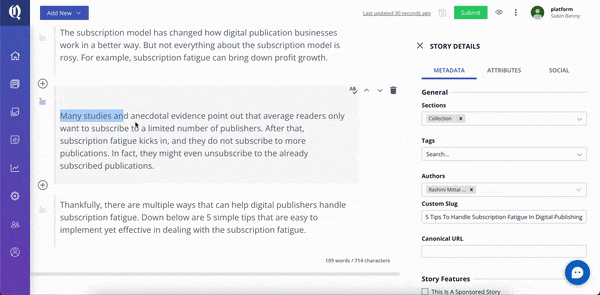
Copy text from the Editor to the Manager
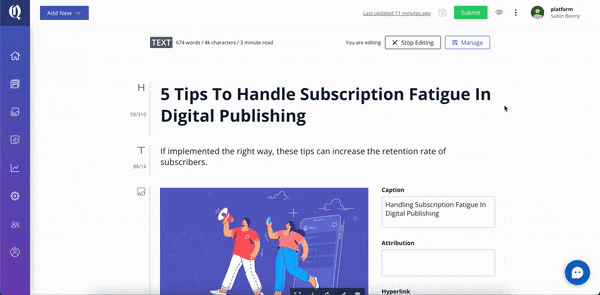
Filter images in the media library by upload date:
Now quickly filter images that were uploaded to Bold on a specific date or a date range.
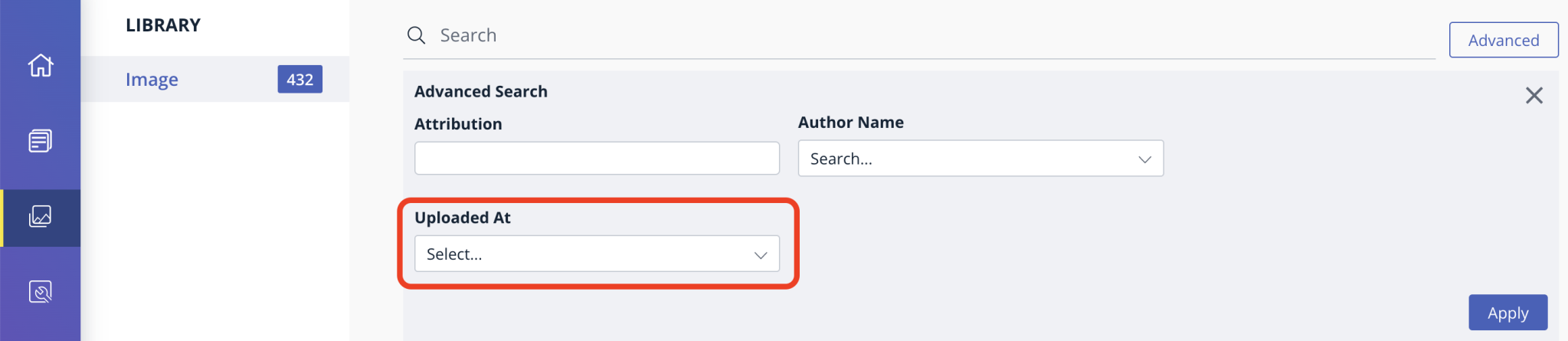
Bold Release Note - 7 Oct 2022
Story Slug Preview
The Slug of a story can now be previewed before publishing. Bold now has a variety of ways to manage slugs of a story:
1. Hyphenated story title in English
2. Hyphenated story title in any other language
3. Custom English slug - that overrides the story title
4. Auto-generated alphanumeric slug
5. Auto-serialising the slugs of stories where the slug already exists and is published.
The preview feature allows the writer to see what the slug of the story looks like before it is published with the various combinations of options mentioned above.
Alphanumeric Story Slug
Story slugs when generated by hyphenating story titles can often end up being very long and lead to an unfavorable reader experience.
For publishing in languages having non-Latin characters, especially Arabic, Finnish, Bangla, Hindi, etc, this feature auto-generates a 10-character alphanumeric slug so that the number of characters in the slug stays reasonable.
Go to Settings > Configure > Story slug to change this setting.
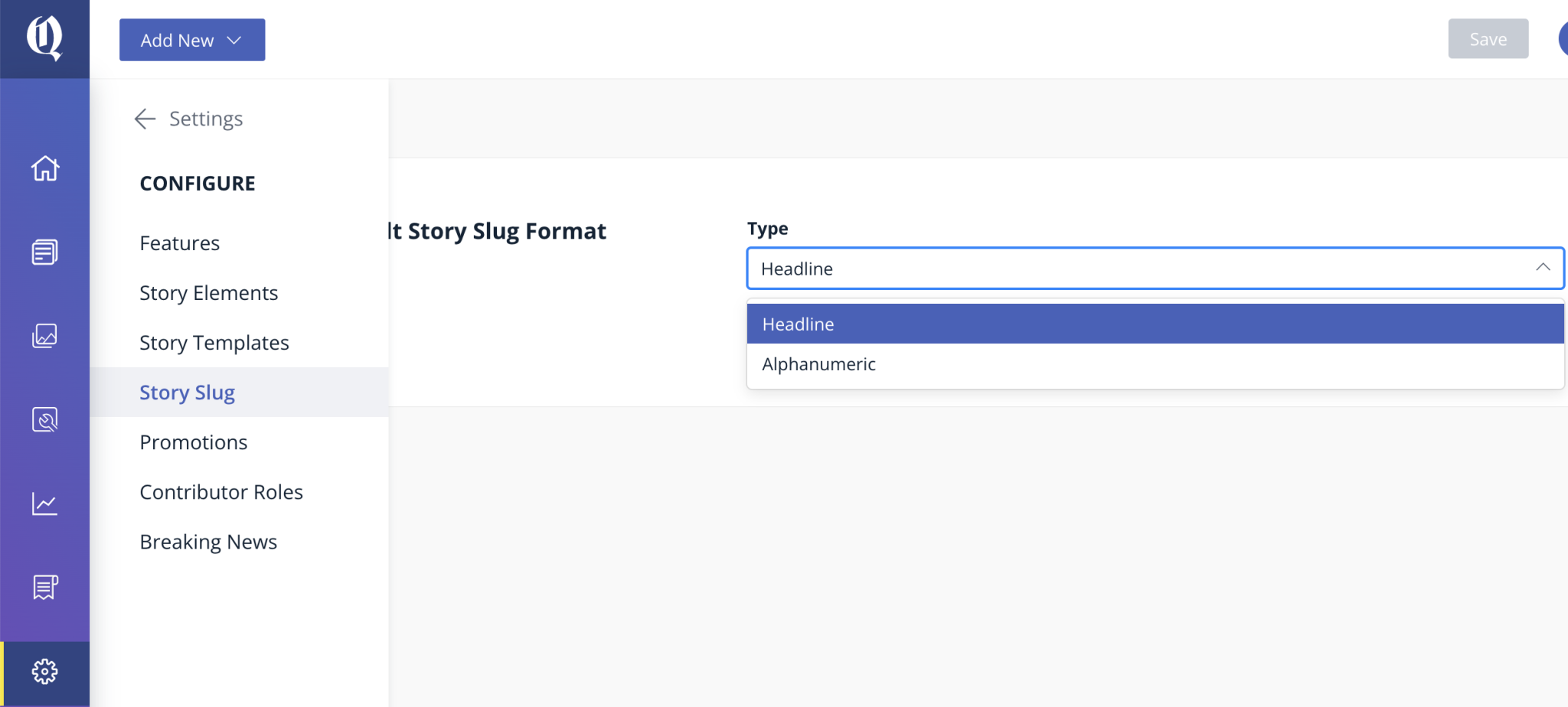
Bold Release Note - 24 Jun 2022
Bold Analytics integrated with and powered by Google Analytics
Add GA credentials using the Bold UI and validate credentials.
This integration supports GA3 or Universal Analytics by Google.
Here are the instructions to add credentials:
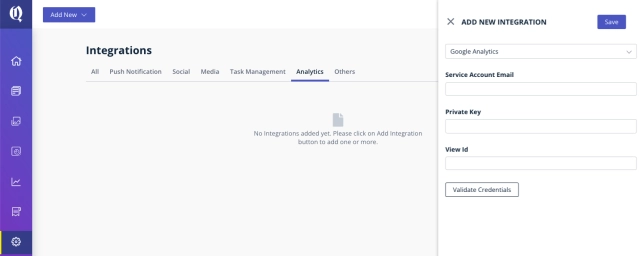
Once successfully added, data will be sourced from your Google Analytics account
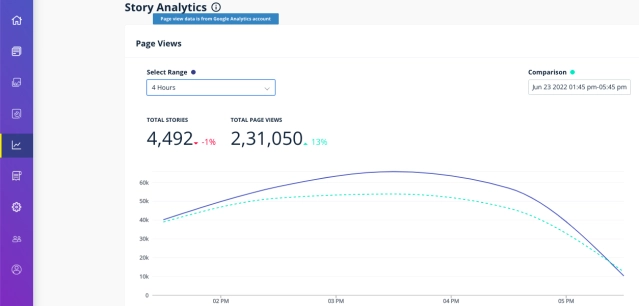
Bandwidth Billing Page
Bold now has a page to display bandwidth consumed by the web and mobile apps.
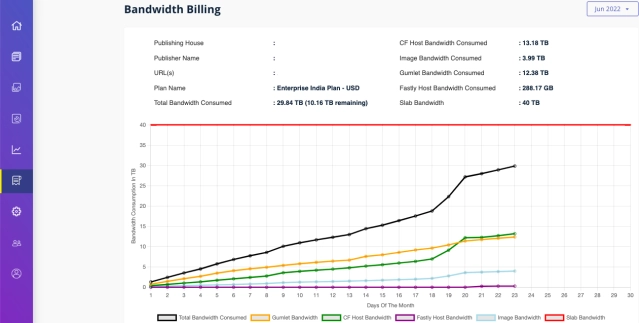
RSS feeds to include first video in media tags
RSS feeds published on Bold now have the first youtube video element in a video story present in the feed as a media tag.
Bug fixes and security improvements:
Security fix on Bold user login.
Bold Release Note - 23 Mar 2022
Configure Google Analytics credentials using Bold UI
Bold is now accepting Google Analytics(GA) credentials to feed data for Analytics in Bold.
Here is thelinkwith instructions to setup GA with Bold.
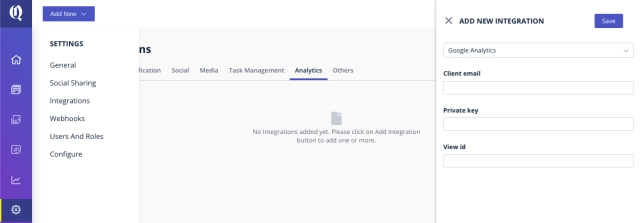
Access levels in Quintype Syndication
Quintype Standards JSON Syndication now allows the syndication of stories to have pre-defined Access Levels. These Access Levels are used for Subscriptions and paywall content management with Accesstype.
The updated documentation is available here.
To know more about Quintype's Paywall and Subscription Management productAccesstype, get in touch with us at [email protected] or [email protected]
Important Bug fixes and performance improvements:
- [13 Jan] Bug - Trending collections return stories from excluded sections
- [13 Jan] Tech - Upgrade Log4j to latest patch
- [18 Jan] Bug - Large values of offset and limit in advanced search API throw errors
- [9 Feb] Bug - Schedule publish story is failing when Push Notification with Channels is added
- [2 Mar] Bug - Update profile API does not allow removing phone number
- [7 Mar] Tech - Remove comparison from analytics pages for custom duration
- [16 Mar] Tech - Consumer search times out when number of users is large
- [22 Mar] Bug - Tags with special characters are not searchable in Bold
Bold Release Note - 29 Dec 2021
Magazine and Issues APIs
Bold has the capability to manage magazines and issues using collections.
Magazine and Issues created and published using Bold can be accesses using API endpoints.
See links below for API documentation.
Image hyperlink
All images can now have a separate field called hyperlink enabled. This feature can be turned on in Settings > Configure > Features > Story Image Hyperlink
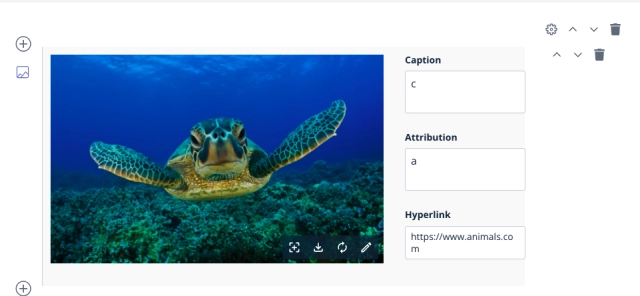
CTA element
Bold now has a new element Call to Action (CTA). This is especially useful to implement buttons or any other call to action on stories/articles.

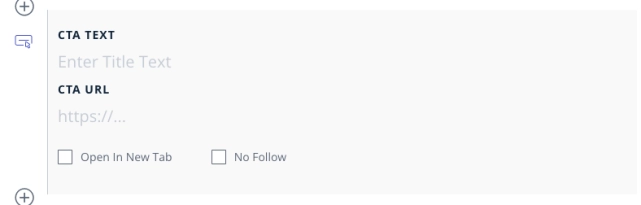
Automatic Single Sign-On (Auto SSO)
Quintype's Auth service now allows automatically detecting and signing in of users on multiple websites of a publisher. Auto-Single Sign-On using Quintype Authentication Service documentation is available here:
Apple OAuth login on mobile apps
Quintype's Authentication service now has a new flow for Apple login Mobile implementation.
Documentation is available here:
JWPlayer URLs - new format
The embed element now recognises newer URLs from JWPlayer so that they can be identified as valid videos in video story templates.
The formats that are now recognised are:
*content.jwplatform.com/players/<video-id>-<player-id>.*
*content.jwplatform.com/videos/<video-id>-<player-id>.*
*cdn.jwplayer.com/players/<video-id>-<player-id>.*
*cdn.jwplayer.com/videos/<video-id>-<player-id>.*
Note: Short URLs provided by JWPlayer are not supported.
Metadata on static pages
Static pages now allows capture of meta information of the title. This information
Note: This is not yet available in Ahead and Pagebuilder websites
PTI-English and PTI-Hindi JSON
Publishers looking to syndicate content from Press Trust of India (PTI) into their Bold instance can now efficiently do so as Bold now supports PTI's latest JSON syndication format for news in English and Hindi.
Please get in touch with [email protected] to set this up.
Bug fixes and performance improvements:
- [Sep 23] Performance improvement: Defer scripts in Bold to run only when required
- [Oct 1] Performance improvement: prevent multiple story lock calls on Story Manage inspector
- [Oct 6] Bug fix - Elements are removed and no new elements are allowed to be added when pressing fn+Del(Mac) or Delete (Windows).
- [Oct 6] Bug fix - Scheduled story not published on time
- [Oct 8] Bug fix - News sitemap is not purged when story is deleted or retracted
- [Oct 12] Bug fix - Unable to click on Stop Editing/Edit Now after a story is left open for more than 12 hours
- [Oct 12] Bug fix - Page goes blank when a story is left open for a long time
- [Nov 3] Bug fix - Flowplayer video search does not work with special or vernacular characters.
- [Nov 4] Performance Upgrade - Elastic Search version upgrade to 6.8
- [Nov 11] Bug Fix - Trending collections API not sorting stories by trending logic
- [Nov 12] Bug fix - No error message when focus point is mandatory but not present
- [Dec 13] Tech - Log4j update
Bold Release Note - 21 Sep 2021
Facebook videos in video stories
Facebook video URLs are now supported in embed element and are recognised as valid videos in video stories.
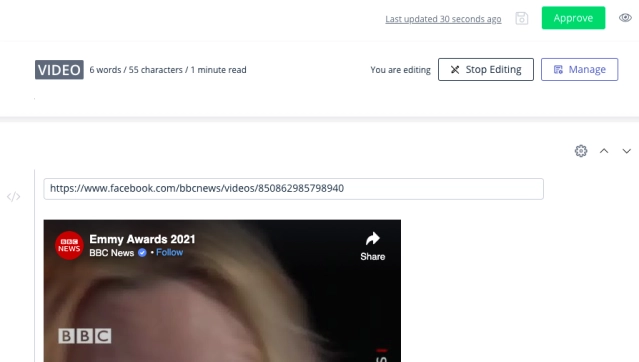
Character count displayed in story editor
Character count is now displayed for a story as well as for a card in story editor.
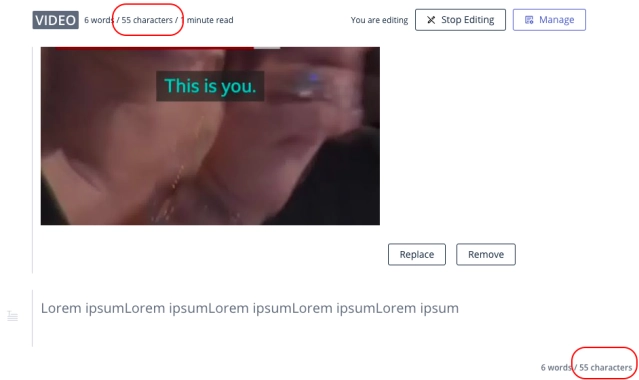
Note on Webhooks
Webhook payloads now include the parent section of the section that the story is directly linked to and also contains the associated section-collection information.
Bug fixes and performance improvements
- [Bug fix] Breaking news collection rss feed error
- [Bug fix] Platform returns 404 due to double-encoding of story slug when special/vernacular characters are present in story title
- [Bug fix ] Repeating content auto-added
- [Bug fix] Story save fails when internet is restored
- [Bug fix] Cannot cancel schedule when story schedule publish fails
Bold Release Note - 20 Aug 2021
Dailymotion video provider integration
Bold is now integrated with Dailymotion. Search for videos from your Dailymotion account right from within Bold to include them in stories.
This is available for all publishers Bold instances by default.
Once this is done, the Select Video option in Embed Element in Bold will allow you to search from Dailymotion servers directly from Bold.
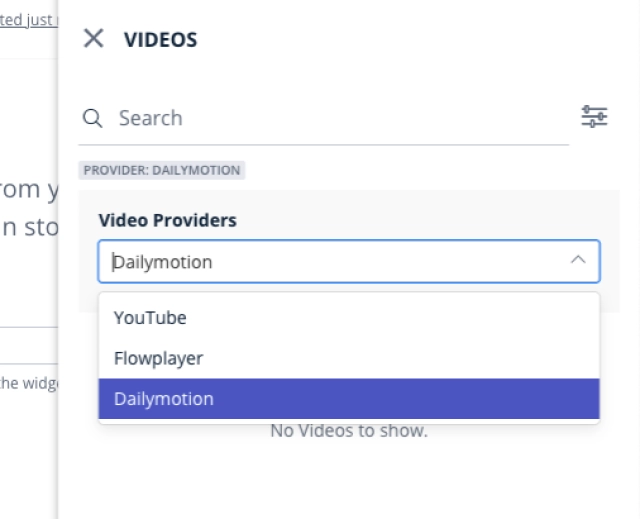
Consumer search and download list
Search for, filter and download a list of the consumers from Bold.
Consumers are available on Bold to those publisher websites that use Quintype's Authentication service Bridgekeeper for authenticating website-users or subscribers.
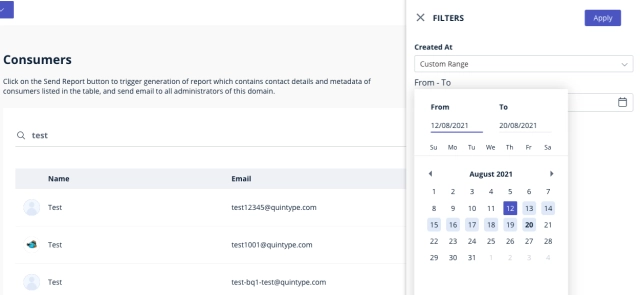

Save images to your computer
Now download the images that were uploaded in Bold using the Download option provided for every image element.
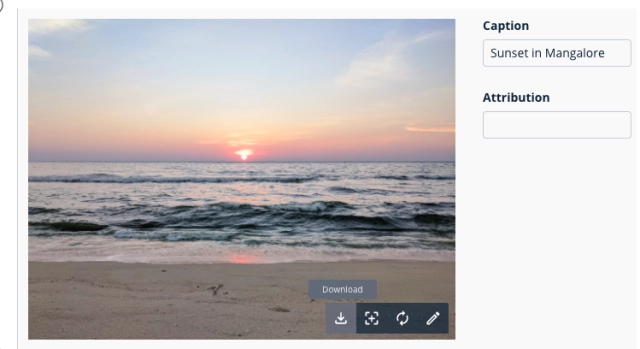
Large image size in yahoo RSS feed
The image links in /stories.rss Yahoo RSS feed provided by Quintype, now has the image size at a minimum of 1280 pixels long/wide as per the Yahoo RSS feed spec.
Bug Fixes and Optimisations
Jun '21
- [Bug Fix] Story scheduled is not published
- [Bug Fix] Content appears vanished in story editor
- [Bug Fix] Inability to scroll beyond first card in Live-Blog element
- [Bug Fix] Stories API response time reduction for publishers with many sections
- [Bug Fix] Attribution not extracted from IPTC data of image
- [Bug Fix] Hyperlinking in image caption and attribution
- [Bug Fix] Ctrl+K shortcut not working on Windows
- [Bug Fix] Analytics numbers not shown on Collections edit page
- [Bug Fix] Limit and Offset query param values beyond 1000 give same results
Jul '21
- [Bug Fix] Flowplayer video not identified as a video in video story
- [Perf] Story editor performance upgrade by reducing DOM node size
- [Bug Fix] Rage clicking status transition button gives error
- [Bug Fix] Error message when session is expired is not shown in UI
- [Bug Fix] Story stuck in saving stage when an action is performed during auto-save
- [Bug Fix] Switch between Read only and Edit mode doesn't reflect immediately
- [Bug Fix] Latest version of story is not loaded when user starts editing
- [Bug Fix] Retract and cancel publish fail when story is published first and then in scheduled state
- [Bug Fix] Story cards disappear when an older version loaded on browser is edited
- [Bug Fix] Searching for non-english titles and pagination is not working in embed video element
- [Bug Fix] Able to paste content in the story using cmd+V when in read-only mode on story editor
Aug '21
- [Bug Fix] Incorrect character count shown for vernacular text in image caption field
- [Bug Fix] Story template and editor notes is editable in read-only mode
- [Bug Fix] Able to save story without headline
- [Bug Fix] Unable to save story (save button greyed out)
Bold Release Note - 8 Jun 2021
Forms - Build custom forms, connect with your audience
Build forms, publish them and receive submissions from your audience to specific email addresses using Bold.
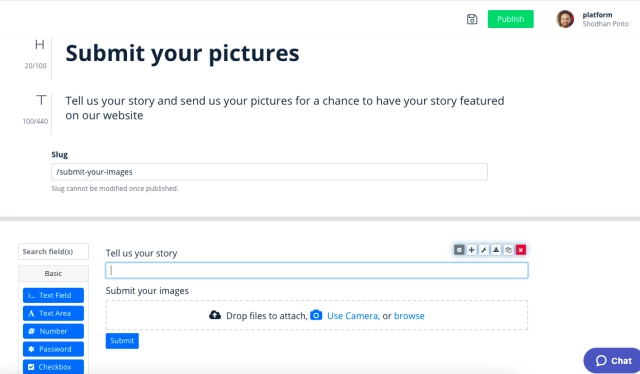
Build forms with a wide variety of elements and highly customisable form elements.
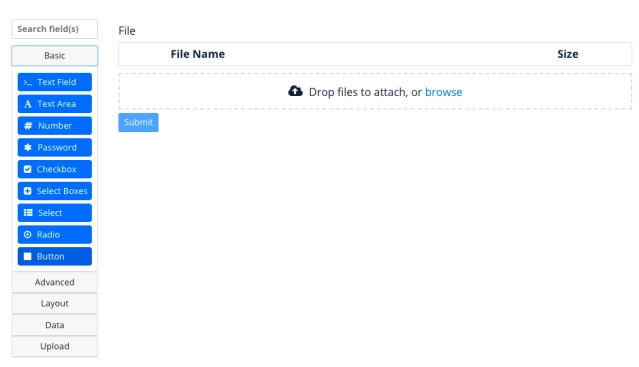
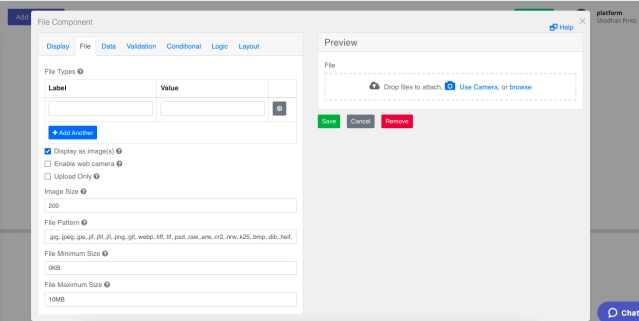
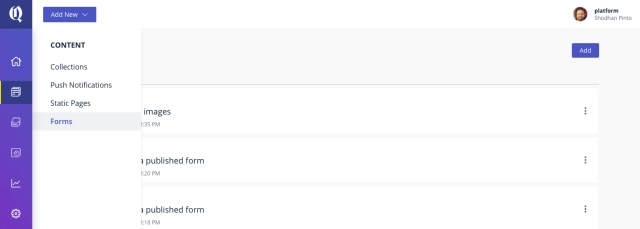
Automate the receipt of submissions to be sent to email addresses by adding a default set of recipient email addresses to which each submission will be sent to.
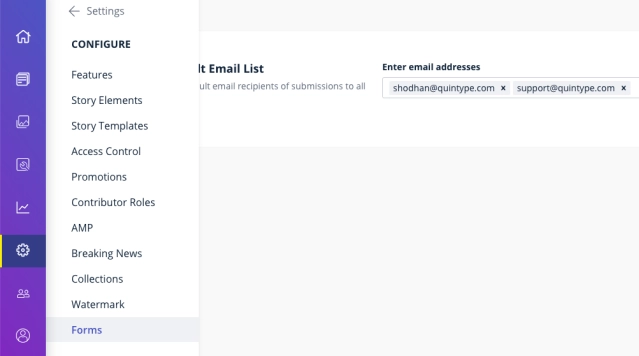
Additionally, add specific email addresses to each form so that only the desired recipients receive the submissions for each form.
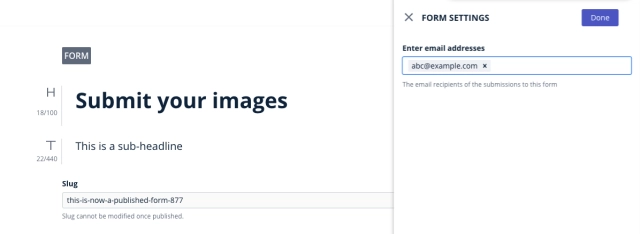
The form builder is powered byForm.io
This feature is available for enterprise customers that are using Quintype development frameworks and APIs.
Quintype Malibu documentation is available here
Get in touch with [email protected] to enable this feature for your enterprise Bold instance.
Note: This is not available on Quintype's Ahead and PageBuilder products as on 8 Jun 2021.
Collections Manager
The new Collections Manager now is equipped with these features:
A new tiled design to manage collections effectively, especially with collection names that are long and mostly similar.
Pinned collections allow each user to Pin and access collections that are most frequently used by that user.
The Collections on the landing page are sorted by updated time so the most frequently updated collections float on top and so easy to find.
Scheduled collections can be found easily using the tabbed design.
Collection filters to filter by collection template.
Browser semantics - Ctrl+Click or Cmd+Click on the search results of collections to open them in a new tab and manage many collections quickly.
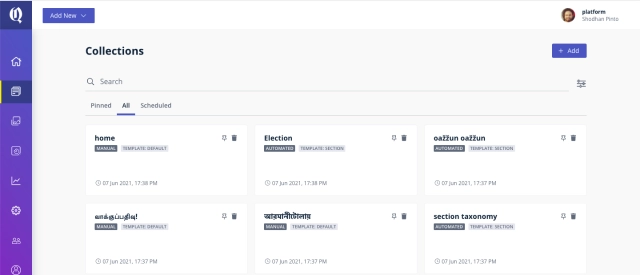
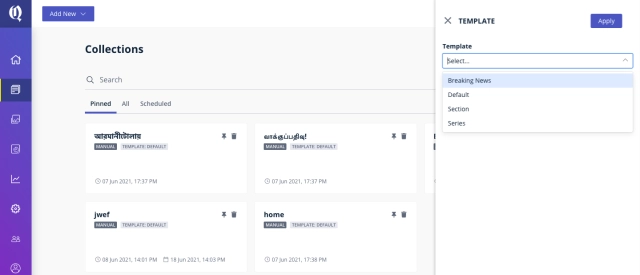
Webhooks for various story state events in Bold
Integrate Bold with any third party system with the help of Webhooks.
Go to Settings > Webhooks > Add Webhook to setup the URL.
Multiple story and collection workflow events are now available for webhook calls to be listened to.
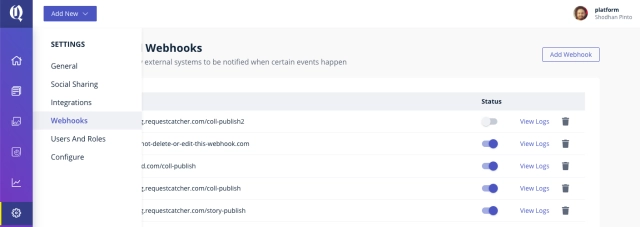
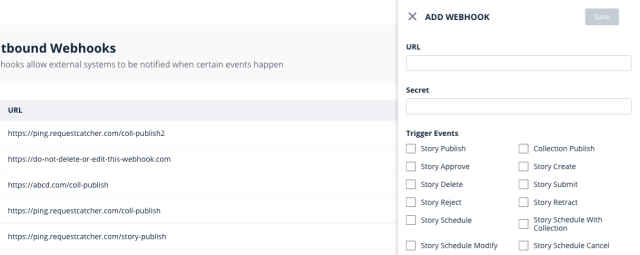
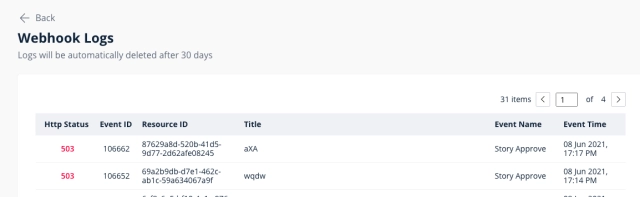
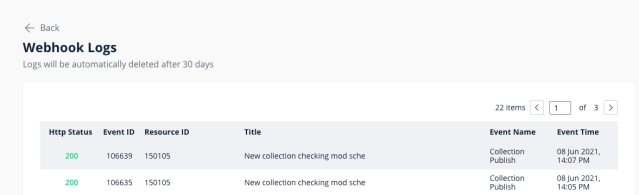
Auto-import images into Bold
Now manage importing of large number of image files by setting up anAWS S3import into Bold media gallery.
This is useful for publishers that have a many images to import into Bold without having to login into Bold and uploading the images manually.
Images imported will then be available here at Bold -> Media Gallery -> Advanced search -> Select the Author as "image-import".
The image Caption and Attribution will be extracted from the IPTC metadata of the image.
This will require a one-time developer effort to setup the S3 sync between your S3 folder and Bold. Get in touch with the [email protected] for documentation on how to set it up.
Image URLs in sitemaps
Images URLs from stories published using Bold are now automatically included in sitemaps generated by Bold.
Submitting Image URLs to Google, Bing and other search engines is a useful search engine optimisation.
Filter to exclude sections in Collections
Automated collections can now be created using the exclude section rule.
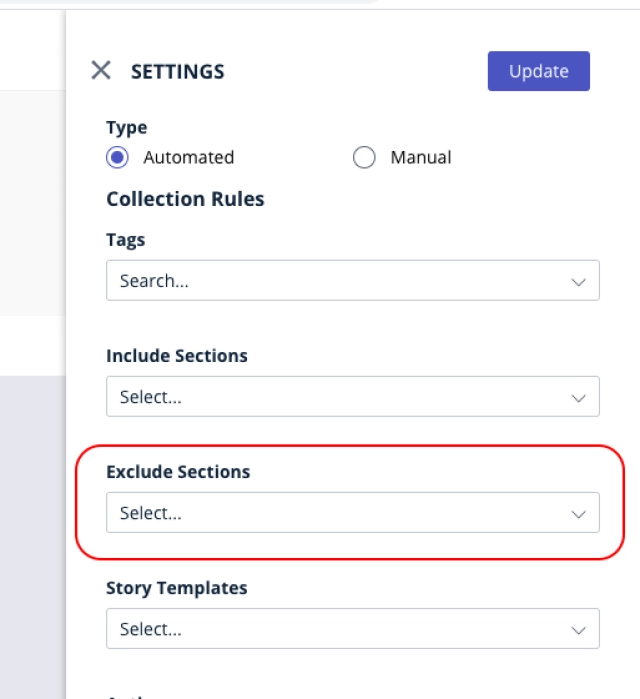
Exclude sections in search APIs
The search and advanced-search APIs now allow a exclude-section-id and exclude-section-name as specified in the spec below:
https://developers.quintype.com/swagger/#/story/get_api_v1_search
https://developers.quintype.com/swagger/#/advanced-search/get_api_v1_advanced_search
Display last saved in Bold
A last updated time is now shown in the story editor so that the writer can decide to back-up any changes that were not saved in Bold servers.
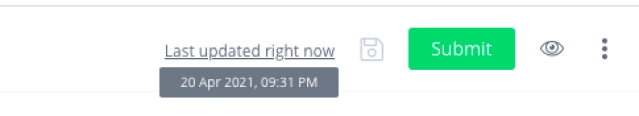
Manage story without scrolling to the top
This UX enhancement is useful for quickly entering the SEO metadata and other information in the Manage option, while the user's scroll position is in the middle or the bottom of the story, without having to scroll all the way to the top of the story.
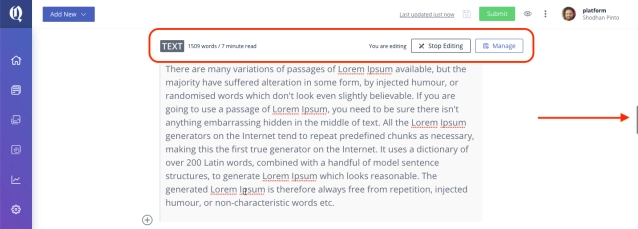
Section based subscriptions using Accesstype
Bold now allows access to stories to be controlled based on sections (categories of stories) using Accesstype.
Create section based Plans and monetise your content using Bold and Accesstype.
Please get in touch with [email protected] to know how to enable it.
The publish time is displayed in workspace
The time at the stories are scheduled to be published are shown in the Scheduled tab.
RSS feed for Jio News
Now submit your news feed to Jio News in their specific format by simply adding the right query parameter. E.g., https://www.example.com/stories.rss?format=jio-news
For more documentation on the RSS feeds generated by Bold, please see documentation here:
https://developers.quintype.com/swagger/#/rss-feed/get_stories_rss
For more info on Jio News please visit https://jionews.com
Language code for subdomains
The RSS feeds and News sitemaps of sub-domains now have their own language codes that can be specified.
Get in touch with [email protected] to set this up or to know more.
Bug Fixes and Performance upgrades
Scrollability and content disappearing issues when timeline of a story is opened.
Bug fixes on read-only mode in story editor
Bug fixes on cancelling a scheduled story publish
[Apr 28th] Bug fix on story editor where changes made just after first load of the story editor are not saved in the server
Bug fix on iZooto Push Notifications failing
[May 4th] Bug fix where the story is not scrollable and cards disappear when the timeline of a story is opened and closed.
[May 11th] Bug fix on Push Notification message when triggered on Bold using One Signal would not deliver to iOS devices.
[May 11th] Bug fix on AMP page settings not saving changes
Bug fix on desktop preview not working
[May 27th] Bug fix on text pasted in Image caption and attribution appearing elsewhere
[May 27th] Bug fix on Bulk Update of Access Level
Bug fix on a news sitemap error
[Jun 3rd] Bug fix on content disappearing from Bold story editor UI in some cases
[Jun 7th] Performance improvement on improving value of 99th percentile API response time for story APIs
Bold Release Note - 18 Mar 2021
Enhanced Read-only mode experience
The read-only mode in Bold now allows you to view all fields of the story without having to be in edit mode.
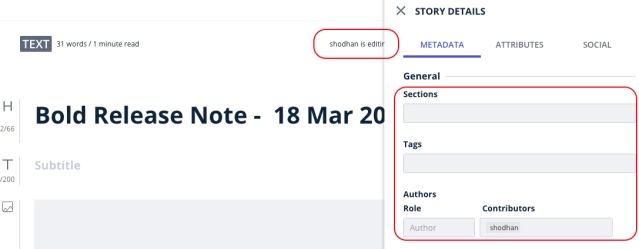
Mimetypes are now allowed in Static Pages
Ads.txt, seller.json and other HTML pages can now be served using the static page feature.
API documentation for static page APIlink here
Please note this is available from version 4.10.0 onwards of Quintype's node framework library.
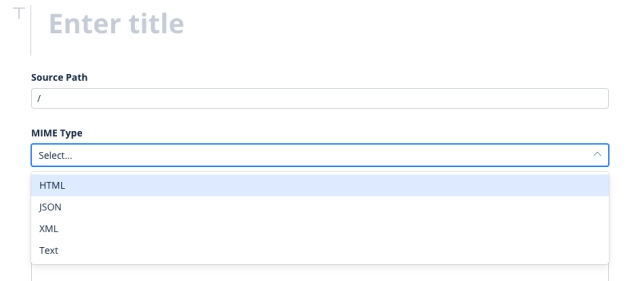
Apple OAuth Login using Quintype's User Authentication Service
Apple Login is now available as a login provider in Quintype's user Authentication service Login endpoints. You can now make use of this service to implement Apple Login on your Apple mobile apps.
API documentationavailable here.
Google One-Tap Login using Quintype's User Authentication Service
Quintype's Authentication service now offers Google's One-tap login.
Documentationavailable here.
Restriction to select sections (Teams Feature)
Section/subsection selection for a user on a new story is now restricted such that users belonging to a team cannot select a section/subsection that is owned by a different team.
This is only applicable if your Bold application has the Teams feature enabled and that team of users writes and publishes stories in a section to a different domain/subdomain.
For more information on Bold's multi-domain/subdomain support and teams features, please write to us at [email protected]
Bug fixes and performance upgrades:
[Tech] DB major version upgrade for Authentication service, Syndication service and Polltype.
[Tech] Optimised author images.
[Bug fix] Bold search does not show results in chronological order.
[Bug fix] Schedule story and modify story schedule time validation.
[Bug fix] Key press not identified in image caption and attribution fields in story editor.
[Bug fix] Editor hero image focus point issue
Bold Release Note - 4 Feb 2021
Video service provider direct integration
Now quickly search and select videos from Youtube and Flowplayer into your stories from within Bold; you do not have to leave Bold to include a videos in your stories.
To be able to use this, enter the Youtube and Flowplayer API keys in Settings -> Integrations -> Add Integration and choose Youtube and/or Flowplayer to enter the API keys.
Once this is set up, choose the Embed element in your story and click Choose video to search for your video.
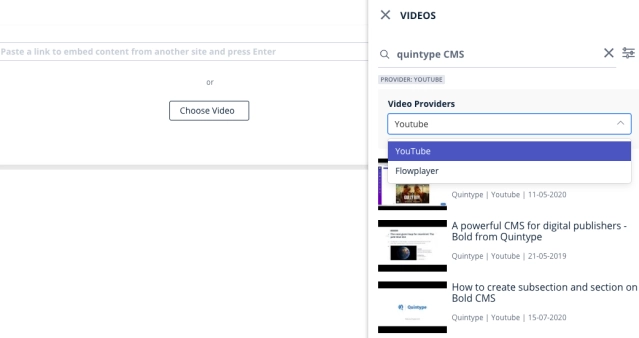
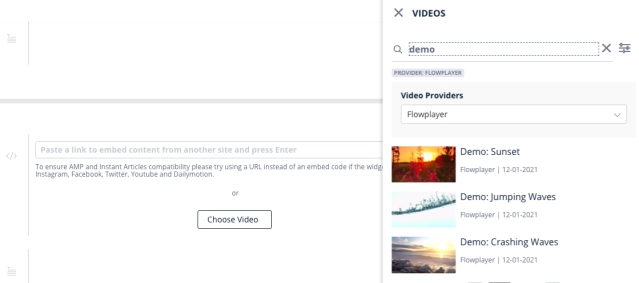
Viewing multiple stories in your browser is now easier
View multiple stories by retaining your filter on workspace.
Right-click + Open in new tab or simply cmd+click / Ctrl+click on a story to open a story in workspace in a new tab on your browser.
The same behaviour is applicable to links on the main menu in Bold.
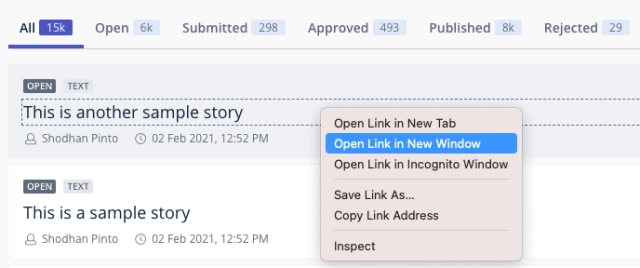
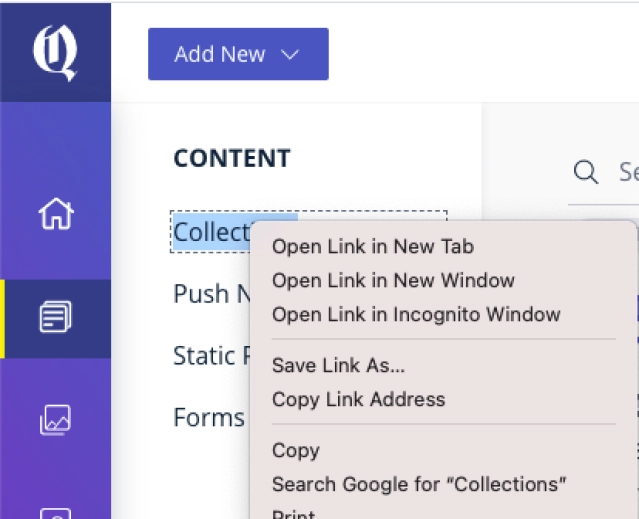
Large image push notifications on Bold
Now send Push Notifications from Bold with the big/large images feature that is offered by the following Push Notification providers:
PushEngage
OneSignal
Firebase Cloud Messaging (FCM)
This feature uses Big/large images option out of the box.
Latin characters in slugs
Bold now allows the the entire latin character set to be part of story slugs. E.g., Finnish language characters such as å, ä, ö can now be part of story slugs when the Vernacular Slugs feature is turned on.
Bug fixes and optimisations:
Hero images of stories linked in Push Notifications triggered from Bold are now optimised for web and mobile.
Optimised Bold UI to only make fewer API calls.
Bug fix so that mandatory SEO check box is visible.
Bug fix so that the ability to add elements in read-only mode is restricted.
Bold Release Note - 29 Dec 2020
Two-factor-authentication on Bold
Bold is now equipped with the ability to require two-factor-authentication to login to Bold. Once enabled for your publisher account, all users will have to scan the QR code on subsequent login or go to My Profile and setup the login using any TFA app like Google Authenticator app, Authy, etc. Once it is setup for the user, every login will require the user to enter a 6 digit code from the TFA app to login to Bold.
The Admin can turn on the feature at: Settings > Configure > Features > Two Factor Authentication.
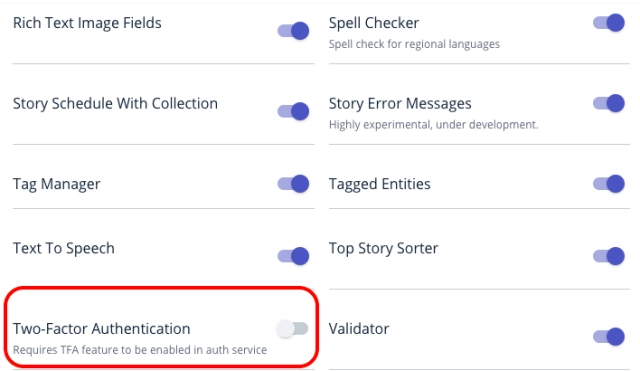
Rich Text image caption and attribution
The Caption and Attribution on images can now be of the rich text element.
Please get in touch with [email protected] to get this enabled for your account.
The number of stories in each tab of the workspace
To view the precise number of stories in each tab of the workspace, simply hover on it. The mobile version has it displayed by default.
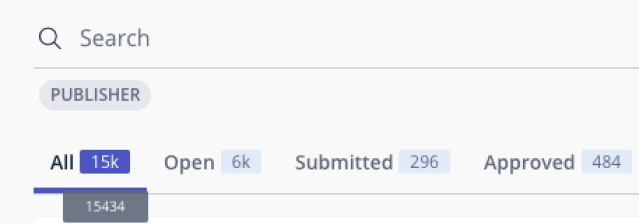
Language Code now included in config API
The `/api/v1/config` API now returns the language code that is set for your publisher at the account level. Publishers that have developed your own websites on the Quintype platform can use this to set the language in your HTML pages.
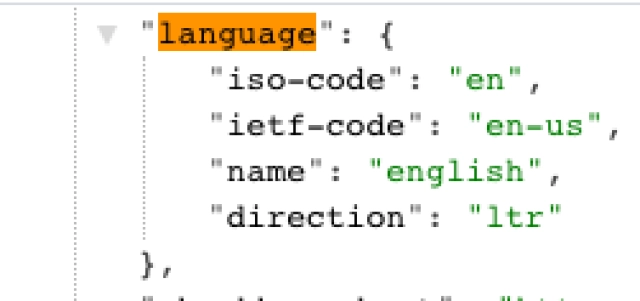
Publisher Time-zone in stories.rss and instant articles feed
The time-zone in the date-time-stamps present in stories.rss and instant-articles feed is now present and matches the time-zone that is set for your publisher account.
The `/api/instant-articles.rss` and `/stories.rss` are the paths to access your Instant Articles and stories feed.
Contact us at [email protected] to change the time-zone for your publisher account.
Separate sitemaps for subdomains
Each of the domains/sub-domains that is powered by your Bold publisher account can now have a separate sitemap URL.
Please get in touch with your Account Manager at Quintype or write to us as [email protected] to enable it.
Bug fixes and performance optimisations
Important security fixes
Performance enhancement in story editor when several media elements are included
- Bug fix in ability to sort items in a Collection
- Bug fix on FCM push notifications delivery failures
- Bug fix on images loading in Media Library
- Bug fix on Instant Articles feed when hero-image is absent
- Bug fix on story and collection search in collections
- Bug fix on Instagram links in story embed element
- Bug fix on previewing SVG images in Media Gallery
- Bug fix to allow copying the title of the story in read-only mode
- Bug fix on story and collection search in collections
- Bug fix to allow copying the title of the story in read-only mode
Bold Release Note - 8 Sep 2020
Including time-zone offsets in sitemaps
Sitemaps generated for your website will now take into account the time-zone offset that is setup for your publisher account.
By default, the timezone offset it set to UTC+0:00
Contact [email protected] to setup your timezone offset.
Two Factor Authentication in Quintype authentication service
Quintype's independent user authentication service now has the Two Factor Authentication capability for added security to your applications.
Contact [email protected] or [email protected] to know more.
Include AMP URLs in News Sitemap
The News sitemap now has the option to include AMP URLs so that AMP URLs can be proactively pushed for indexing.
Contact [email protected] to enable this feature.
Auto-resize Image Caption and Attribution text fields
The text fields for Image Caption and Attribution now resize as text is entered, so that users can see the entire content without having to scroll
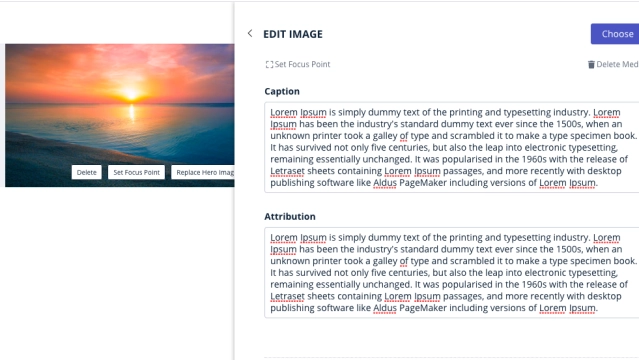
Stories.rss update
yourdomain.com/stories.rss now picks up the channel description from Bold > Settings > General > Description
Bug Fixes and optimisations
- Fix to ensure Push Engage web push errors do not occur
- Fix to ensure FCM app push errors do not occur
- Fix to ensure Schedule Publish does not fail
- Fix to ensure editing a closed live-blog does not reverse its order
Bold Release Note - 17 Aug 2020
Card level word count
Every card in a story now has a word count that is displayed. Available in Mobile and Desktop form factors.
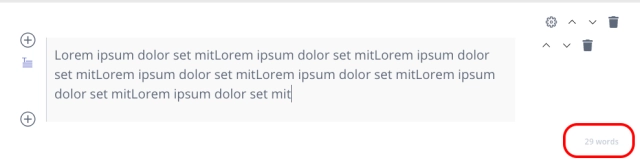
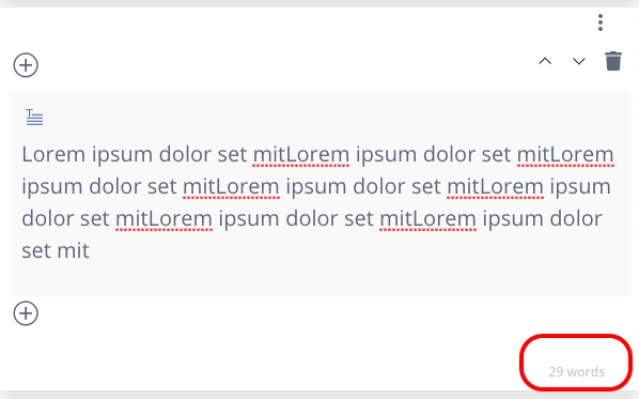
Add Social Cards on republishing a story and view history
Social cards can now be added to already published stories. Also, the previously sent social notifications can be viewed.
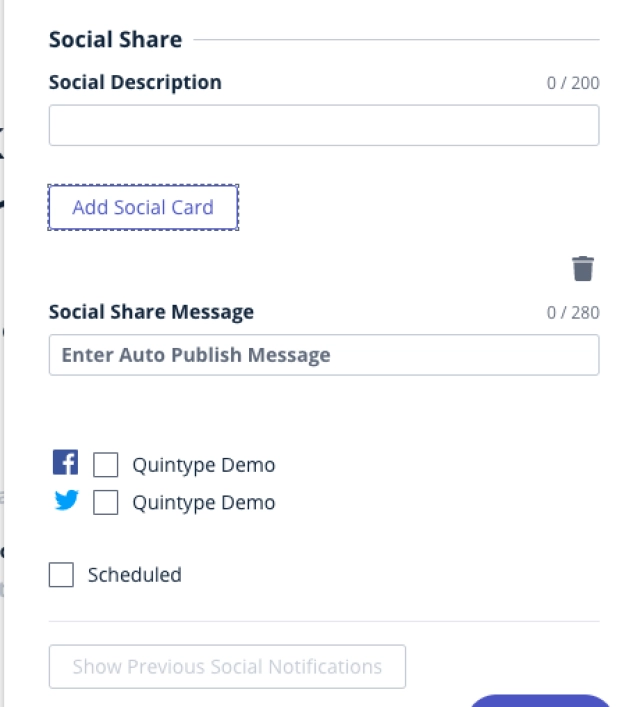
Drag and drop images into stories
Now easily drag and drop images into Bold to upload them.
This is available for all image uploads: Media Gallery, Hero image, Image element and Image Gallery element in story editor page, Image Alternatives, Watermark Images and User Profile Image in Bold.
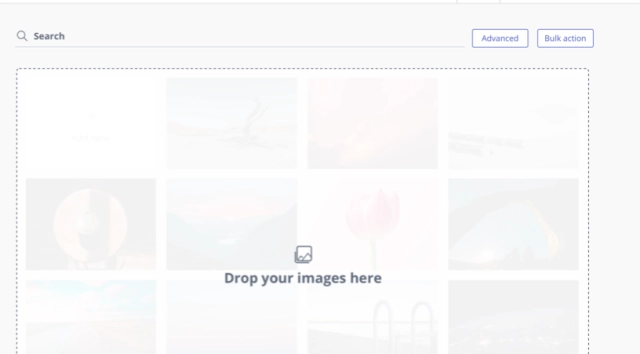

Caption and Attribution for Image Alternatives
Caption and Attribution on alternate images are now editable.
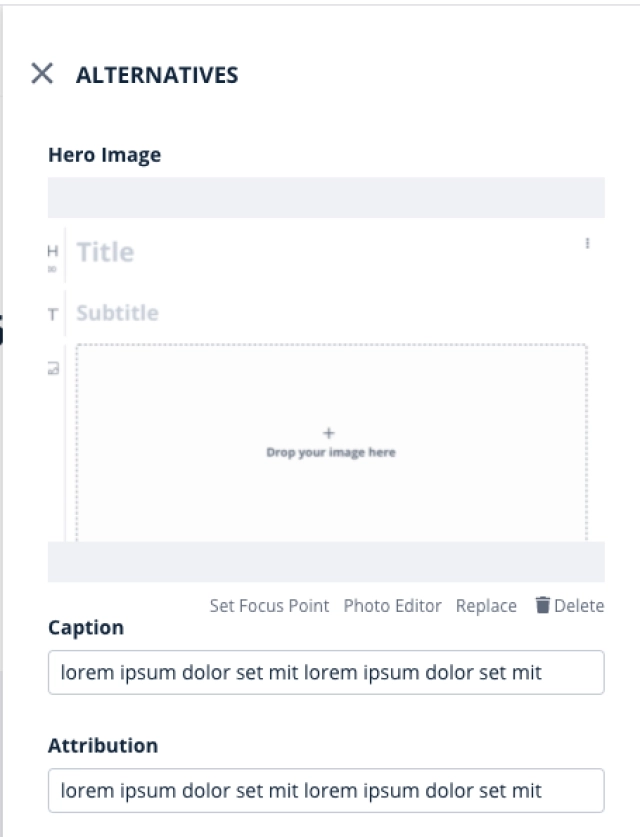
Character limit indicator for Social Share Message
Social share message now has a character limit indicator.
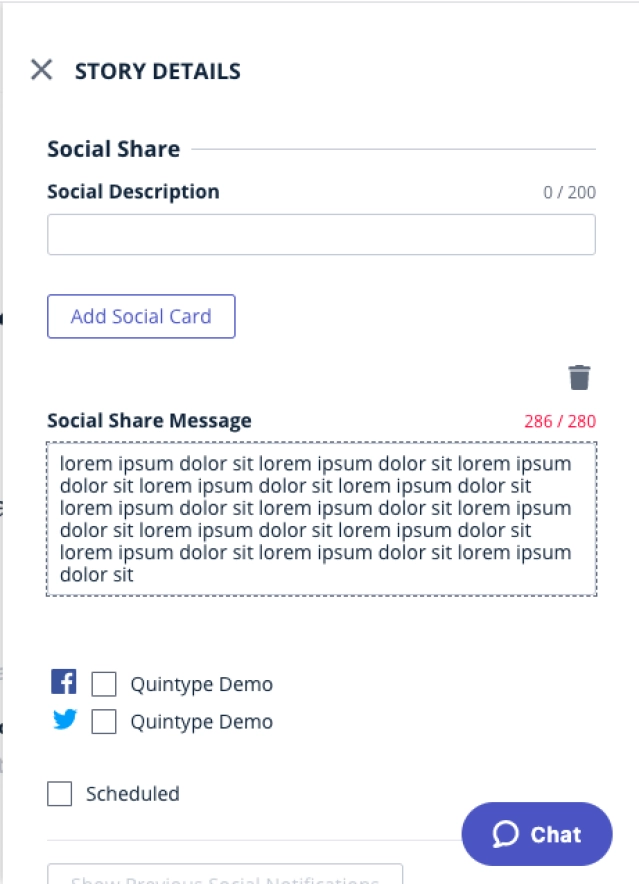
Configurable attachment element size
The size of the attachment element can now be made configurable.
Please get in touch with your account manager or write to us at [email protected] to avail this option.
Re-syndicate previously syndicated content into Quintype
Quintype Standard JSON syndication now allows re-syndication so that the content remains up to date.
Get in touch with your Account Manager or write to us at [email protected] for more info.
Update stories.rss documentation.Link available here.
Bug fixes and optimisations
- Fix to ensure rss feed for Yahoo is updated with author tag as expected
- Fix to ensure copy-pasting content with br tags into Bold would not strip them off
- Fix to ensure large height images don't lose aspect ratio in AMP pages when focus point is added
- Fix to ensure that infinite scroll on collection page loads alright
- Reduced the data collection of Analytics events
Bold Release Note - 1 Jul 2020
Renewed User/Author creation UX:
New UX for Authors and users creation.
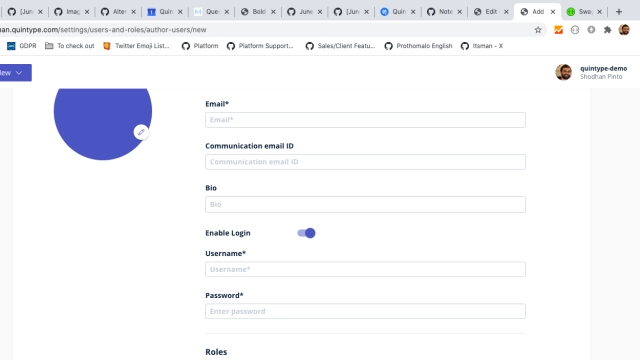
Add Social media links to authors:
Add upto 9 social media links to authors
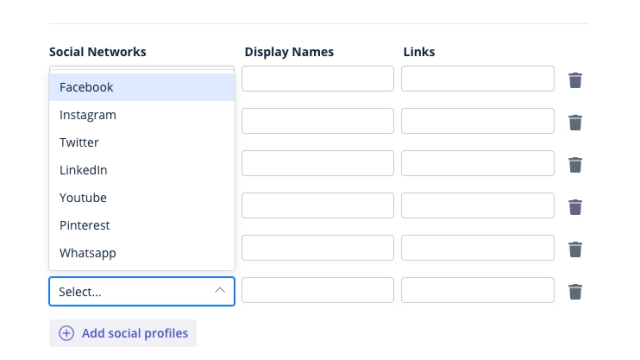
Facebook app permissions update:
Bold is now up-to-date with the Facebook's latest permissions to auto-post stories to your Facebook page. Read story below to know more.
ALSO READ - Note on Facebook permission migration
Mandrill Template for Verification Emails:
The Mandrill Template for Verification Emails can now be set using Settings > Integrations > Mandrill
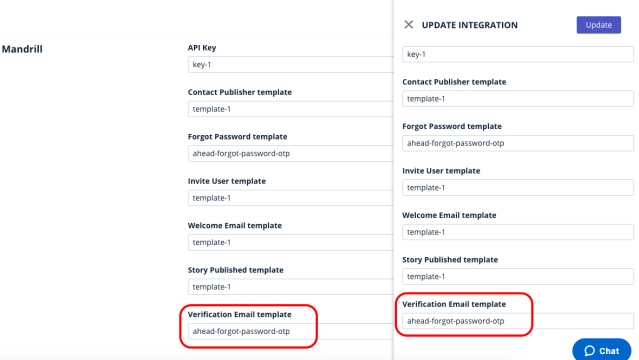
Important bug fixes:
Fix to ensure the stories several elements load only on-demand. Lazy load implementation.
Fix to ensure Static page publish containing script tags don't fail.
Fix on cache purge to ensure that content readers always get the latest content that is published/re-published.
Fix to ensure latest and relevant stories are shown in story search APIs.
Fix to ensure that Push Notification failures on OneSignal are reduced when many tags are selected for the story.
Fix to ensure Twitter embed links don't error out while including them.
Fix to ensure the search results in Bold workspace do not show the yellow highlight which is usually reserved for browsers.
Fix to ensure trending tags API is functional. Documentation available here.
Bold Feature Deprecation Notice
The Recommended Tags feature will be deprecated as of 18 June 2020.
Bold Release Note - 3 Jun 2020
Story templates are now responsive
Create stories and switch its templates now on the go, as all story templates are now responsive.
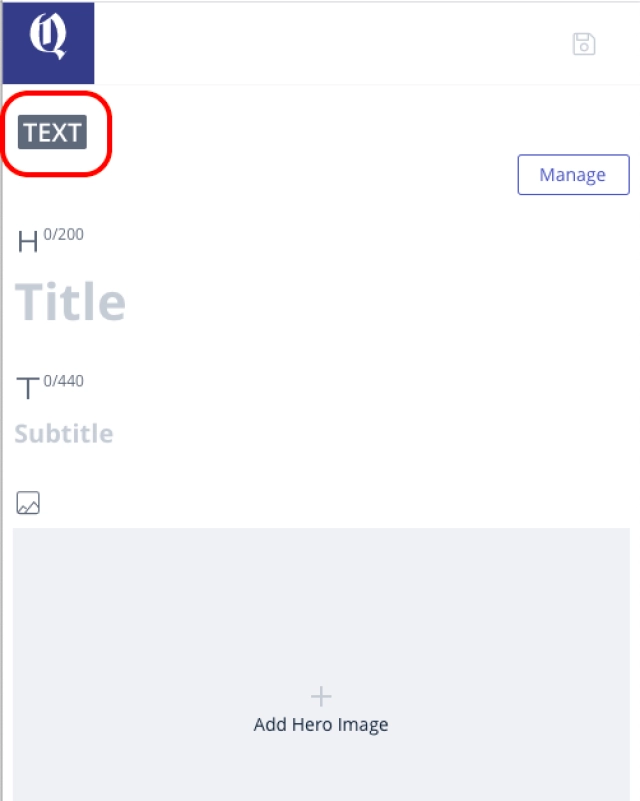
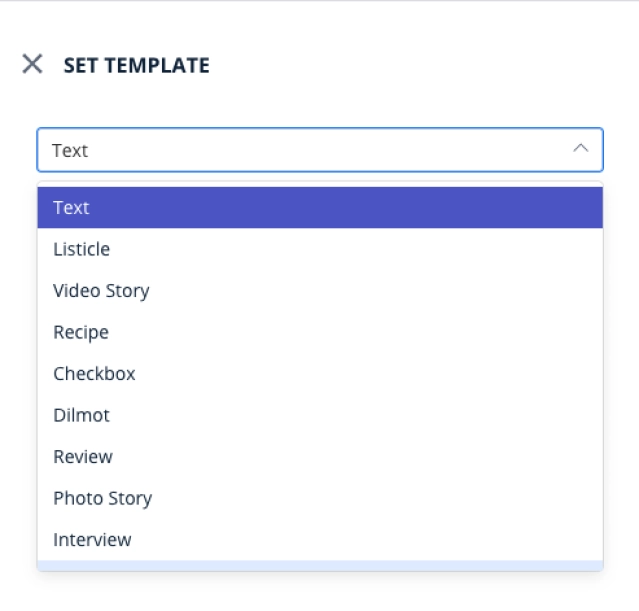
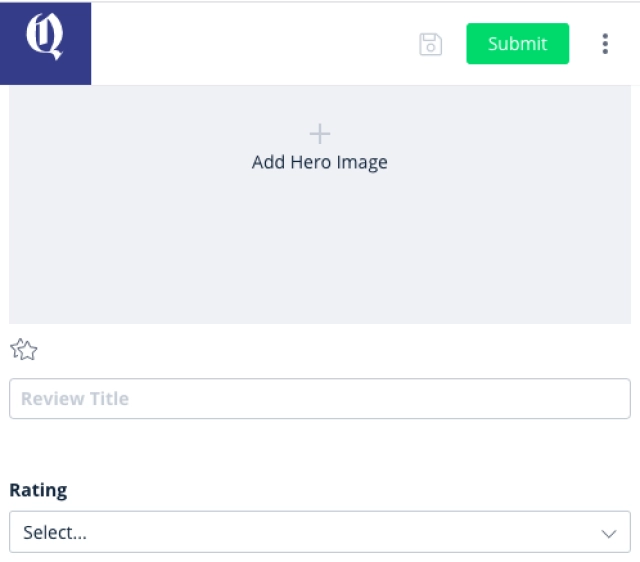
Syndicate stories from any third party application and update existing stories in Bold as well which allows a variety of different use cases when it comes to syncing content between your Print CMS and Bold.
Talk to your dedicated account manager at Quintype or write to us at [email protected] to know more.
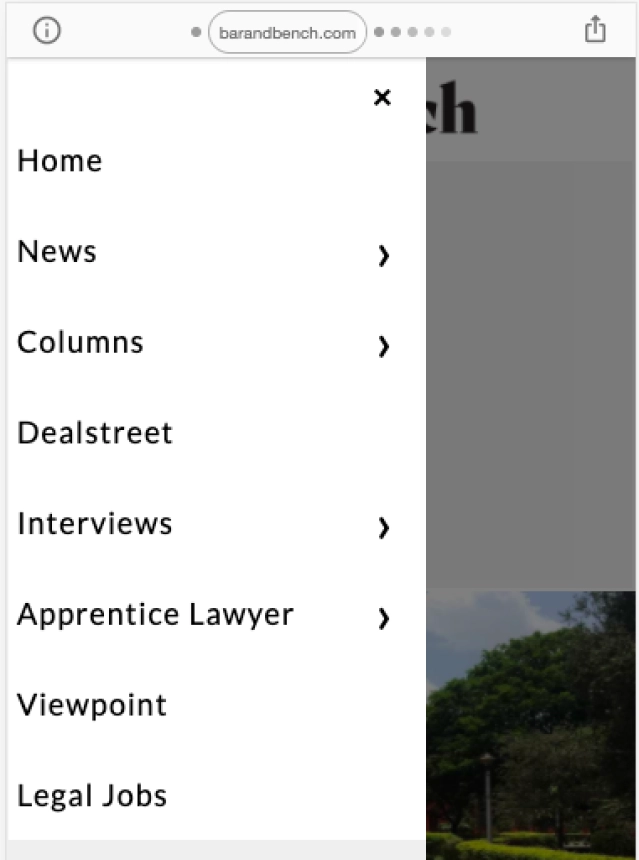
Important bug fixes and performance improvements
- Story update and publishing was taking time
- The workspace was loading slowly at times
- No sitemap generated by Bold will ever be empty. This ensures fewer Google Search Console errors.
Bold Release Note - 1 May 2020
Push Notifications Channels support
Configure and select a channel while triggering a push notification Based on the Push Notification provider.
To setup and manage Push Notification channels, go to Settings > Configure > Push Notification
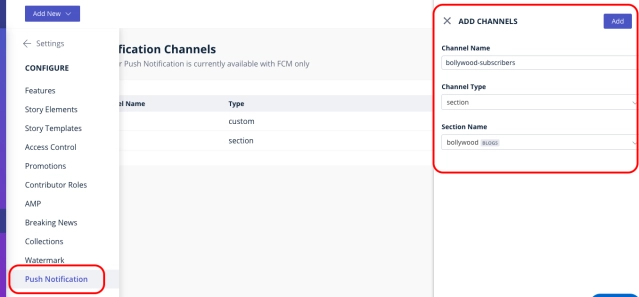
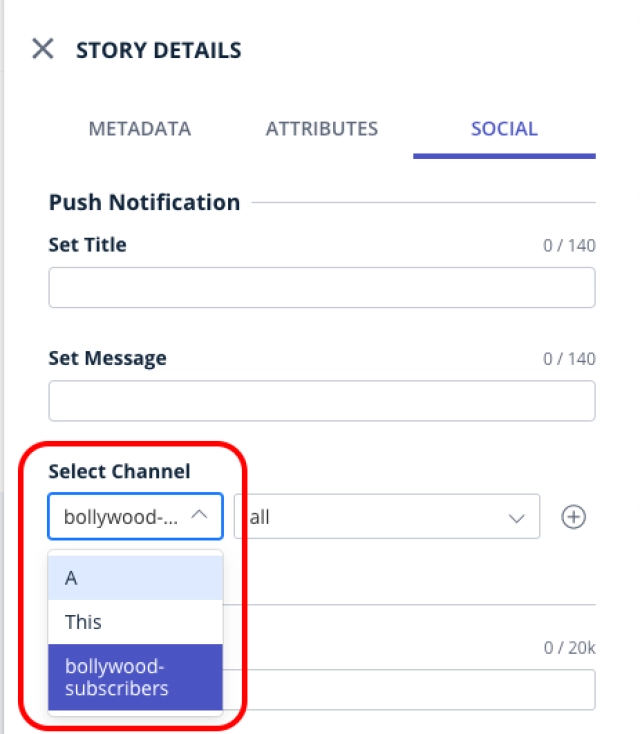
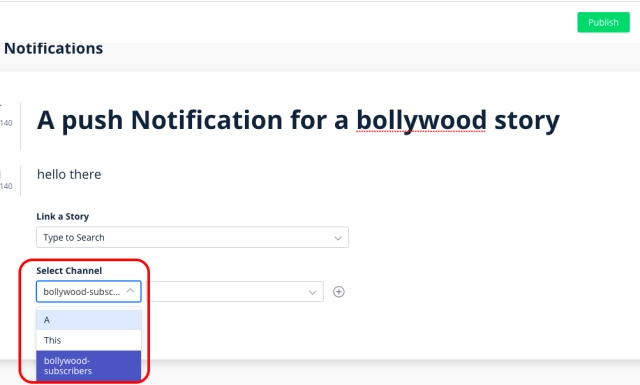
Manage Collections now on your mobile browser
Most functionalities in managing a collection, can now be performed on your mobile browser.
Try out Content > Collections > select a collection, on your mobile browser to experience it.
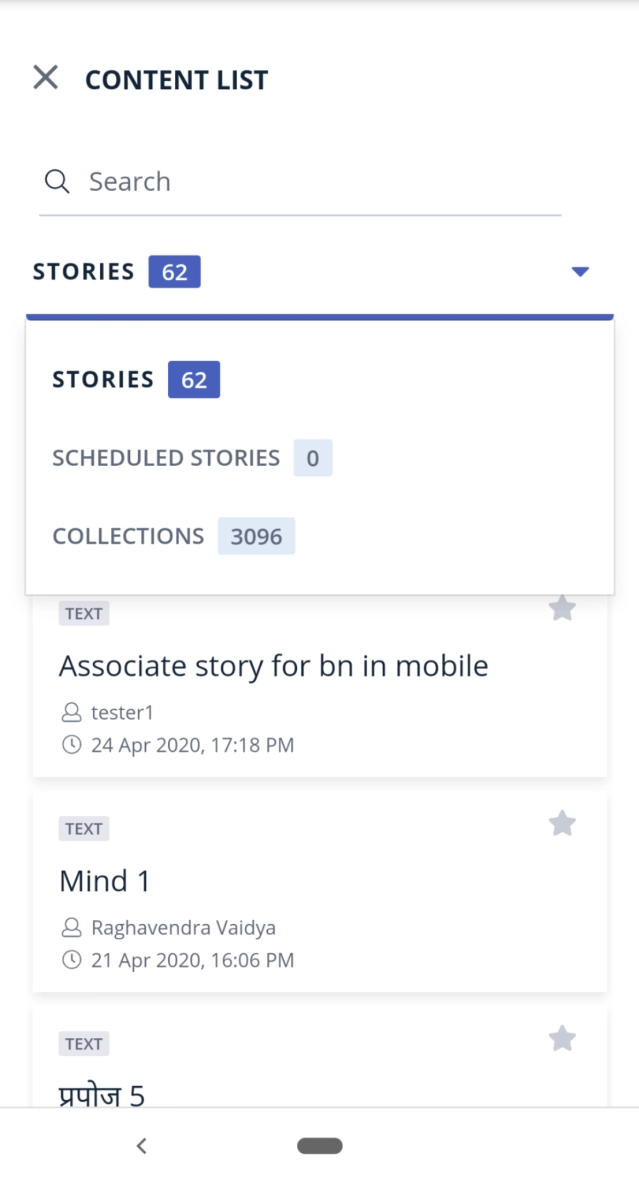
Text formatting now on your mobile browser
Format text in text elements using your mobile browser. Simply select text entered in Bold text elements, in your mobile browser to see various formatting options.
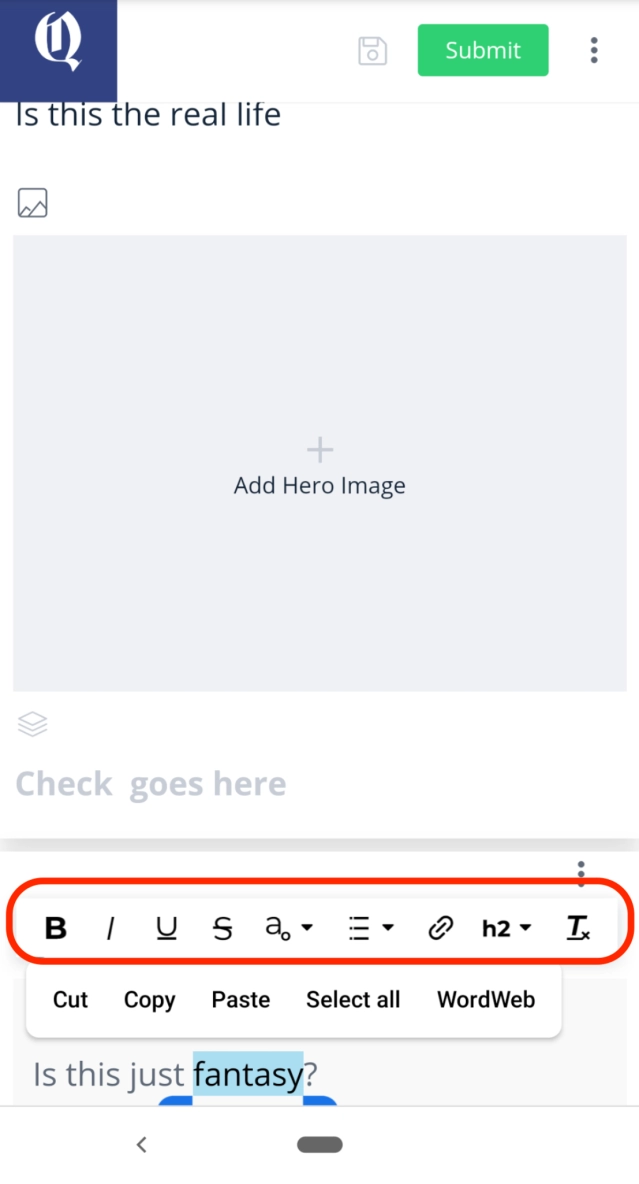
Workspace Published At filter
The workspace search and filter now lets you filter by the date on which the story was published.
Go to Workspace > Filter > Published At
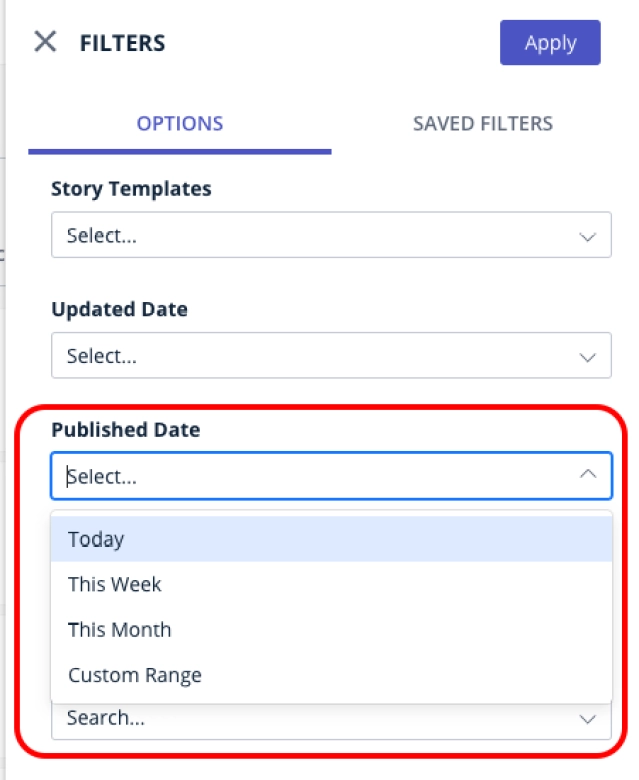
Quintype's Independent Auth Service
Quintype's Independent Authentication service is now live. Built for robustness and scale, the feature-rich application in its first go-live includes all APIs typically required for an authentication service, and is listed here.
Several important bug fixes such as cursor jumping and keyboard shortcuts such as Ctrl+a(Cmd+a in mac), Ctrl+v(Cmd+v) etc are fixed.
Bold Release Note - 2 Apr 2020
The index sitemap (e.g., https://yourdomain.com/sitemap.xml) that Bold generates for your website, now has a Topic Sitemap (e.g., https://yourdomain.com/sitemap/sitemap-topic.xml) which contains URLs for the various Tags that are used in stories of your website.
Configurable daily sitemap
Bold now allows you to configure the stories that you want indexed in your index sitemap based on when the story was published.
You can do this in Manage > Sitemap
The Responsive UI - Add Story Elements
Story elements can now be added with ease even on your mobile browsers.
AMP config API
Bold now has an API using which you can retrieve theAMPconfiguration that is setup for your publisher account. Refer documentation here.
Option to remove Hero Image
The Hero Image of a story can now be removed.
Bold Release Note: 28 Feb 2020
Advanced Image Search
The media gallery is now equipped with options to filter through images based on attribution, author and location.
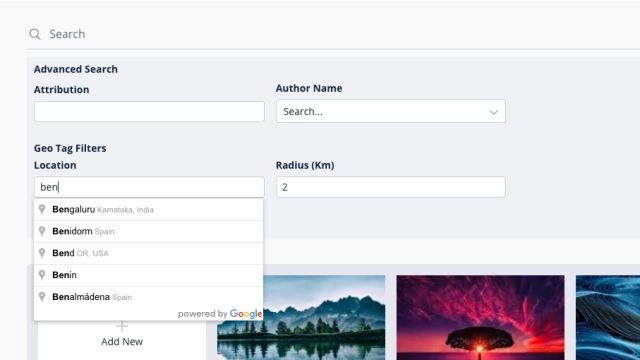
Multi-line display for Custom Slug
The Custom Slug field in the Story Details inspector now has an field that auto-adjusts to multiple lines so that the entire slug is readable.
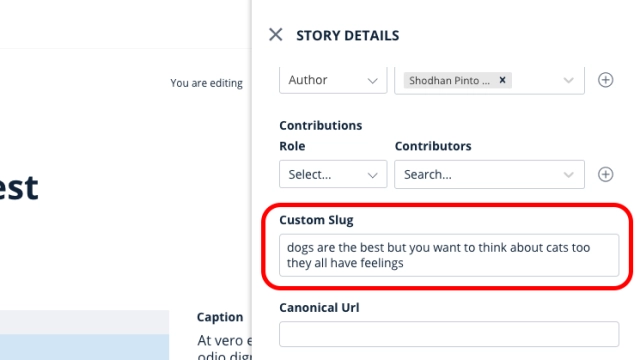
Keywords in AMP stories
AMP stories now have tags added as meta keywords for better SEO and discoverability.
WRU.io integration enhancement
Integration with WRU.io's recommendation engine is now updated so that retracted or deleted stories are not recommended to users.
Bold Release Notes: 30 January 2020
Feature: Automate collections using entities
Collections can now be automated by adding rules based on Entities in your Bold editor.
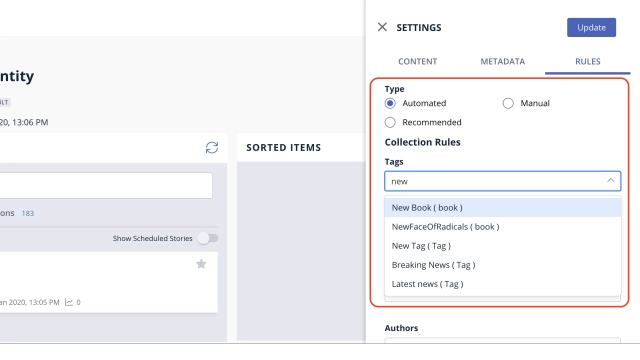
Single sign-on into all your websites
Quintype's upgraded user authentication service is now equipped to handle a single-sign-on of users into your suite of websites on the Quintype platform.
Get in touch with us at [email protected] to configure it or write to our sales team at [email protected]
Allow your users to update their Profile Image and Name
Quintype's member APIs now have the ability to update a user's profile image and name.This requires integration of your front-end app with Quintype's APIs.API documentation is available here.
Attribute Quotes and Block-quotes with images
Quotes and block-quote elements now allow attributing them to a person entity or an author, and can have images images displayed against the linked person as well.
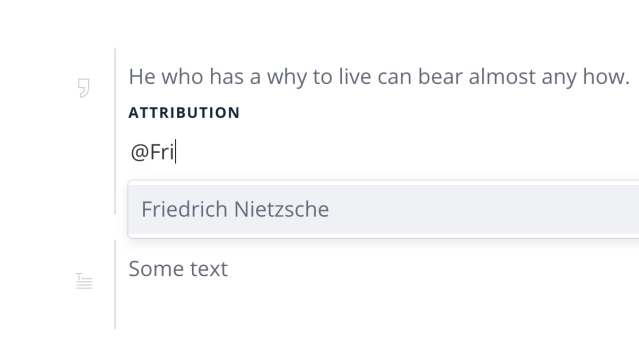
Bold Release Note - Jan 22, 2020
PushEngage support
Bold is now integrated with PushEngage for triggering push notifications.
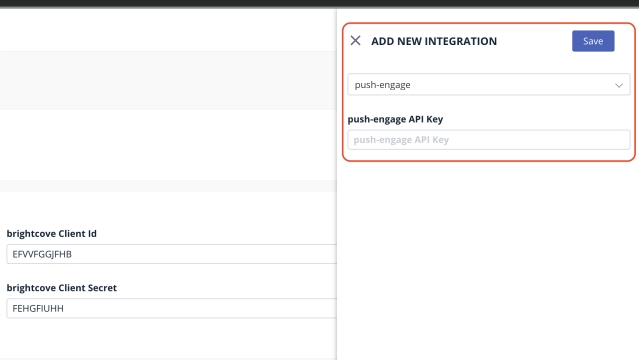
Bold Release Note - Jan 9, 2020
The editor now allows a Global watermark image and a Section specific watermark image which is returned in the story APIs just as it is uploaded.
The Bold CMS has integrated withThumborandGumletfor generating the watermark image.
Contact us at [email protected] to turn the feature and help implement the feature on your web-app.
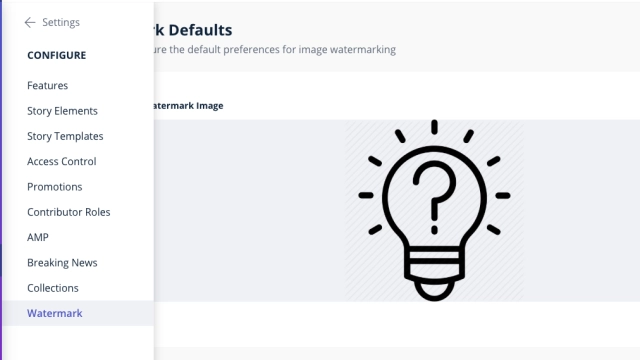
Bold Release Note - Jan 9, 2020
Editor notes in Bold
Capture notes about your stories using Editor's notes.
For publishers who have enabled Metype's UGC widget, the details of the contributor: Name, Phone, Email and Profile info, will be available in the Editor's Notes.
For more information on Metype's User Generated Content widget, click here.
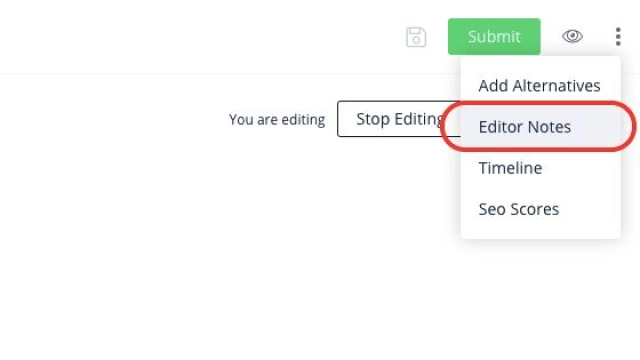
Single Google Analytics session in AMP and NonAMP Pages
Google Analytics will be able to retain an end-user's session when the user navigates between AMP and non-AMP pages on your website.
Contact us at [email protected] to turn the feature on for your account.
Story Read-Only mode
The Read-only mode in the story editor now allows you to view a story when someone else is editing it.