Sections are the most fundamental methods for content categorization in Quintype.
Please follow the below steps to create a section:
1. In the workspace, go to Manage > Sections
2. Click on Create to add new sections
3. Specify the following in the "Create Section" dialog.
a. Name -The name of the section.
b. Display name - The name that appears on the website.
c. Slug - This field gets auto-generated
d. Select Parent Section - The parent section name, if a nested section
is required. It is preferred that a Parent Section is added after creating
a section first so that the collection created (and the slug of the collection) does not include the Parent Section name.
4. Click Save.
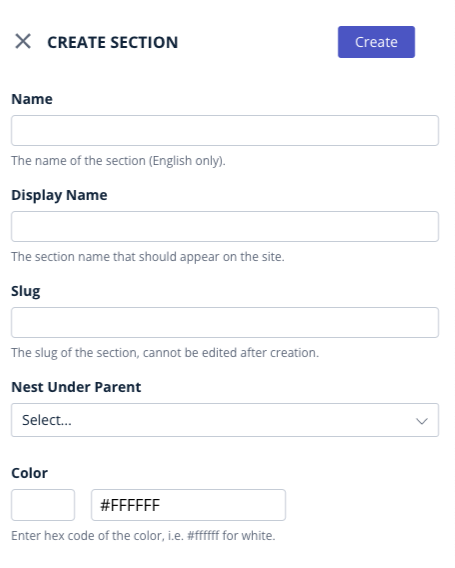
Please refer to the documentation to know about the section