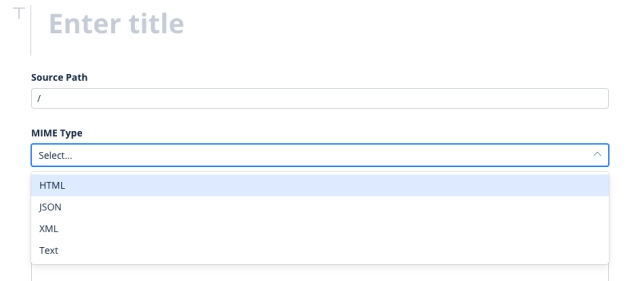Use the Static Pages option in Quintype to create non-story/news pages for your website, that do not change content from time to time or pages that are more or less static over long periods. These pages are typically not part of story pages that your readers access day-to-day. For example, your website's privacy policy, contact us or about us pages.
To create a static page:
- In the workspace, navigate to content > Static Pages
- Click on create new
- Specify a title and source Path (URL) for the page.
You only need to specify the path part of the URL. The subdomain, domain and TLD part of the URL will remain the same as the rest of your website. - Add the HTML code for the page you want to create.
- Select the Show Header/Show Footer boxes, if you want the header and footer from the rest of your website to be shown on this page as well.
- Click Save, if you're not done with the page and want to resume later.
Or
Click Publish, if you're done with the page and are ready to Publish.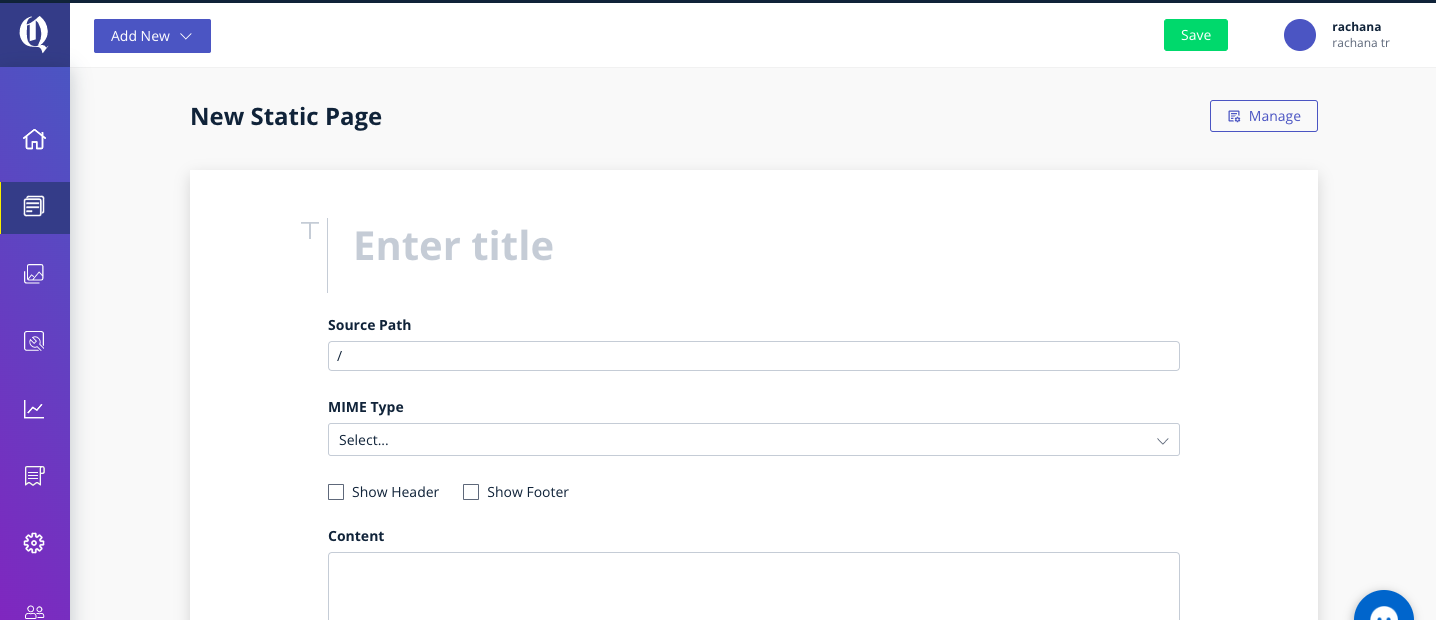
NOTE
Use the preview (eye) button on the top right corner of the page to see a mockup of your page, as you’re tweaking your html code.
Bold Release Note - 18 Mar 2021
Mimetypes are now allowed in Static Pages
Ads.txt, seller.json and other HTML pages can now be served using the static page feature.
API documentation for static page API link here
Please note this is available from version 4.10.0 onwards of Quintype's node framework library.