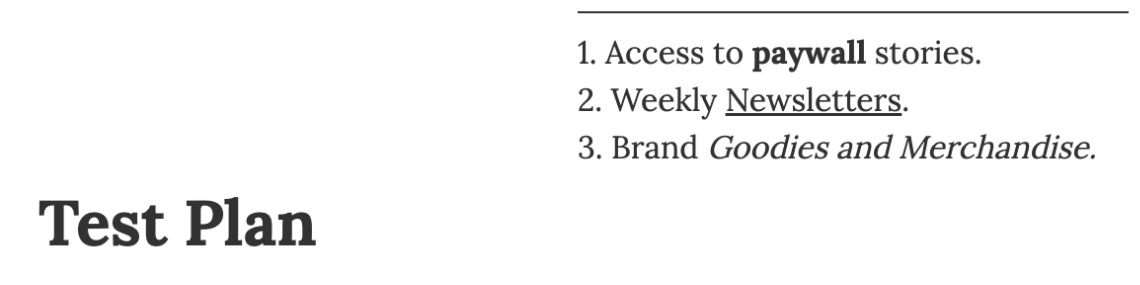We are glad to inform you about the release of a new feature on Access type - “Rich-text Editor”. With this feature, we have overcome the limitation of displaying Subscription Group descriptions in paragraphs on the front end.
Now, you will be able to provide a well-structured and positive user experience to your readers. You can see the difference between rich text and plain text in the example below.
If you would like to enable this feature, please contact support and we will enable this for you.
With this feature, you will be able to add descriptions in bullet points, make text Bold, Italic, underline, add hyperlinks, etc as shown in Figure 3.
Here are the steps:
1. On Accesstype Dashboard, navigate to Groups and Plans > Manage.
2. Select the required Subscription group and click on Edit.
3. Make changes to the Description as required.
The current Description page of AT and the Front end where Rich text is not enabled:
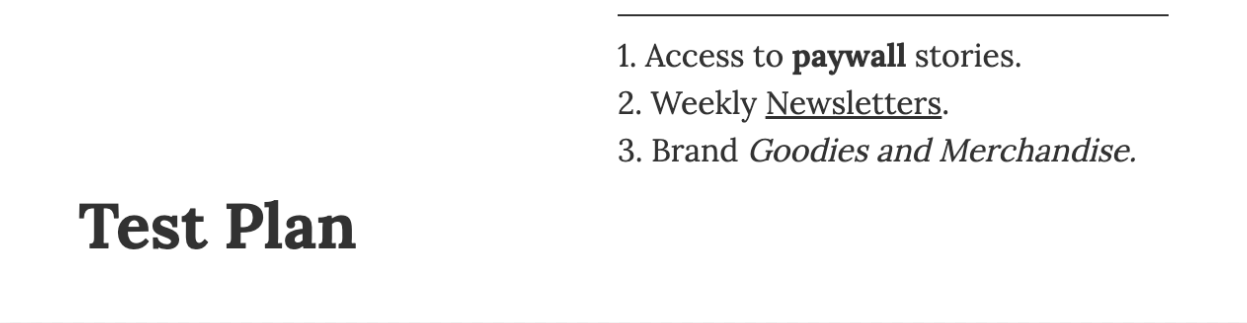
Figure 1
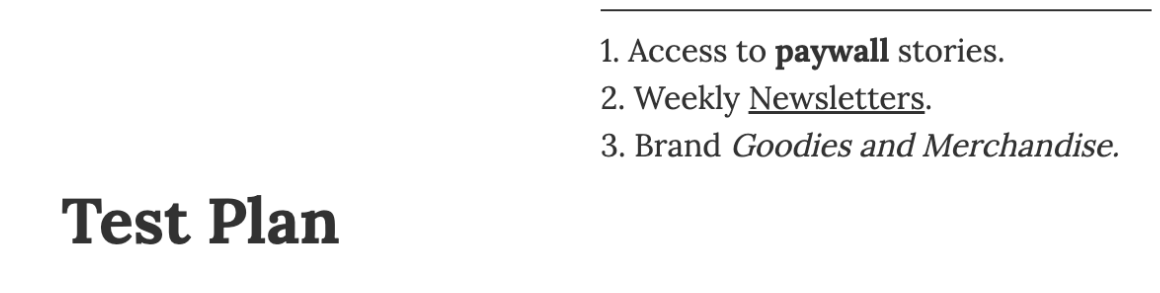
Figure 2
The current Description page of AT and Front end where Rich text is enabled:
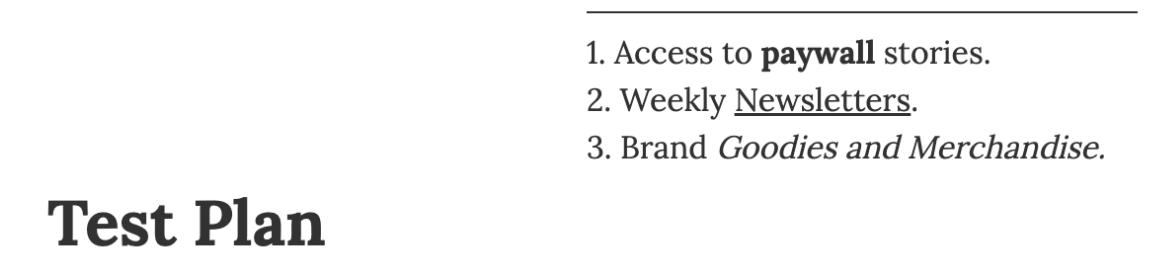
Figure 3