To activate the SEO score feature, follow these steps:
Go to "Settings" and click on "Configure."
Navigate to the "Features" section.
Enable the "Mandatory SEO Check" option.
Once these settings are turned on, you will experience the following when submitting a story:
Upon submission, a pop-up will appear, providing an SEO score assessment.
You'll be prompted to input a focus keyword for your content.
The tool will offer suggestions for optimizing your title, meta description, content, and images.
You can make necessary adjustments based on the suggestions.
After making improvements, you can check the "SEO verified" option.
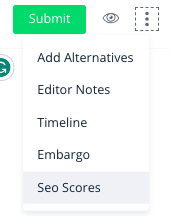
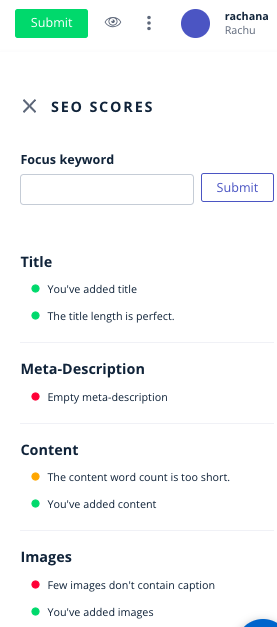
Please note that the "SEO verified" option will only be available when the story is in the open state.