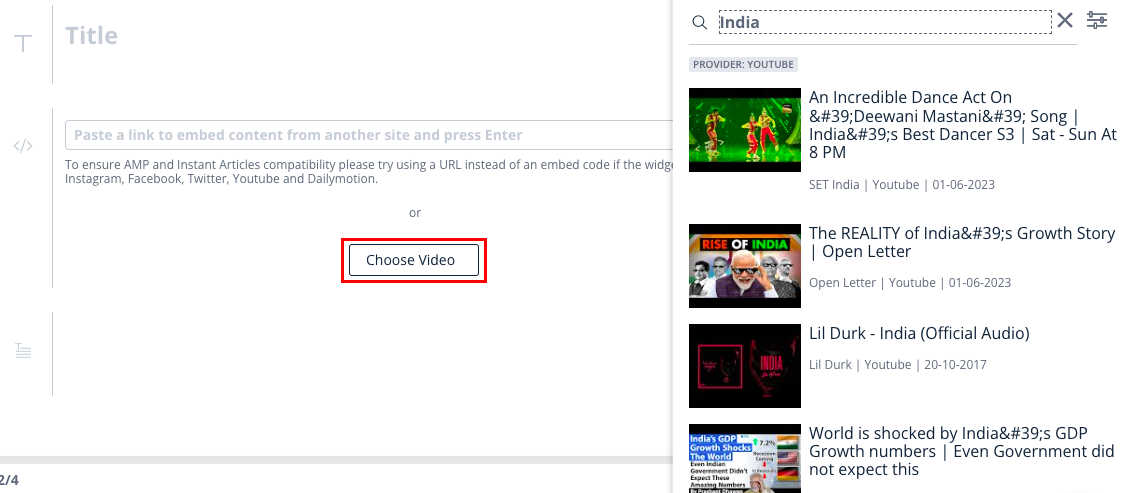This article helps you understand how to integrate Youtube with platform/bold CMS. We will be able to search for videos directly rather than embedding Youtube video URLs once integrated.
Steps to generate the API key for Youtube. This needs to be added to the Platform/CMS.
1. Go to the Google Cloud console
2. Click on the dropdown and select a new project
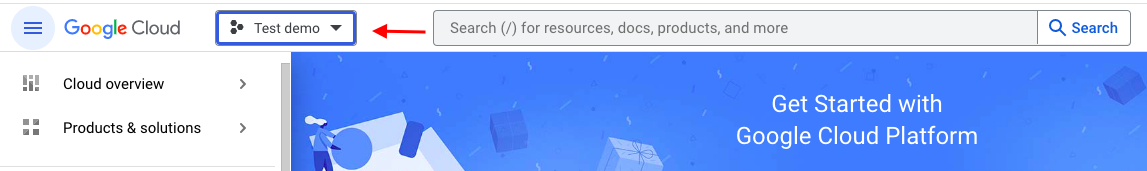
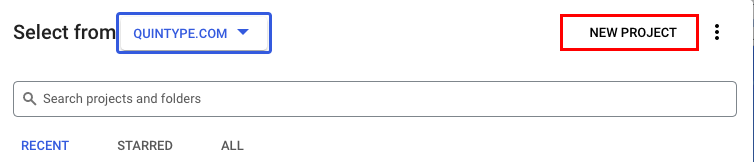
3. Enter the project name, organization Name and the location details and click on create
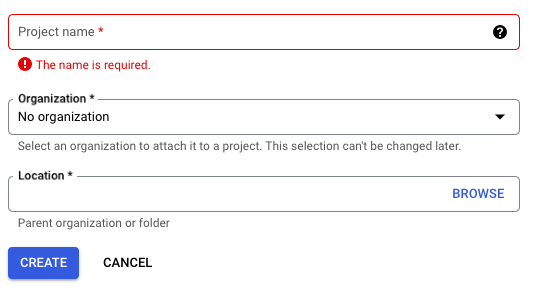
4. Click on APIs and services and “Enable APIs and services”
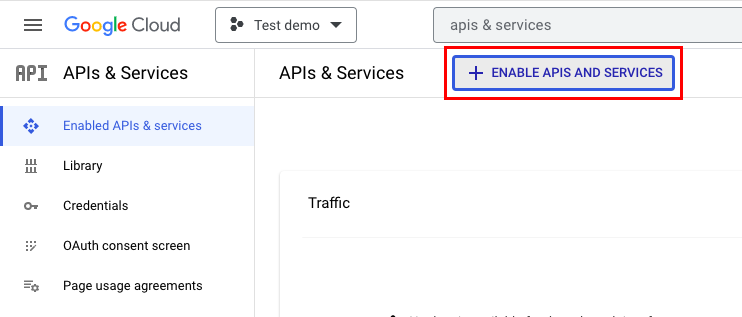
5. Select Youtube from the left-side category and click on “YouTube Data API v3” to enable it.
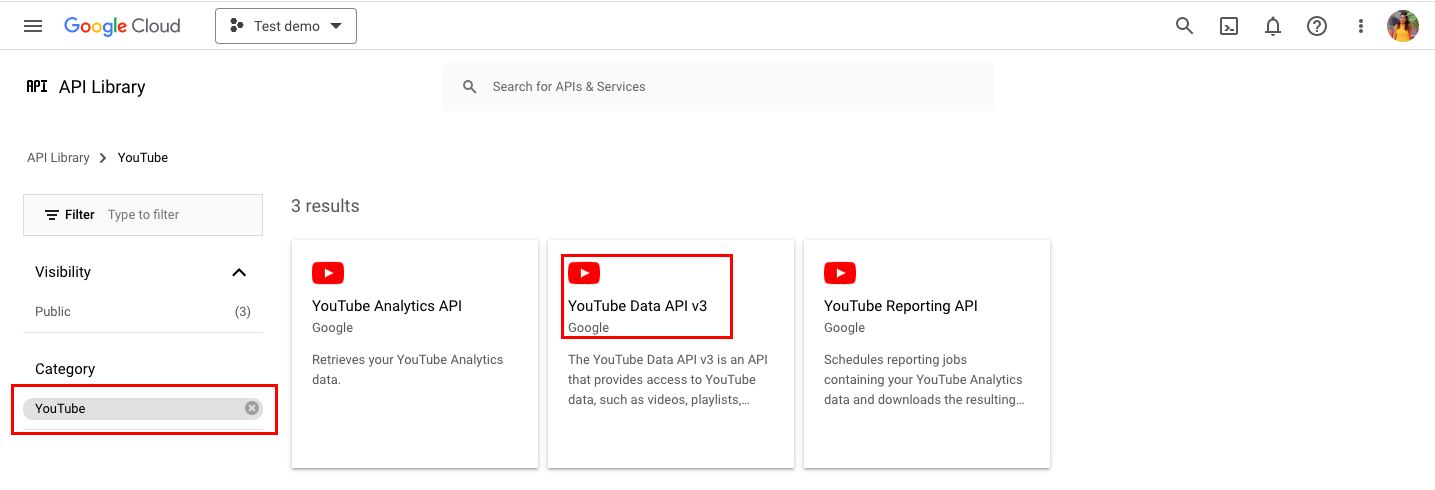
6. Go to Credentials and click on “Create credentials” and copy the API key
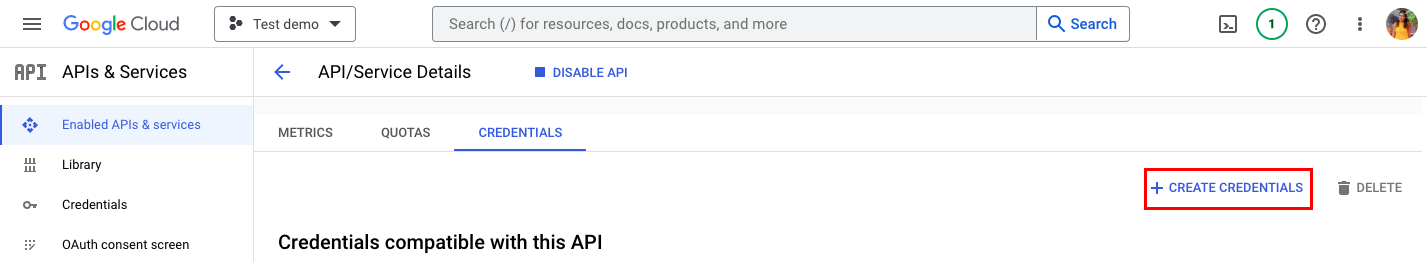
7. Paste the API key in the CMS:
Workspace > Settings > Integrations > Add Integrations > Select Youtube from the dropdown and enter the API key and save changes
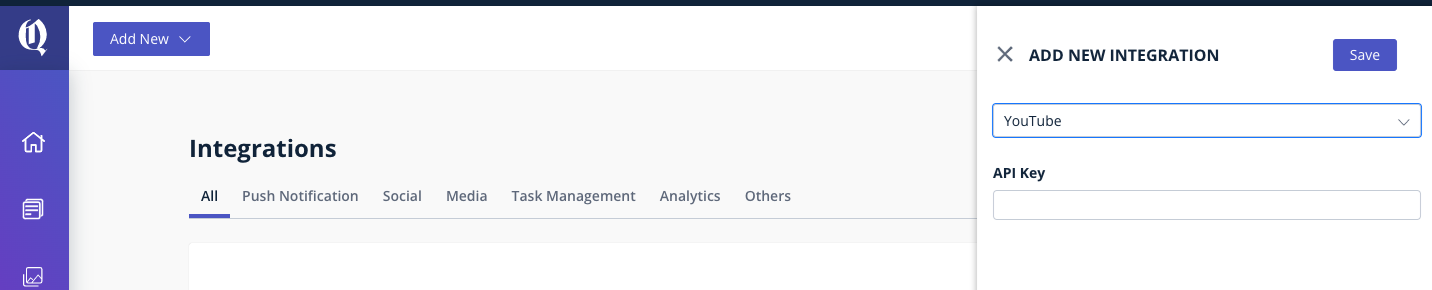
Now you can search and add any Youtube videos while creating a story. You just need to add an embed element and click on “Choose video”.