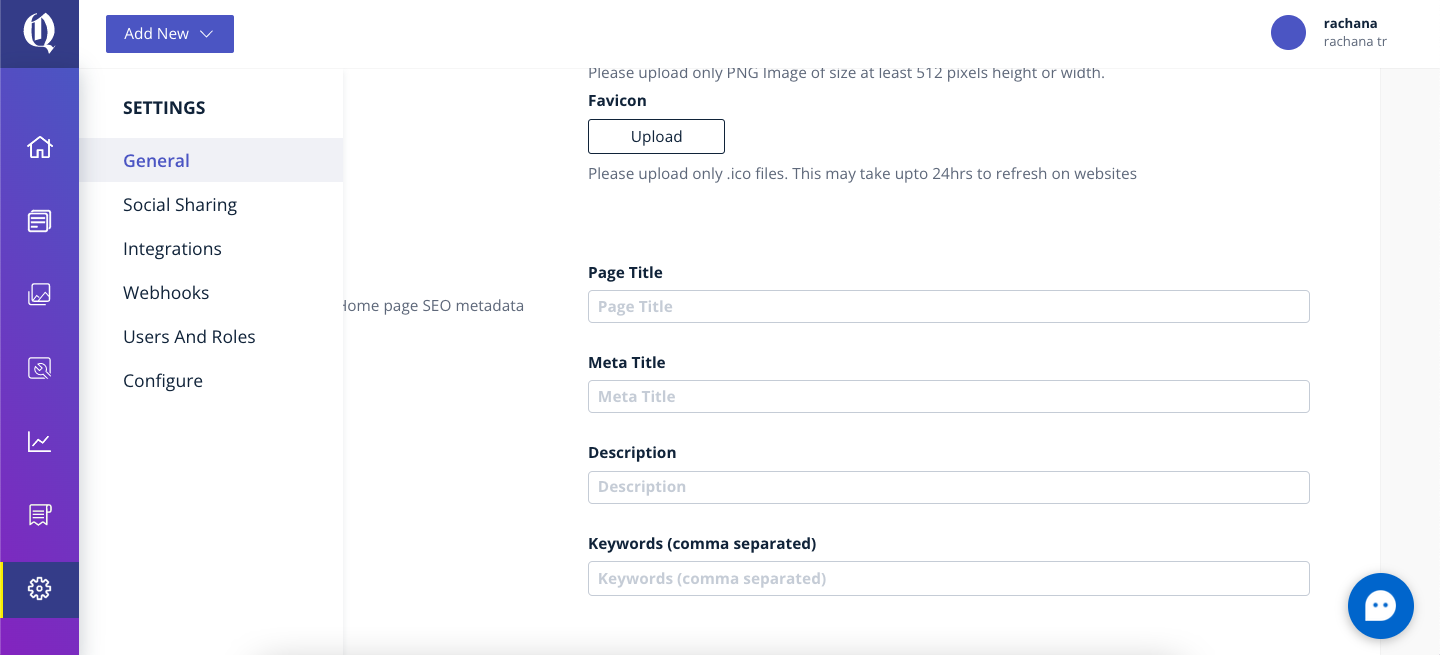A Favicon is the image that appears on your browser’s tab along with the page title - taken from a file containing one or more icons or images, typically representing your brand or company logo.
Note that some browsers may display the icon in the address bar, or history or bookmarks list as well.
- To add a Favicon, go to Settings > General >Favicon
- Click the upload box
- Point to the .ico file that contains the image you want to use