Release Notes: December 10th, 2025
Enhancement: Renewal Insights Improvements
The Analytics Page now includes filters to separate One-Time and Recurring subscriptions due for renewal. Publishers can filter by OT, Recurring, or Both for clearer visibility into upcoming renewals. Dashboard updates have also improved how renewal information is displayed, making renewal tracking more accurate and easier to understand.

Release Notes:December 4th, 2025
Enhancement: Renewal Subscriptions Report & Filters
New renewal and expiry date filters have been added to the Subscriptions Report, along with backend improvements for accurate renewal counts, cancellation handling, and refined filtering across creation, renewal, and expiry ranges. Additional list columns and updated CSV exports now give publishers clearer insight into renewal patterns and subscription lifecycle behaviour.

Release Notes: November 25th, 2025
Feature: Active Subscribers API for IMA Member Directory
A new API allows retrieving active subscribers with filters such as role and opt-in status. Subscriber metadata can now be stored and updated through AccessType APIs, and PPA subscriptions are included in subscription responses. The update also adds opt-in/opt-out options that control visibility in the IMA member directory while keeping anonymous users hidden.
Release Notes: November 25th, 2025
Feature: Active Subscribers API for IMA Member Directory
A new API allows retrieving active subscribers with filters such as role and opt-in status. Subscriber metadata can now be stored and updated through AccessType APIs, and PPA subscriptions are included in subscription responses. The update also adds opt-in/opt-out options that control visibility in the IMA member directory while keeping anonymous users hidden.
Release Notes: September 24th, 2025
Enhancement: DPA Agreement in Signup Flow
Introduced a new API - GET api/v1/story_attribute_settings - to fetch country groups and country lists for an account.
Includes account validation, caching for faster responses, and error handling improvements.
Release Notes: June 23rd, 2025
Feature: Country Configuration API
Added “Terms with DPA” to AccessType and Metype signup flows. New users must now agree to the Terms and Privacy Policy before creating an account. The links redirect to the Quintype website.
Steps to Verify:
- Go to accesstype.com
- Click Create new account
- Enter your email and password
- Check the box after reading the Terms and Conditions
- Click Create account



Release Notes: April 8th, 2025
Enhancement: Stripe Account-level Tax Integration.
Enabled support for Strip's automatic tax for clients who opt in. This setup allows taxes to be calculated automatically in Stripe. No changes are required in the subscription creation flow. Also, we have addressed issues related to saving custom invoice configurations. Note: To use Stripe's automatic tax, the account needs to be enabled from AccessType
Release Notes: March 28th, 2025
Feature: One-time Coupons.
Previously, there was no option to specify which plan or group a coupon applied to during its creation. With the filter of One-time-Coupons, users can now assign coupons to specific plans and groups individually, allowing for better control and customisation of discount applications.

Release Notes: Feb 20th, 2025
Enhancement: VAT/GST Number Collection Based on Country
Users can now enter their VAT or GST number during the payment on the frontend, For business purchase, upon selecting a subscription, a prompt will appear requesting tax information where applicable. This feature is tailored to specific countries for example, users in India will be prompted to enter their GST number, while users in other regions will be asked to provide the relevant VAT or tax identification based on their location.


Release Notes: Jan 30th, 2025
Display Activity Log on Subscription card
A new Activity Log feature has been introduced to record all actions on a subscriber profile, such as edit, extend and create, It captured the name of the user who performed the action, along with the date, time and details. This enhancement improves transparency and simplifies change tracking for a clear audit trail.

Release Notes: Jan 30th, 2025
Improved Job Execution
We have optimized the job execution process to allow parallel processing of the manual subscription renewal job. This prevents delays, allowing subscription imports and background tasks to run smoothly without interruptions, reducing backlogs, and improving overall system reliability.
Release Notes: Jan 16th, 2025
Subscriber Profile UI: Collapsible subscription cards:
We have enhanced the subscriber profile UI by introducing collapsible sections for better readability and organization. Subscription details—such as plan, payment, and other information—are now structured into expandable segments, reducing clutter and improving navigation for a more intuitive experience.

Release Notes: Jan 16th, 2025
Subscriber Profile UI: Move all actions under the Actions button
We've improved the subscriber profile UI by introducing collapsible sections for better readability and organization. Subscription details—such as plan, payment, and other information—are now structured into expandable segments, reducing clutter and enhancing navigation for a more intuitive user experience.

Release Notes: Nov 5th, 2024
Bundle - allow multiple OT bundle subscriptions for same plan
The issue is that when multiple OT bundle subscriptions are purchased for the same plan, all subscriptions are marked as active, instead of the third being pending with the start date based on the second subscription's end date. The enhancement involves adjusting the subscription status logic to ensure the third subscription is marked as pending and its start date is correctly calculated.
Release Notes: Oct 30th, 2024
Stripe - Store details of applied coupons in Accesstype
The implementation stores coupon details in the coupon_discounts table, including Stripe coupon and promo code IDs. Webhooks trigger the creation of these entries when a subscription with a valid coupon is processed, ensuring correct mapping to the subscription and invoice.
Release Notes: Oct 15th, 2024
Bundle subscription import
The feature enables importing bundled subscriptions for secondary accounts via CSV, requiring a valid primary subscription ID with the payment type "bundle_subscription." If the primary ID exists, the system checks for a bundle, creates one if missing, and assigns it to both primary and secondary accounts. The implementation ensures error handling for invalid IDs, unmatched plans, or subscriber details, and has been tested and deployed in production.
Release Notes: Oct 9th, 2024
Handle Sub Directory in AT
Perviously we were creating sub directory using website_url, this enhancement will make use of the website url mentioned on AT dashboard
Release Notes: Sep 9th, 2024
Allow Stripe Coupons in Checkout
The issue was that Stripe Checkout didn’t allow entering coupon codes. The fix involved using a custom attribute (allow_stripe_coupon) to indicate coupon availability for specific plans, without requiring front-end changes.
Release Notes: Aug 26th, 2024
Stripe Payment Gateway Connect upto 3 years plan
Initially AT was not supported to create a subscription for two years, with this enhancement now we will be able to create subscription upto 3 years.
Release Notes: Aug 8th, 2024
Allow purchase of multiple bundled subscriptions
The enhancement allows users to purchase multiple bundled subscriptions on the same platform (e.g., NL or TNM), but not across platforms. If a user already has an active subscription, the second bundled subscription will go into a pending state. The implementation update removes validation checks for active subscriptions across all secondary accounts and now only checks the requested purchase plan.
Release Notes: Aug 1st, 2024
Add new import CSV button and handle domain validation for edit subscription page
The enhancement has provided the change in import button.
Release Notes: July 26th, 2024
Simultaneous subscription issue) Plans with different asset going to pending state when repurchasing them.
The issue occurs when two subscriptions with different durations are purchased. After the first subscription expires and is renewed, it should become active again, but instead, it stays in a pending state. For example, when a 1-day OT plan expires and is renewed, it starts in pending rather than the expected active state. this enhancement has fixed the issue.
Update member details in organisation edit subscription page to show enlisted by FE
There was no way to identify whether a group subscription member joined via the domain or was added manually through the dashboard. To address this, we will introduce a new enlisted_by column in the members table and update the organisation subscription page to display whether the member was enlisted by "self" (domain) or "admin" (manual addition).
Release Notes: July 23rd, 2024
Edit whitelisted domains on subscription page of Organisation
This feature allows to edit the whitelisted domains on subscription page of Organisation
Release Notes: July 18th, 2024
Paid Trial: Stripe
Western Standard aims to boost subscriber acquisition by offering a paid trial with discounted pricing for the first billing cycle. The trial price, set for each recurring plan through Stripe, applies only to the first cycle, after which regular rates resume. The feature integrates smoothly with the page builder without extra development. Future updates could allow multiple discounted cycles, though the trial period is fixed to the first cycle
Update get subscriptions API
To enhance the GET subscriptions API, the update will ensure it returns all subscriptions associated with a user, with the ability to filter by specific criteria. The API will continue returning all subscriptions by default, but if a query parameter subscription_type: group is provided, it will filter and return only group subscriptions. If no query parameter is passed, or if subscription_type: all or the default is specified, all subscriptions will be returned. This update maintains existing functionality while adding flexibility for filtering group-based subscriptions
Release Notes: July 12th, 2024
Update Access API for group subscription member creation
The users from whitelisted domains are not automatically granted access to content, even if they're logged in. The enhancement aims to update the system so that when a user from a whitelisted domain logs in, their subscription is automatically verified, and access is granted without manual intervention. This will be done by checking if the user’s email matches an allowed domain and if they have an active subscription.
Release Notes: July 9th, 2024
Fix invoice creation issue for payflow renewals
In payment systems that handle recurring charges, the Payflow transaction ID is often used as a payment token. However, since this ID remains the same for all payments in a recurring series, it can cause issues when generating invoices, as the system sees it as a duplicate. To resolve this, the capture ID can be used as the external transaction ID for each payment. This ensures that each transaction has a unique identifier, preventing invoice creation failures and ensuring smooth processing of recurring charges.
Release Notes: July 4th, 2024
Access API changes - Check collection-id published date for magazine issues published_at config
The enhancement updates the Access API to check the published_at value of the story collection instead of the story's published_at when an asset is configured with a specific published_at. This ensures proper access control, especially when multiple collections with different publish dates exist within a magazine entity, and helps manage access based on the collection’s publication date and subscription ranges.
GooglePay recurring subscription issues
Some recurring subscriptions are failing to create due to the autoRenewing key being set to false in the response from Google Pay's GET Subscription API, particularly for subscriptions priced above 5000 INR. This issue arises because Google cancels subscriptions above ₹5000 INR due to RBI regulations limiting automatic payments. To fix this, the auto_renewing? method in lib/googlepay/subscription.rb should always return true for recurring subscriptions, ensuring valid responses. For prepaid plans, a different v2 API is used, as the GET API returns an error for such subscriptions.
Release Notes: June 26th, 2024
Update subscription details in organisation edit subscription page
Subscription details previously displayed minimal information. This enhancement now includes comprehensive details such as status, start date, end date, subscription type, plan occurrence, and access type.
[PPA] Asset type for magazine collection and published_at
The subscriptions table currently lists asset_type as story for magazine entries, which should ideally be updated to collections to better reflect its structure as a collection of articles or stories. Additionally, the published_at value defaults to {} when "anytime" is selected, which is expected behaviour. However, ensure consistency in how this value is reflected in both the database and API responses. A script or migration can be used to update the incorrect asset_type in the table while verifying the logic for published_at during asset creation.
Handle PPA inclusive/exclusive in access API (worker)
This feature enhances the access validation process by handling exclusive assets configured in PPA plans. Users with full-site access will no longer gain access to exclusive content unless eligible.
[PPA] - Add inclusive/exclusive options for assets
The feature adds an inclusive/exclusive option for story ID and collection ID assets in the "Edit Pricing Rule" page. This allows precise control over how assets are included in pricing plans. By default, assets without this option behave inclusively. The system prioritises exclusive plans when overlapping with inclusive ones, ensuring clear user access rules. This enhancement streamlines pricing flexibility and improves asset management for diverse subscription scenarios.
Release Notes: June 20th, 2024
Update subscription list info with subscription status in organisation page
This enhancement s to add a "status" column to the subscription list on the organisation page. This would allow users to view the subscription status for each subscription directly in the list. The status column should reflect the current status of each subscription, improving the user interface and providing more visibility into subscription details.
Release Notes: June 5th, 2024
EPIC - Configure_Grace_Period
The implemented feature allows publishers to configure different grace periods for each payment gateway (e.g., Apple Pay, Google Pay, Razorpay) in AT, addressing the previous issue where AT had a fixed 4-day grace period. Now, each gateway can have its own grace period, ensuring consistency between AT and the payment gateway. The configuration is added manually by the QT team, and subscribers will have access to content during the grace period, with the subscription status updated accordingly. This provides a more flexible and accurate experience for both publishers and users.
Release Notes: May 13th, 2024
Add user agent header in webhook requests
The client, Newslaundry, faced issues with AT webhooks, including repeated triggering of the subscription.creation webhook and subscription.renewal webhooks for first-time subscriptions. A fix was implemented in May 2024 to add the User-Agent header to webhook requests, resolving blocking issues caused by WAF. Additionally, webhook failure emails are working as expected, and webhook auto-disable behaviour was adjusted.
[Newslaundry]:Stripe's issue with overseas payments
The client, Newslaundry, was facing issues with Stripe for overseas subscribers, where a mandatory "Country or Region" and Zip code were required, even when filled correctly, due to Indian regulations requiring a customer name and address for export transactions. To resolve this, the pre-checkout flow was modified to capture the full address in advance, making the billing address mandatory for every payment capture through Stripe. This enhancement, which was necessary to comply with RBI regulations
Release Notes: April 18th, 2024
Paypal - Handle incoming_webhook changes for subscription update
This feature is about handling webhook :
For recurring subscriptions, the PAYMENT.SALE.COMPLETED webhook triggers the Paypal::SubscriptionChargedJob. If the PayPal plan doesn’t match the subscription plan, it updates the subscription using the latest switch attempt. The payment gateway plan ID is stored in the subscription metadata.
For one-time plans, the CHECKOUT.ORDER.APPROVED webhook triggers Paypal::PaymentAuthorizedJob. If proration is enabled, the attempt token is used to fetch the subscription, capture the payment, and update the subscription if it's active.
Release Notes: April 4th, 2024
[PPA] - Display asset in the PPA groups manage page
The feature allows managing assets in PPA pricing plans, enabling users to add, edit, or remove assets with options for visibility, duration, and asset type. The asset inspector reuses components from the plans page, and associated plans can be viewed. Database entries are managed for various asset types, with considerations for asset exclusivity and plan associations.
Update access_api to check for new asset_conditions
This feature is to access api to check for new conditions in assets
Release Notes: April 1st, 2024
Paypal - One Time Subscription Switch
This is enhancement is regarding thePayPal one-time subscription switch implementation handles proration calculations, charges the prorated or full amount, and updates subscriptions accordingly. After the switch preview, payment is captured, and a webhook manages the payment and subscription switch. Acceptance criteria include verifying proration and testing different switch scenarios across gateways.
Listen SUBSCRIPTION_RECOVERED webhook for googlepay recurring and log unhandled event name
This feature is to handle subscription recovery after an account is put on hold due to failed payments. When payment is successfully processed, the SUBSCRIPTION_RECOVERED webhook is triggered, restoring the user's subscription.
Release Notes: Mar 15th, 2024
[PPA]-Make separate page for editing_pricing_rule with new UI
The enhancement involves adding an Edit button to the price rule card, leading to a separate page for editing the rule with support for multiple currencies and API changes to load assets.
Release Notes: Mar 8th, 2024
Paypal - subscription_switch_preview
The implementation involves adding revise_subscription methods in lib/paypal/client.rb and lib/paypal.rb to integrate with PayPal's Revise Subscription API. A switch_preview method will be introduced in paypal_recurring_adapter to schedule subscription updates at the end of the billing cycle, as PayPal doesn't support proration. Post-switch, a new subscription attempt will be created with its status set to initiated, ensuring seamless handling of recurring subscriptions.
Paypal - Handle plan switch for existing subscriptions
The feature enhances PayPal subscription switching by dynamically managing plan IDs via metadata, skipping certain validations for flagged switches, and creating new PayPal plans when needed. It ensures smooth transitions with updated workflows, including journey table updates and previous subscription cancellations.
Paypal switch - migration to create and link new paypal plans (single product for each account)
The migration involves updating existing PayPal plans for AT accounts by creating new plans and linking them to a single product for each account. The process includes preserving metadata, ensuring proper testing, and verifying functionality across all stages (development, testing, and production).
Paypal - Subscription switch plan (Recurring)
The feature implements a Switch Plan API for PayPal, enabling seamless subscription changes (upgrade, downgrade, cross-grade). It includes adding a switch_plan method, scenario testing (with/without proration), ensuring accurate database updates, and validating through PR reviews, tests, and production checks.
Disable webhook when all event requests fail and not when only some events fail
The fix involves addressing the issue where the webhook was automatically disabled after consecutive failures, a toggle option will be considered to allow the client to control this behavior, ensuring that a few failed requests won't disable the webhook entirely. This change aims to enhance webhook reliability and prevent disruptions in the subscription process.
Release Notes: Feb 19th, 2024
Allow published-at asset condition in plans for durations other than lifetime
Subscribers can access magazines published between the subscription’s start and end dates based on their active plan type (recurring or one-time). Additional backend support allows for publisher-requested modifications to access periods.
Release Notes: Jan 10th, 2024
Payflow Pro renewal job
This feature introduces a system to automate the renewal process for Payflow Pro subscribers. A scheduled daily job will be triggered to handle payments, ensuring subscribers are charged according to their respective plan schedules. This approach simplifies subscription management and ensures timely renewals.
Release Notes: Sep 26th, 2023
Bundle Subscriptions
Accesstype now allows publishers to bundle their subscriptions with partnering publishers who are using Accesstype as well, enabling them to unlock new revenue streams and promote collaborative growth.
Under this implementation, if a reader subscribes to a bundled plan on one website, they will also get access to the paid content on the partnering website.
There are no restrictions on the type of plans that can be linked to one another between two websites.
However do consider the following scenarios:
The website where the user initially subscribes will be considered the primary account, and subscription renewals will occur based on the primary account plan's duration.
If the primary plan is weekly and the secondary plan is monthly, the subscription will be renewed weekly.
If the primary plan is monthly and the secondary plan is weekly, the subscription will be renewed monthly.
All post subscription activities (upgrades, cancellations, etc) will only be possible from the primary website.
Scenario not supported:
Primary plan is one-time and the secondary plan is recurring.
In order to implement this with a partnering publisher, please reach out to [email protected] with the details of the plans that need to be bundled on both sides.
Release Notes: June 13th, 2023
Webhook Event Configuration
Now outgoing webhooks can be configured for two additional events, namely, 'Subscription Attempt Initiated' and 'Subscription Attempt Failed'. These two webhooks will be applicable for all recurring and one-time plans.
The 'subscription attempt initiated' webhook will be triggered when a customer initiates a payment and the 'subscription attempt failed' webhook will be triggered when the subscription attempt fails due to payment and validation errors.
They can be configured in Accesstype by clicking on 'Configure' -> 'Outgoing webhooks' -> 'Add Webhook'
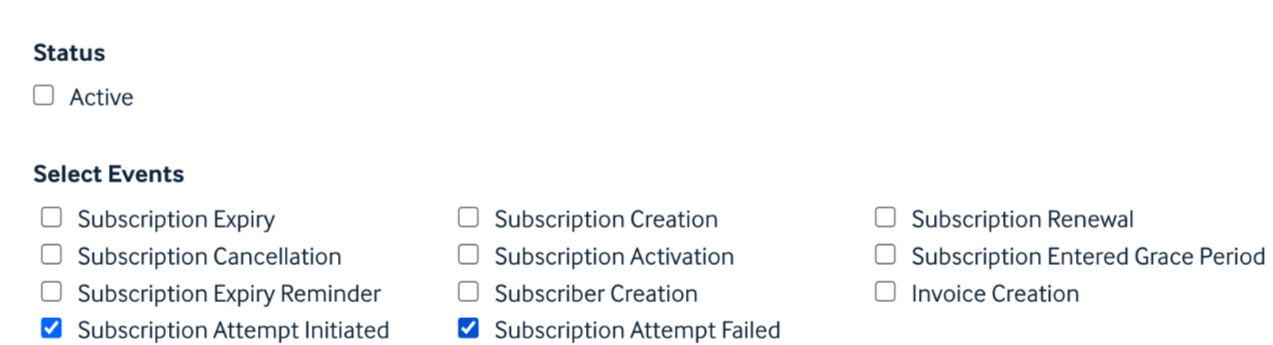
Story registration wall
A registration wall can now be configured for stories that are behind a login for Anonymous users when they reach the prescribed Story limit for a time period.
Steps to set this up:
- In Accesstype go to 'Configure' -> 'Metered Paywall Settings'
- Toggle on 'Stories behind login' for Anonymous users.
- Add the required story limit and time period.
- Save the changes.
In Bold, while publishing the story, set the 'Access level' as 'Login'
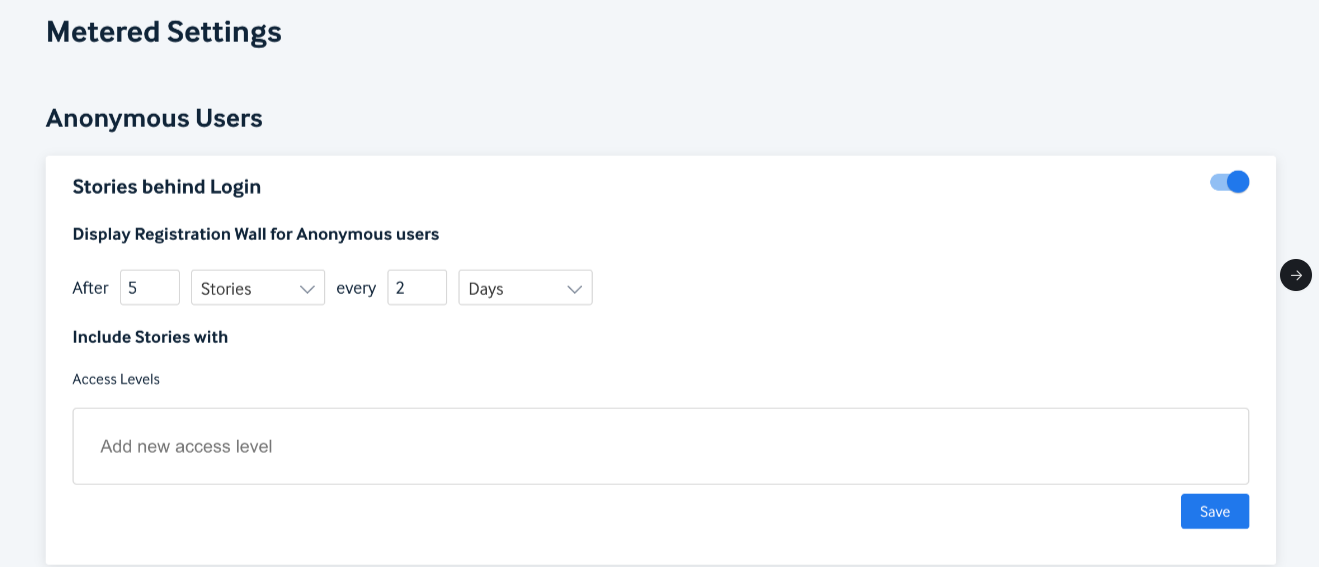
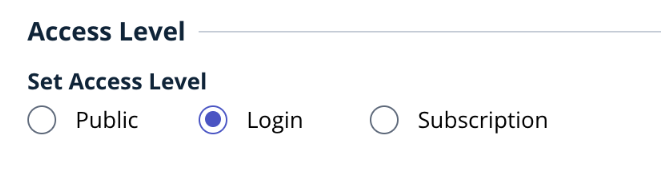
For stories that are behind subscriptions, we can choose between a Registration wall and a Paywall to be displayed for Anonymous users by checking the respective radio button. Once the configured limit for stories is reached, they will be shown the wall that has been configured here.
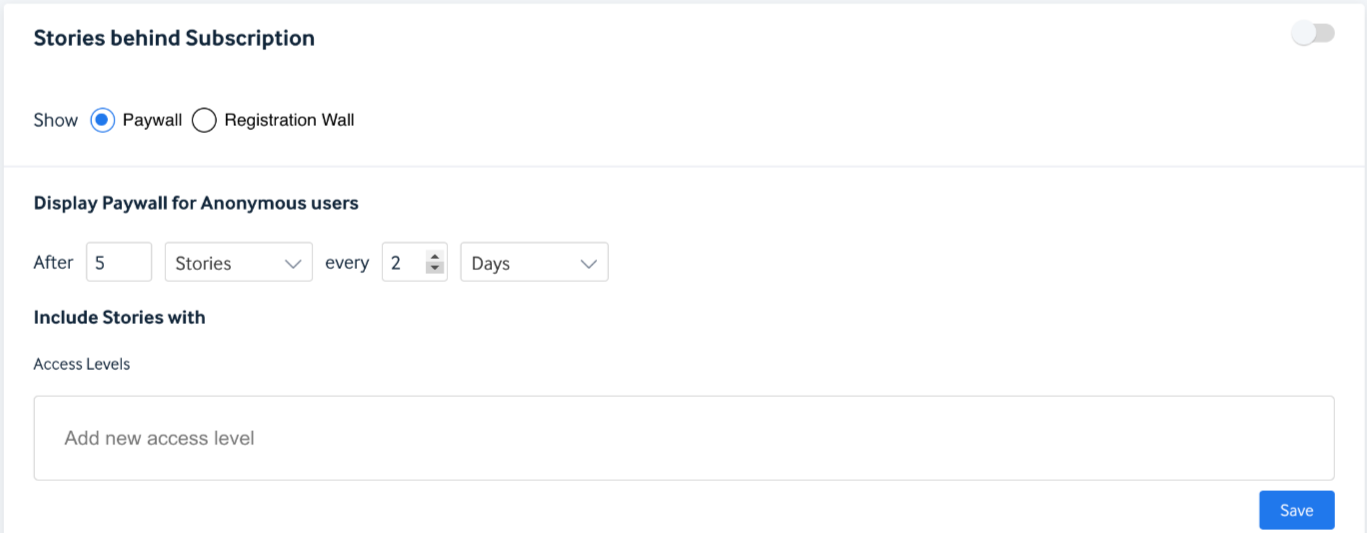
Block Subscription Attempts for Active Onetime Plans with Toggle
We've introduced a new feature that allows users to prevent subscription attempts for currently active One-time Plans. If a user has already subscribed to Plan A, which is a one-time plan, and they attempt to purchase the same plan again, the system will no longer allow them to complete the payment process.
In the current system flow, there is no visible action on the page when this occurs. However, our Ahead team is currently working on implementing a feature where an error message will be displayed on the screen. At present, this error message can be found in the network tab of the Inspect Element tool, and it states: "This user already has an active subscription for the same one-time plan. Repurchase will be possible after the expiration date of the current plan."
Note - To enable this feature, publishers must contact our support team.
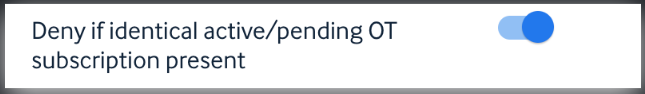
Release Notes: June 13th, 2023
Accesstype Dashboard Key value pair Feature:
Problem statement- The publisher is trying to convey the value, perks and any other information related to subscription plans to the reader. However, they are not able to display this information on the plans page of the website because AT doesn’t allow them to do so. Publishers either hardcode it on the front end or use metadata fields in AT as a workaround.
Solution- With the introduction of this change, AT dashboard will now allow Rich Text in the description box using Rich Text Editor, Add Images and Custom Attributes. These three features have been added to the Subscription Groups page as well as the Subscription Plan page.
Note- All the three features are available for custom sites and for page builder sites as of now only the Rich Text Editor feature is supported. To enable the Rich Text Editor, the publisher can raise this to the support team to get it enabled on the code level. Image upload and Custom Attribute feature are already available in AT dashboard for custom sites.
Furthermore, earlier attributes had to be hardcoded on FE but now the Custom Attributes can be controlled using Accesstype, the client can simply define the attributes such as discount (off Rs. 600), tag (Best Value), rich text (strikethrough Rs. 3600), etc. and it will show up in the API, then the FE team can simply put these on-site wherever required on the subscription page.
Example of Custom Attribute on FE:

Example of Rich Text on FE:
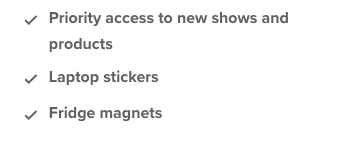
Example of Images in plans:
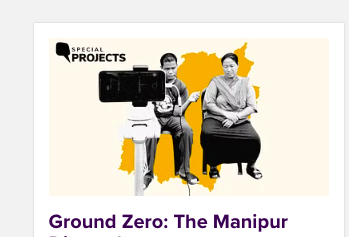
Screenshot of rich text editor in Accesstype:
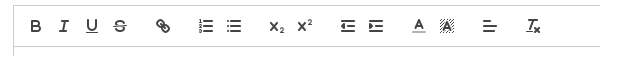
Screenshot of Image upload in Accesstype: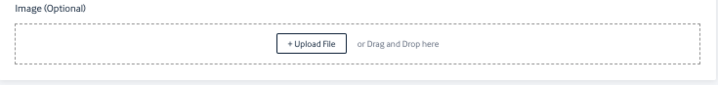
Screenshot of Custom Attribute in Accesstype:
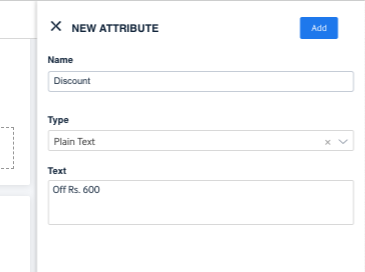
Release Notes: May 16th, 2023
Add custom attributes card component in Subscription Group details page:
The accesstype team has introduced a new feature "Custom Attributes" which allows users to add different attributes (for example - Des) with text types "Plain" and "Rich" on the Subscription Group details page in AT dashboard.
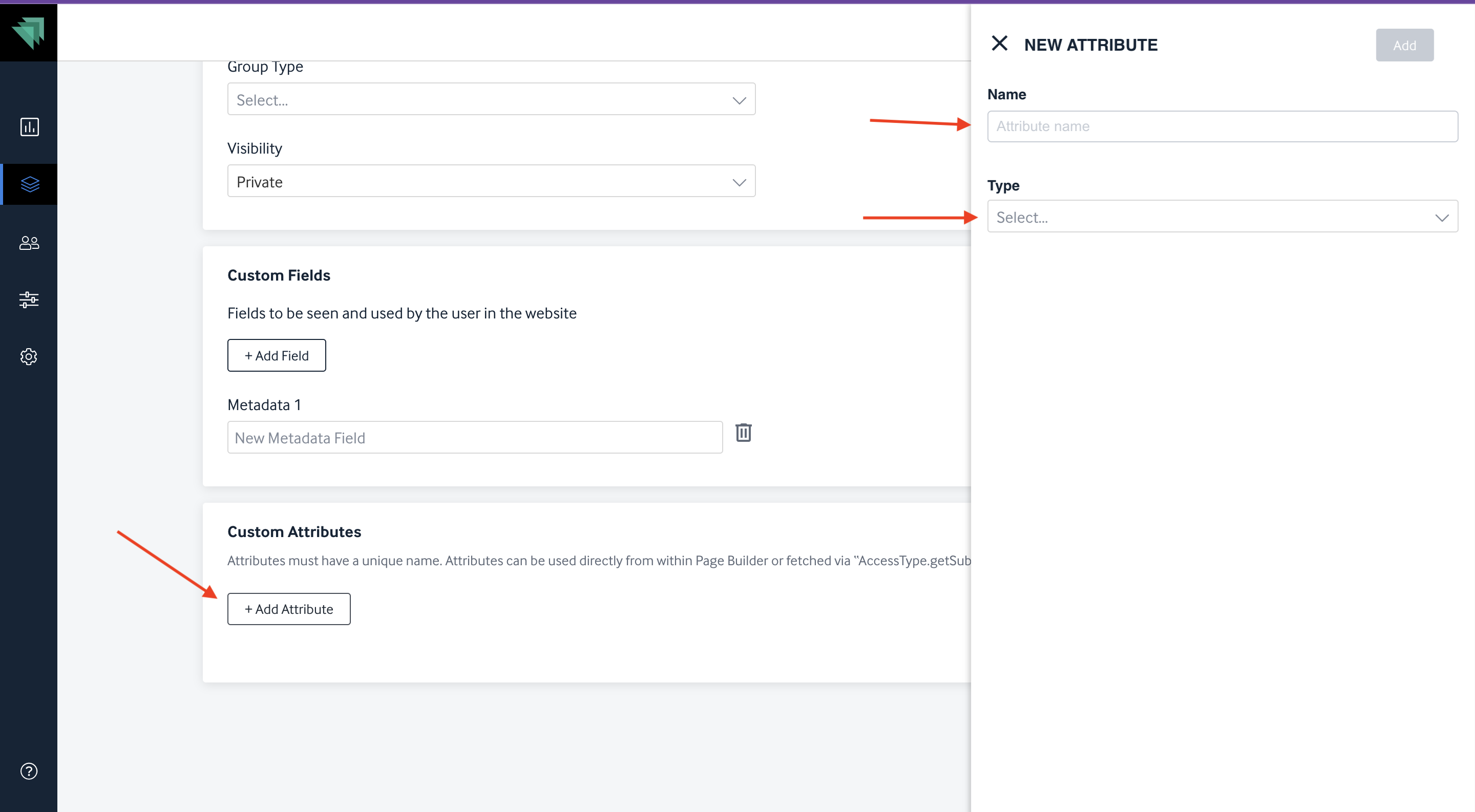
This newly introduced card is available for both custom clients and page builder clients.
Release Notes: April 27th, 2023
Changes for subscription metadata E-mail:
To send subscription metadata instead of subscriber's metadata in admin email. Pagebuilder publishers are not able to see subscription metadata on the Accesstype admin dashboard. This information is captured on the website when a subscriber purchases a subscription. But the frontend stored the data as subscriber's metadata.
With the introduction of this change, AT dashboard will now capture subscription metadata as well as the notification email will have these details sent to the Admin.
Release Notes: March 23rd, 2023
Phone Number Subscriptions: Along with email, AccessType can now accept and capture the mobile numbers associated with the subscriber. This is to cater to people in countries like India, Bangladesh etc. mostly from rural regions, and some even from urban regions, who prefer signing in with their phone number over email.
Note: Login via phone number must be supported at the front end to enable users to signup and purchase subscriptions using their phones.
Highlights
- Import/export subscriptions with phone number identity.
- Search subscribers using phone number
- select the “phone_number” option
- enter the number in the search field
- Phone number will now be visible in “Subscriber Profile”
- Add users manually using their phone numbers from the “Subscribers” page
- Identify subscribers by their phone number under Groups and Plans Attempts and Pay per Asset Attempts as well:
Release Notes: March 13th, 2023
As opposed to a FREE trial, some publishers in Europe offer a PAID trial that allows readers to subscribe at a discounted price for a limited period.
In Accesstype, PAID trial can only be set for recurring subscriptions. The discounted price will be for the first cycle, post which the user will be charged the default plan amount. For instance, consider a weekly plan priced at 50 Euros with a discount price set at 10 Euros. In this case, subscribers will be charged 10 Euros for the first week, and 50 Euros thereon.
As of now
Only the “Paytrail” payment gateway supports PAID trial.
Hence publishers must integrate “Paytrail” as their payment gateway.
The only accepted currency for PAID trials is Euro.
Steps to Create a PAID trial:
1. Raise a support ticket in Accesstype to enable the PAID trial feature.
2. Once enabled, The “Enable trial period” toggle will be visible for all recurring plans.
Dashboard: This is a newly revamped landing page for AccessType accounts. Basically, it will provide a visual display of all of your data. There are 2 filters provided on the top-right namely, Currency & Interval. A user viewing the dashboard can select a filter to visualize the data of most interest. 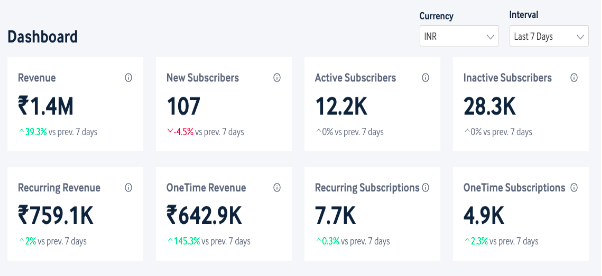
Filters: Currency & Interval
Currency: Publishers can select the currency in which they want to see their revenue data. The conversion rate for each day is calculated separately and aggregated to generate the total revenue earned for the selected number of days.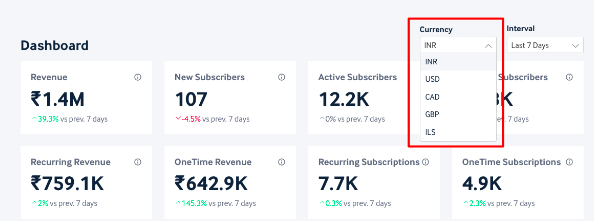
Interval: Publishers can select the set of days for which they want to see the data.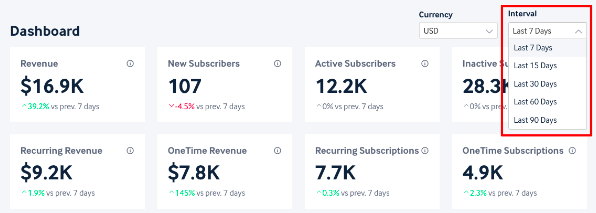
Revenue: It provides the total revenue earned from both One-Time subscriptions and Recurring subscriptions based on the selected filters.
New Subscribers: Anyone who has bought a subscription for the first time in his lifetime from the publisher's website is referred to as a new subscriber.
Active Subscribers: This tile will show the data of the subscribers with at least one active subscription for the selected interval.
Inactive Subscribers: This will only show the subscribers with no active subscriptions for the selected interval. However, the total number of subscribers can be more.
Subscriber: Anyone who has bought a subscription at least once in his lifetime from the publisher's website, is referred to as a subscriber.
Recurring revenue: Total revenue earned via recurring subscription only in the selected interval.
One-time Revenue: The total revenue earned via one-time subscription only in the selected interval.
Recurring Subscriptions: A total number of recurring subscriptions in the selected intervals.
One-time subscriptions: The total number of one-time subscriptions in the selected intervals.
Recurring Subscription: A subscription that repeats its cycle every set no of days is referred to as a recurring subscription. Subscribers are charged periodically at the end of every cycle.
One-time subscription: A subscription that only occurs once for a set period of time is referred to as a one-time subscription. Subscribers are charged only once when the subscription is bought.
Subscribers: This graph will show the no of subscribers in a given interval. The publishers would be able to filter based on Active, Inactive, New, or Total.
Revenue: This graph will show the revenue in a given interval. The users would be able to filter based on subscription types.
Total Revenue = "One-time Revenue" + "Recurring Revenue".
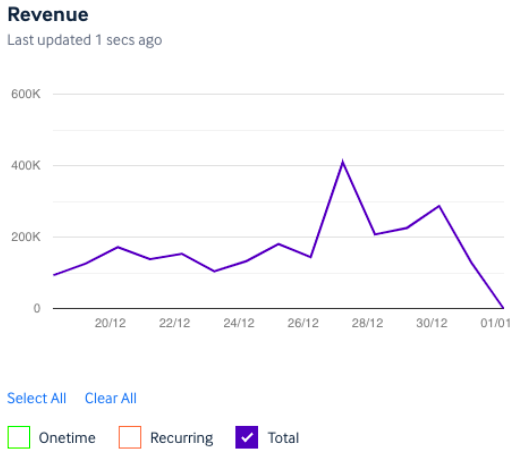
Subscription due to renew: This will give a quick snapshot of no of subscriptions that are due to renew based on the selection of the below filter.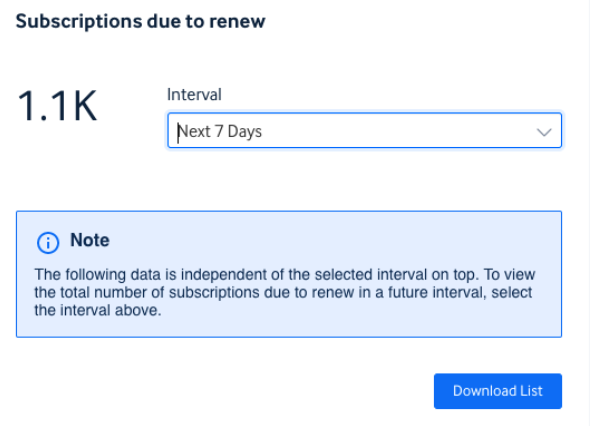
Top 5 Plans: This will show the top 5 plans based on the revenue it generated. This includes One-time & Recurring both.
This will show the top 5 plans based on the number of subscriptions per plan. This includes One-time & Recurring both.
Paytrail payment gateway:
We’ve introduced a new Payment gateway “Paytrail” specifically targeting payments in Euros. Only payments in Euro will be accepted by Paytrail.
You need to add the Merchant ID and Secret Key from the paytrail account.
Release Notes: February 2021
What's New: We have addressed some bugs as part of this release
Bug 1: Clicking anywhere on AT pages would redirect users to the AccessType home page
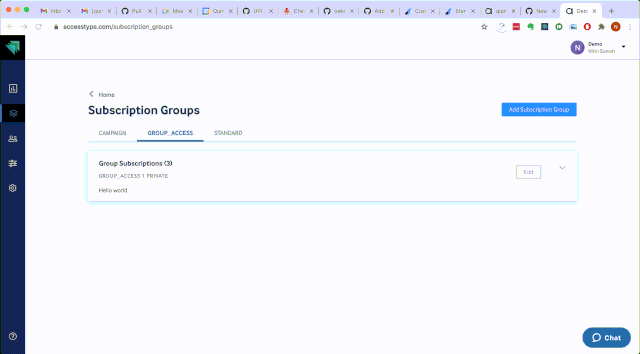
When a user accidently click on anywhere apart from the "Home" shown in the bread crumb then the user was redirected to our AT homepage. This was causing our a major trouble to our users who would have to further go back and redo the same activity initiated.
Bug 2: Some plans and their details not showing under the groups
There were some CSS issue due to which some plans are not visible in the dashboard.
When we click on a group in the subscription group page, it expands to show all the plans. The accordion used in the one of the CSS class had max-height: 2000px; as one of the attribute. This was limiting the visible plans till certain plan which falls within the accordion limit set and the rest were all getting hidden. We have now increased the max-height for the CSS class and that makes these plans visible to our users.
Bug 3: Simultaneous subscription feature isn't functional
AccessType was not allowing purchase of any one time plan if there is an existing Active recurring plan for a subscriber. This had a great impact on one of our publishers revenue where they could not get any of their subscribers contribute towards their campaign.
To overcome this, we started comparing the plans at the group level. As per the new implementation we would allow subscribers to buy One time plan even if they have any active recurring plan as long as they are not part of the same group.
This further introduced another issue where any subscriber who buy 2 One time plans from the same group were making both the plans as active which was not of any benefit to the subscribers. We have fixed this issue now by introducing a new logic which would allow users to buy Recurring +OT plan and both will be active same time & OT plan + OT plan where only the first one will be active putting the second one in pending state.
Release Notes: January 2021
What's New: Bug fixes
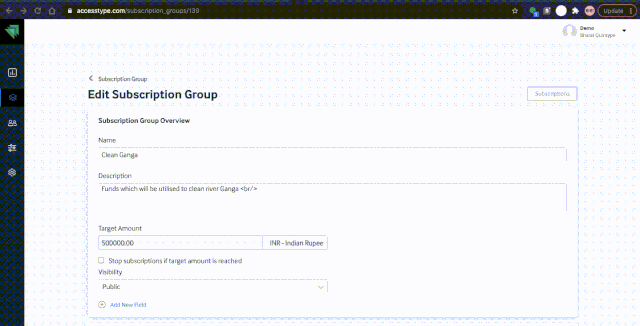
Bug: Stop subscription upon reaching the goal in campaign group never worked.
Issue: When a publisher selects the option to stop any subscription once the target is reached while creating the group, the feature doesn't actually work and subscribers could continue to buy plan even when the goal is achieved.
Bug: Page goes blank when there is an extra space in the search query on Subscription Page
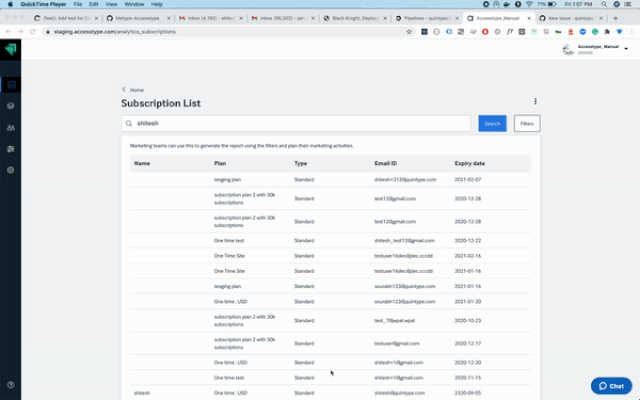
When a user type an additional space at the end of the query parameter on the subscription page the whole page used to go blank. This caused a lot of confusion to our customers where they did not realise an extra space is causing this issue. We use to constantly get some requests from client about not being able to find the subscriber from the list and we analysed that our users face this problem as most of the time they copy the record from the excel and try to paste it in the search bar.
This action by default use to have one extra space and hence the whole page use to go blank. We have now overcome this by vomiting out any extra space after the query parameter.
Release Notes: December 2020
What's New: Introducing Date range as a filter in the subscription page
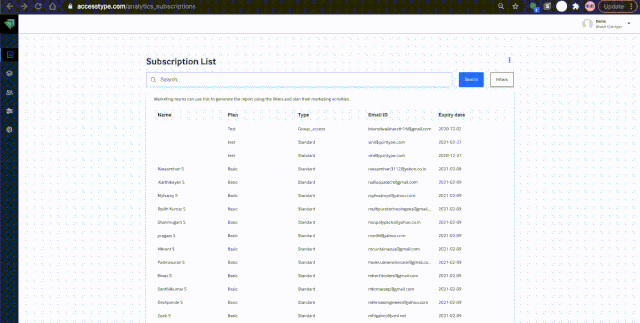
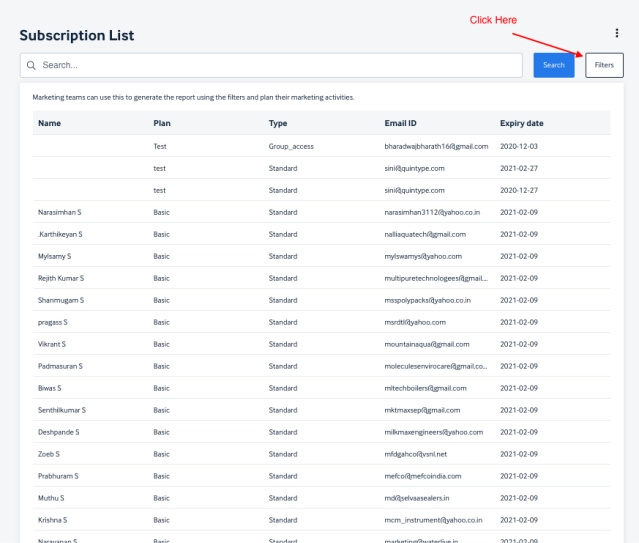
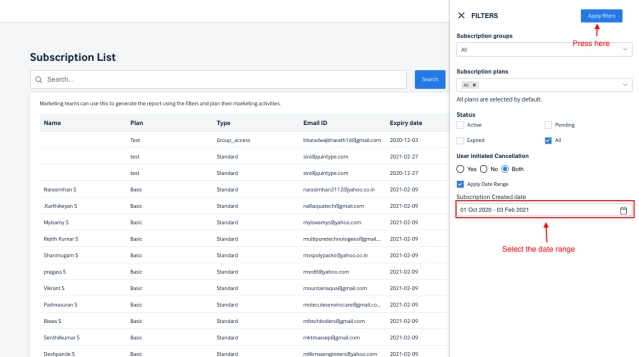
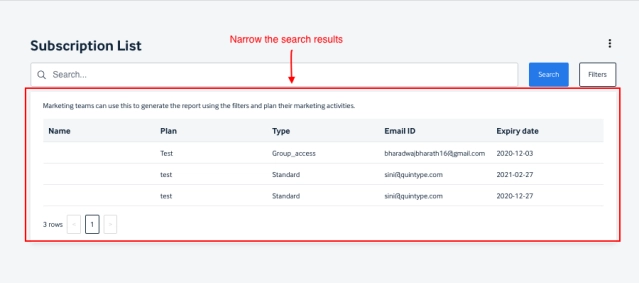
With the new date range picker introduced in the filter section, publishers can narrow down their search result in the subscription page between the date range of their choice and download the report.
We know how important it is for our client to be able to download the invoices report across all the groups and plans at once. We made it further easy by introducing a filter in this report which makes it easy for our clients to selectively download the report within certain date range
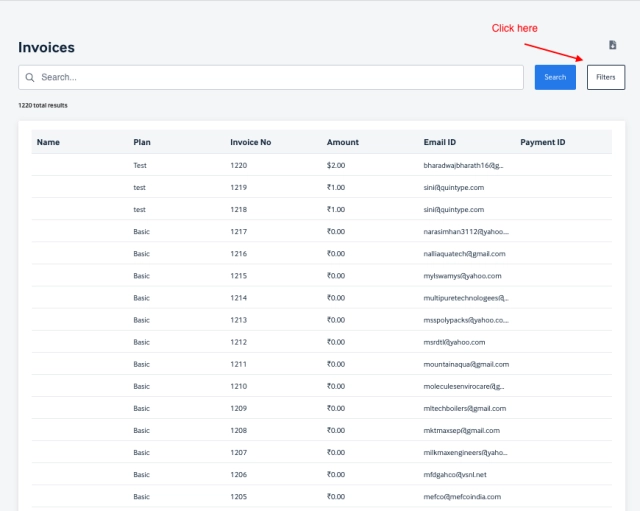
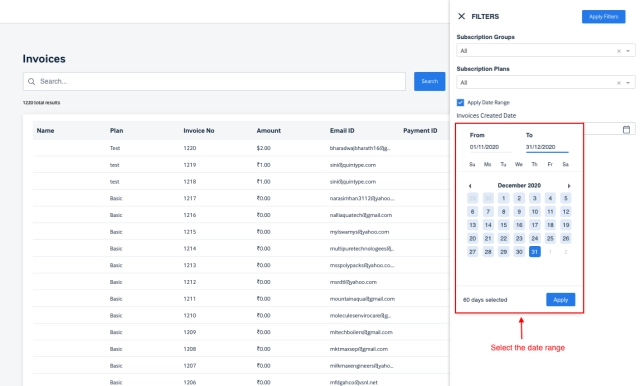
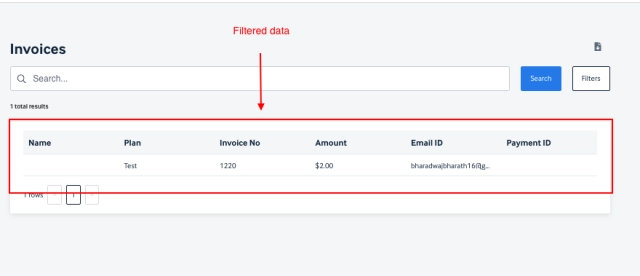
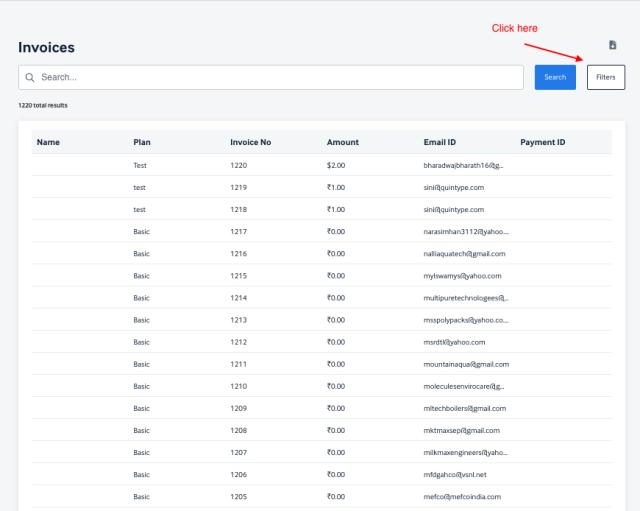
Release Notes: November 2020
What's New: Introduced a new homepage for AccessType as a product

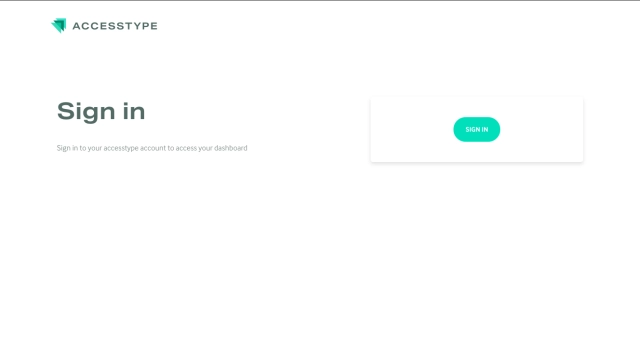
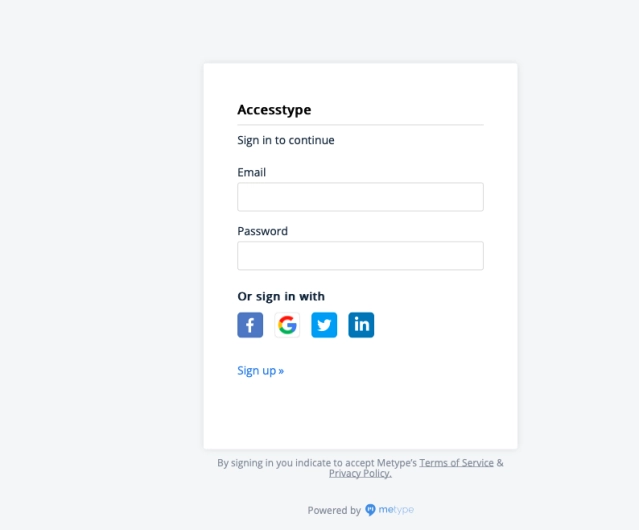
It takes just 3 minutes to register an account on AccessType by using the new self service registration feature which allows our potential clients to get an account created by going through AccessType homepage.
Potential customers need not reach to our support team to help with a account creation rather can have any account created and try the features for free and evaluate if this solution is a right fit for them.
Release Notes: 9th October 2020
What's New: Ability to add filters while downloading the subscription report
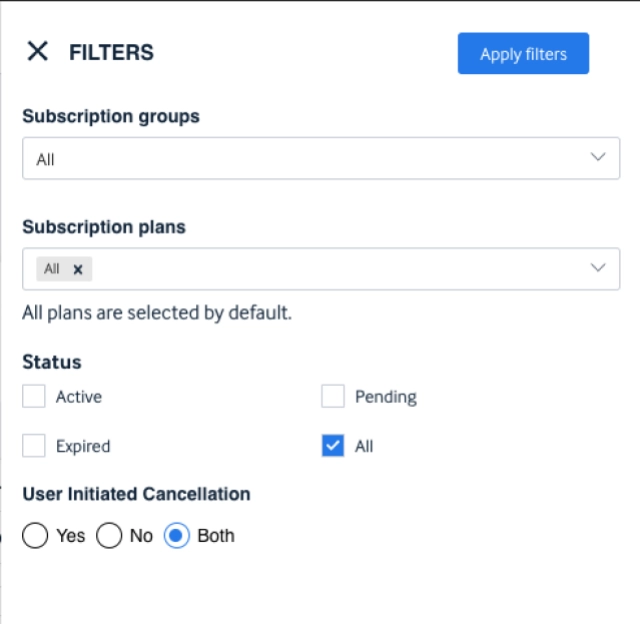
AccessType had a limitation of allowing only one group with an associated plan of choice in the subscription report page which made it difficult for our publishers who ended up spending a lot of time to generate multiple reports.
To make this whole process simple, AccessType now introduced multiple filters in the reports which allows publishers to select all groups & plans at once + put in some additional filters based on status & cancellation while downloading the report.
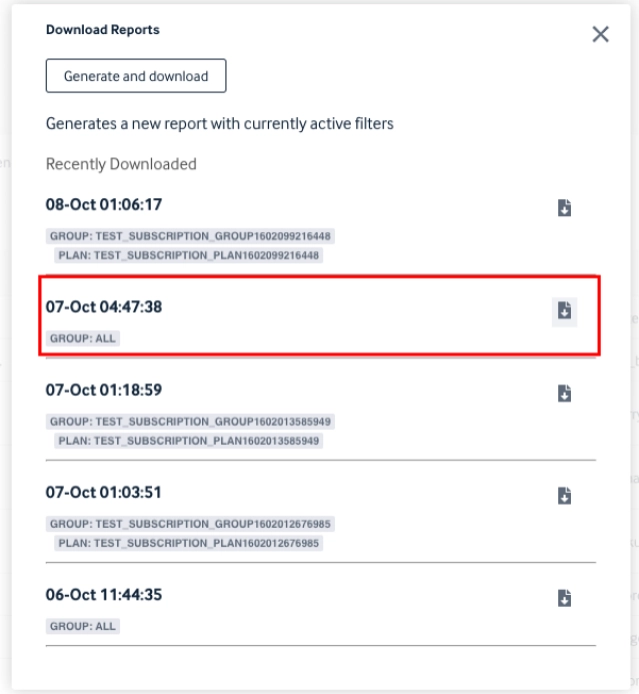
Furthermore, AccessType now have other filters introduced that helps narrow down the results making it more flexible and easy for our publishers to generate a report of their choice.
Example: Lets say a publisher want to generate a subscription report on a given day for a specific group/ plan and interested to know only those subscriptions which are Active currently but have been cancelled by the subscriber. Which mean the subscriber will not charged post the current subscription period. This essentially will provide some insights to the publisher on the lost revenue.
To achieve this Publishers can now select a specific group & plan from the drop down, add a filter of the status [Active] and to top it up add another level of filter to know the canceled subscriptions to get a more defined output.
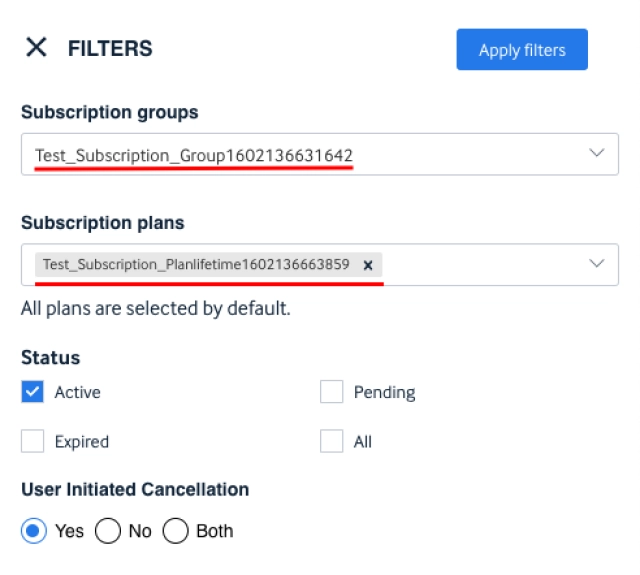
Setting the Site Wide access as default asset while creating a plan
Having an asset defined as part of plan is important so as to make sure the subscribers who purchase the plan gets the access to the content.
At present, we observe some of our publishers miss adding assets to the plans at the time of plan creation and subscriber complain about not being able to see any content post the purchase. It is an unpleasant experience for both subscribers and publishers.
To avoid this, AccessType will now add Site Access as default to the plan if the publisher has missed adding an asset during the plan creation. This will overcome any issues that a subscriber face of not having any content to view upon purchasing a plan.
Release Notes: 11th September 2020
What's New: A new Subscription page under Analytics
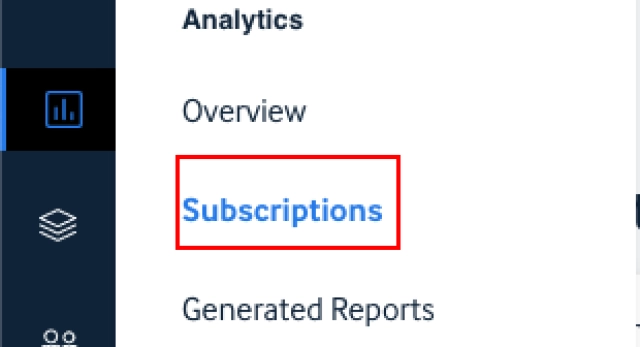
We have now deployed a new subscription page on AT. The page is intended to help operations and marketing teams to download the report specific to Subscriptions and not have any invoice details in them.
All your future Subscription report exports and new subscription imports can be done from the new subscription page
Downloading the subscription reports
To download the report, users should now navigate to the subscription page under analytics [Analytics-->Subscription].
Downloading report is a 3 step process
1. Opening the filter and selecting the Group & Plan you would want to download report for
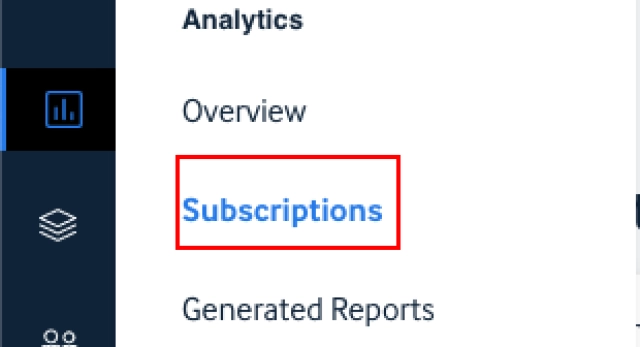
2. Selecting the Export Subscription option from the Kebab menu
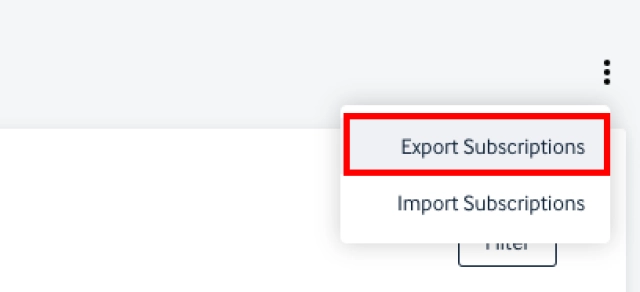
3. Hit Generate and Download button from the popup. The report gets generated and auto downloaded into the browserImporting the subscription report
AT provides flexibility to its users to migrate from an 3rd party subscription management system to AT by allowing them to import all their existing subscriptions as part of the CSV uploads.
This is 2 step process and it is explained below in detail
1. Selecting the Import Subscriptions from the Kebab menu
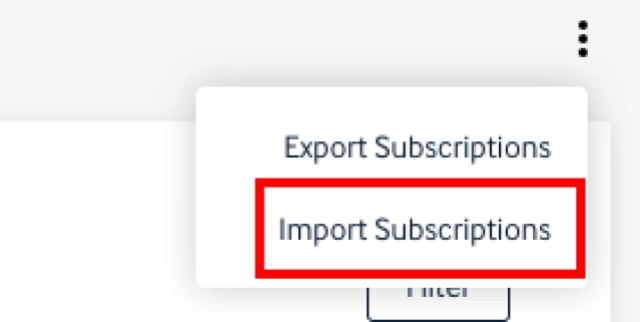
2. Select the Group against which you would want to upload the subscriptions, choose the CSV and hit import
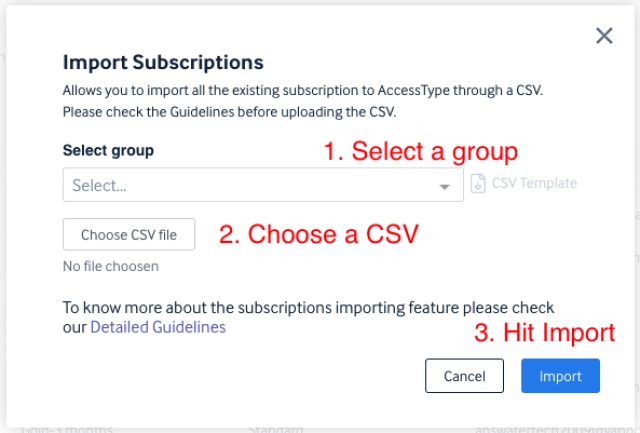
Bug Fixes
- Auto reloading the page upon completing the subscription import
AT allows users to import their subscription list into AT when they are migrating from their existing subscription management tool. Upon successful completion the users had to manually refresh the page to have the new subscriptions shown.
The current fix auto reloads the page upon the successful completion of the subscriptions further by reducing the friction the users. - PPA as a group must not be visible under import subscription
We allow users to import the subscriptions on AT so that user can migrate from their existing SMS to AT without much of the issue. But while we do so we should not be showing the PPA as a group to select against which a subscription can be imported. - Metering not getting disabled on ATJS
AT allows to set metering on stories so that users can allow few stories for their prospective subscribers to read free before they can be prompted to purchase a plan.
Users can choose to disable the metering as per their convenience and that should ensure to not have this passed as part of our ATJS used to display the count.
We had a bug which still showed up the count on the number of stories user reads even though the metering is disabled at the account level which is now fixed - Option for creating new entry should not be provided inside the groups/plans filter
AT allows subscribers to apply a filter at the groups and plan level and download the subscription list from the subscription page. This filter should restrict to only selecting any of the groups/plans that are created and should not allow the users to create an thing new.
We have now done the necessary changes so that this is restricted to just applying the filters and not to allow creating one.
Release Notes: August 2020
Enhancements:
1. Removed the Default Callback URL
When a subscription is created in AT, a webhook call goes to sketches to create or update a member. On receiving this API call, Sketches creates or updates the member. So when a subscription is added from AT dashboard, the subscriber could login on website by resetting password.
Since AT allow subscription purchase for non logged in user, It should be ensured that this does not affect the signup flow on Ahead for new users who have bought subscription without signing up first. They should be able to logging without being able to resetting the password
2. Proper error messaging when preview fails in PayPal
When the preview failed in PayPal, we use to reject the promise with a generic message as the 'Preview Failed". Now we are sending error object from backend with proper messaging.
3. Removed JWT url from general settings
The general settings in AT dashboard allows users to configure the domains, story attribute URl etc. We were allowing to configure the JWT URL as part of this section and since JWT Url is something that will be called from client side from ATJS, we removed this configuration from the settings.
URLs for only the server side calls should be saved in general settings.
4.Accepting jwtURL and readerID URL from config
In setUser, when reader was not available, it makes call to set-reader-id API but when jwt is not present, it used to return error.
We wanted to accept readerId Url and accesstypeJwtUrl as params so that if readerId is not provided, it will look for readerIdUrl and call it. If readerIdUrl is not present, it calls set-reader-id API.
Similarly, when isLoggedIn is not false and accesstypeJwt is not present, it will look for accesstypeJwtUrl and call it. If accesstypeJwt is not available, it will throw error.
5. Modify error message
When users do not configure the story attributes URL in the AT general settings and when the API call is made we send back a response as API is down or visibility unavailable which is a wrong message and confuses the developers resulting in too many calls/chat requests from support & our tech partners to help get this fixed.
We have now modified the error message such that when a API call is made and if there is no story attributes configured then we send a response as Could not receive Story attributes API response as expected. Please ensure story attributes endpoint is configured in Accesstype Settings and it responds in the predefined format which is more clear and helps the team to fix it further by reducing the unnecessary calls to AT developers.
Bug Fixes:
1. Avoid multiple subscription creation while Importing the CSV
We allow users to import the subscription file against a group in AT. During subscription import process, firstly subscription is created for a row and then row is added to the report. The issue was happening after the subscription is created for a record with the invalid character and during it being added to the report.
Hence every time when there was an invalid character it used to fail before adding the report and since we do 3 reattempts for every failure there were 3 subscriptions created which is wrong.
Right now we have fixed it by ignoring these characters before adding it to the report. We vomit out the record which has the invalid character and continue with the rest of the one instead of failing and reattempting? The import report will contain the details of the error so as to inform the users.
2. Downloading invoices was returning a 500 error
AT allows users to configure the invoices from the dashboard and lets the subscribers to download the invoice from the FE my profile page.
Though the feature was available for very long we were not sure that this ever worked since we did not have any of our users using this. We recently had a request from one of our users complaining about not being able to allow the invoice to be downloaded by their subscribers as they get 500 as response.
We have now fixed this by contacting CF and now subscribers can download the invoices from which are available under their my profile page from FE.
Release Notes: 30th July 2020
What's New: Enhancement on coupons
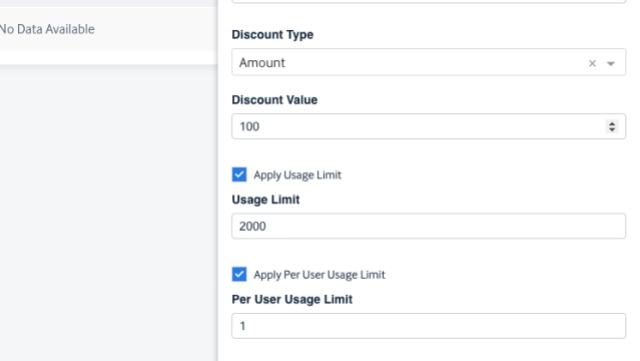
We have enhanced our built-in coupons functionality to support the usage limit on the coupons created.
Publishers can now apply specific rules on defining the number of users who can redeem this coupon or the number of times the same coupon can be redeemed by the same user.
A publisher can set the usage & per user limit to a max count of 20000 currently.
Release Notes: June 2020
What's new
Introducing Invoice listing page.
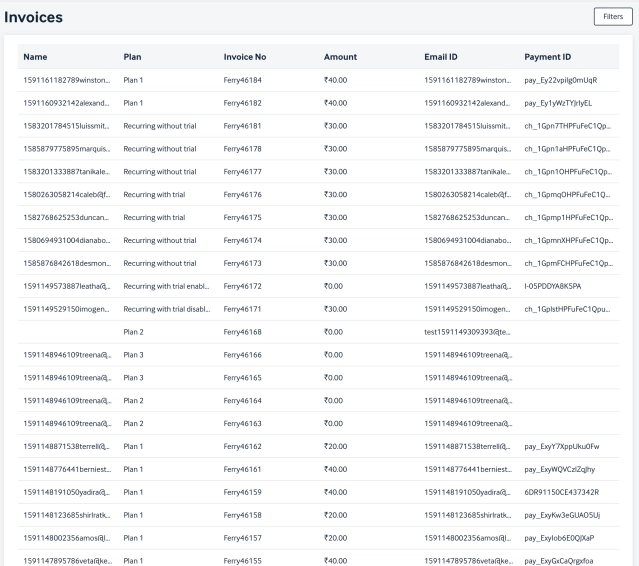
Select a specific group from the dropdown and apply them to see invoices against that group.
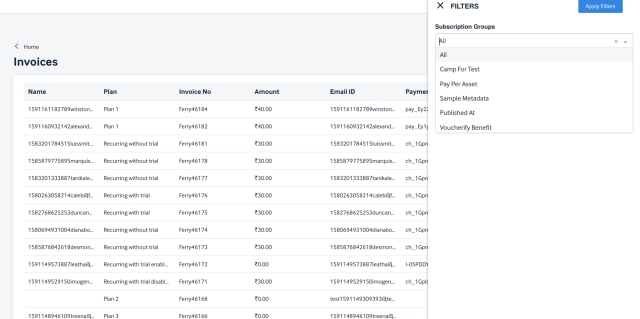
Users can download the report basis the filter applied by clicking on the 'Download' icon
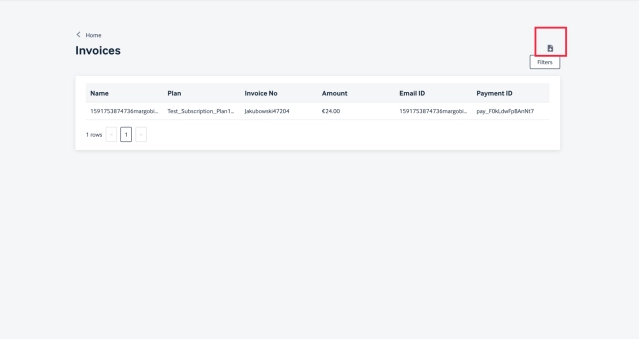
Upon clicking the download icon and selecting the "Generate & Download" option from the pop up, the reports gets generated and downloaded.
Users can also see the recently downloaded reports from this pop up and download them any number of times.
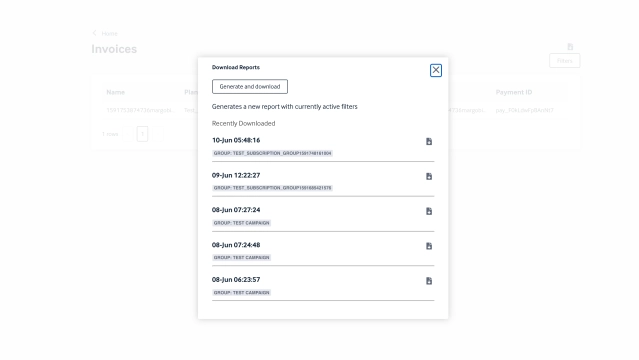
Once the report is generated users get a success message and the report will get auto downloaded into the browser.
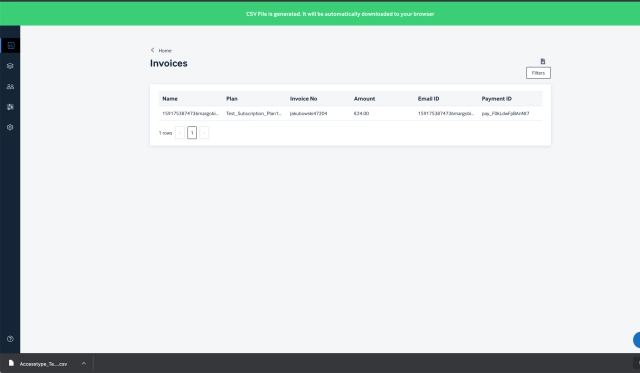
Release Notes: May 2020
What's new
Introducing a new group type called "Group Access"
A new group type called "Group Access" has been introduced which now allows a group of people to access content basis the plan purchased by the organisation they belong to.
What it brings
Publishers can now have group subscriptions by creating corporate organisations as their customers. Basic information required to create an organisation are Organisation Name, Primary Email & contact information, Domain name of the organisation.
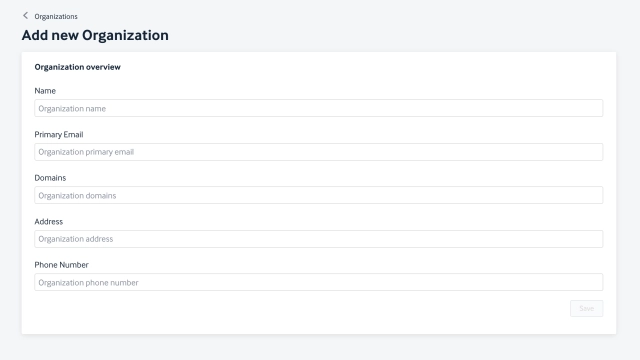
Admin can allow/restrict the number of users within the organisation who can access the content by entering the max number as part of the configuration. The details of these configuration will be basis the sale agreement between the corporate organisation & the publication house.
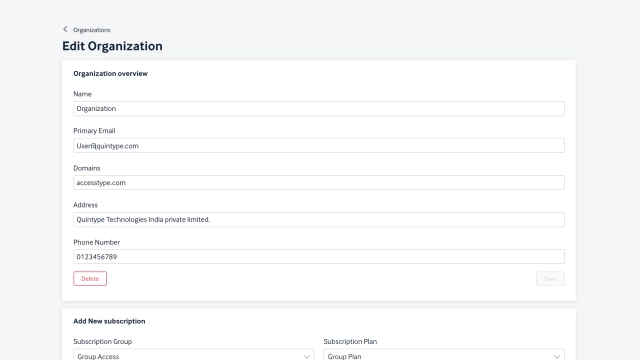
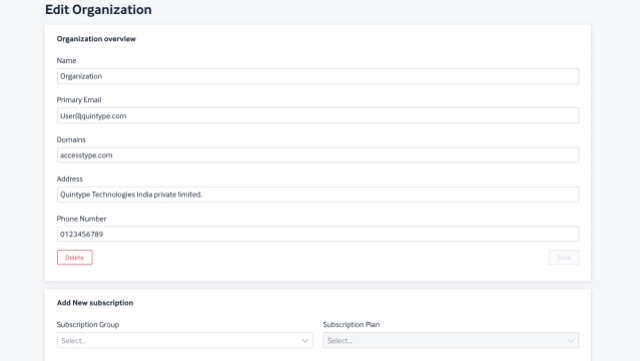
Admins can upload the user details as a CSV under organisation page which will provide them access to content. An admin can delete/edit the member details as and when needed.
Note: The user details CSV will be generated by organisation admin team and AT will not be validating the list. AT will throw error only when basic information of the user is missing in the given CSV.
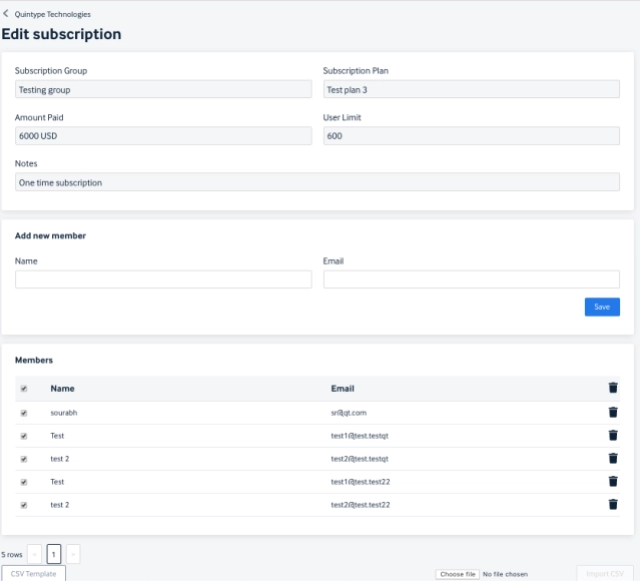
Group Reordering
AT now allows admins to reorder the subscription group from the dashboard based on the need. This saves a lot of time and effort for publishing/marketing teams at publication house to change the order in which it should display the groups on their website for their consumers.
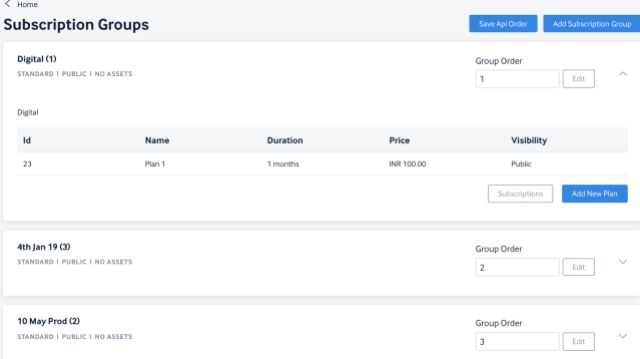
Release Notes : 27th April 2020
What's New
1. Comparing Assets before creating a subscription
We are now comparing the assets of a new subscription with other existing subscriptions of a subscriber and create sequential subscription if the asset of new subscription is same as that of an active subscription.
2. Domain White listing from Dashboard
We now allow multi domain or sub domain whitelisting for a publisher right from dashboard under general settings.
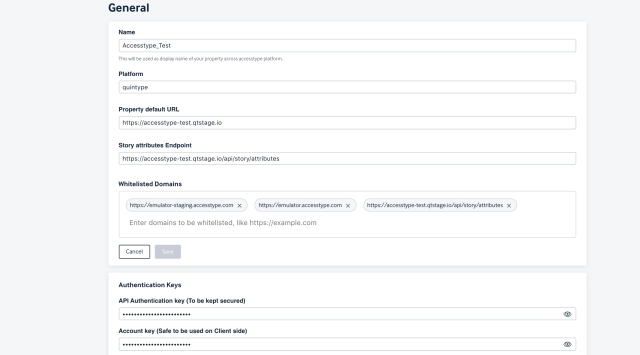
Release Notes: 10th APRIL 2020
What's New
1. New UI design for AccessType for better user experience
We are in the process of giving a fresh look to AccessType for better UX. This is planned in phases and as a first step Navigation bar on left side has been upgraded with new UI design and icons.
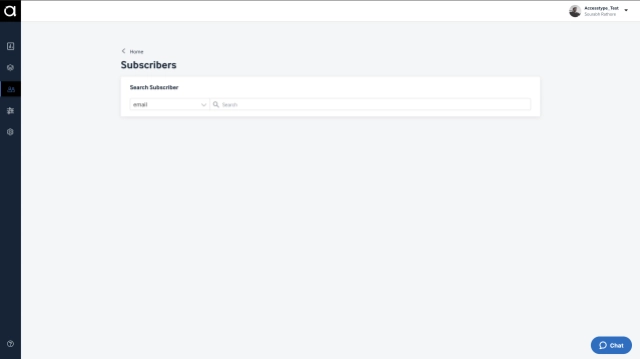
2. Regrouping based on relevancy .
All the different menu groups which consist same concept are combined and brought under one group .
All the existing functions & pages are intact and have been grouped under each of these icons based on relevancy.
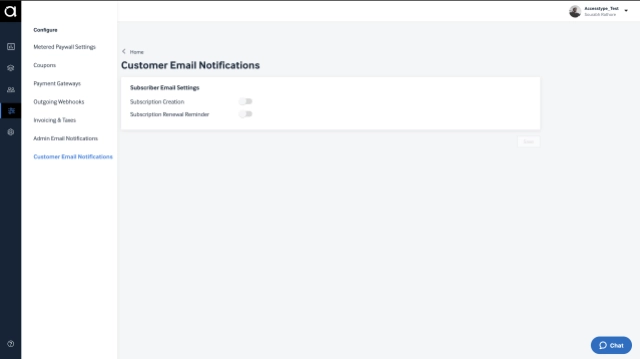
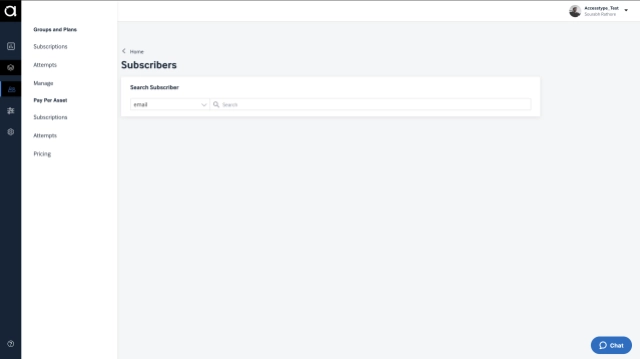
Release Notes: MARCH 2020
Whats New
1. PayPal is now added on AccessType
We have added another payment provider "Paypal" which supports both one time and recurring subscriptions for multiple currencies.

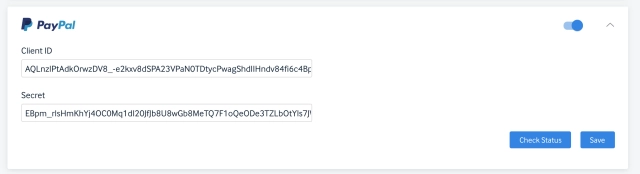
2. Gifting a subscription is improved
As compared to earlier version, a user can now gift a priced subscription plan to friends and family. The invoice will be generated with the gifter's details and will be available to download.
3. Access control based on published date
Assets are now limited to one asset per plan. On adding an asset to a plan and choosing access as lifetime duration, you get an option to configure the grant permissions based on the story published date.
You can either choose to give access to the full stories published anytime or you can choose to give access to stories published during a particular duration. This mean you have more flexibility now in providing access to only archives, issues or content published with in a time range.
Limit the visibility to a defined period for archives and allow users to have lifetime access to content published during the subscription period.
4. Alphanumeric coupon codes with a mix of both upper & lower case
Coupon codes are now no longer defaulted to uppercase characters but it can be created with a mix of uppercase and lowercase characters along with numerals.
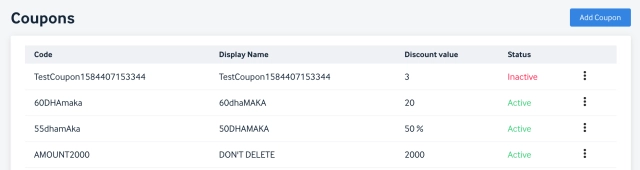
Release Notes: FEBRUARY 2020
What’s new
1. CSV upload is now easier and enhanced
CSV upload has become much easier now, as we have provided guidelines and constraints while using the CSV upload feature for the users. The new guidelines make sure the users know what are the mandatory/optional fields, date formats supported and what happens when the user put subscription id in the CSV to be uploaded
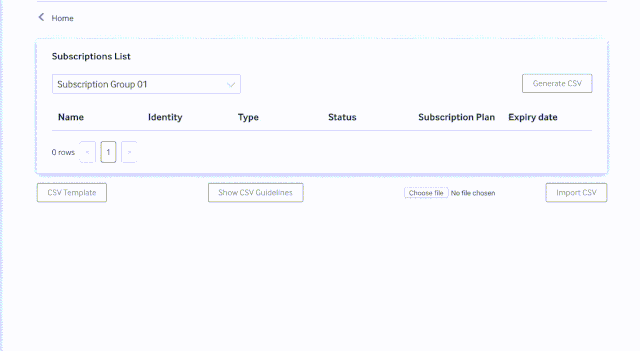
Users now have the option to "Turn OFF" price validation in CSV uploads. This feature will be helpful in cases where the plan price has changed before migration, subscriptions that are to be migrated might be bought at older price, whereas the plan is created with latest price.
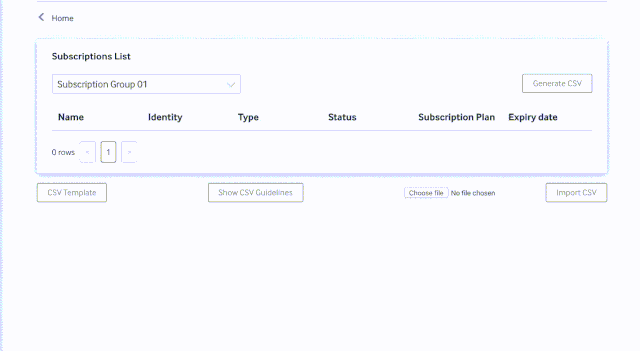
While uploading subscription CSV, now we show specific error messages to the user making it easier for them to understand the issue.
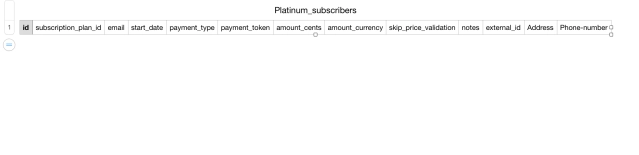
Release Notes: JANUARY 2020
What’s new
1. Append Campaigns into the Subscription module
Creating and maintaining campaigns are now made simple by making them part of Subscriptions. Users can create a subscription group of type Campaign and assign a goal to it.
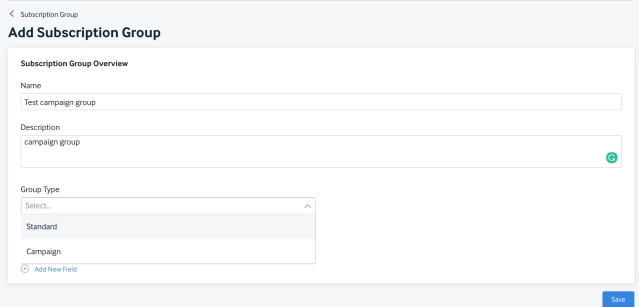
While setting up a goal, users can now select a currency of choice from the vast range of currencies available from the dropdown. Plans that are created within this group will only have the currency chosen while creating that group.
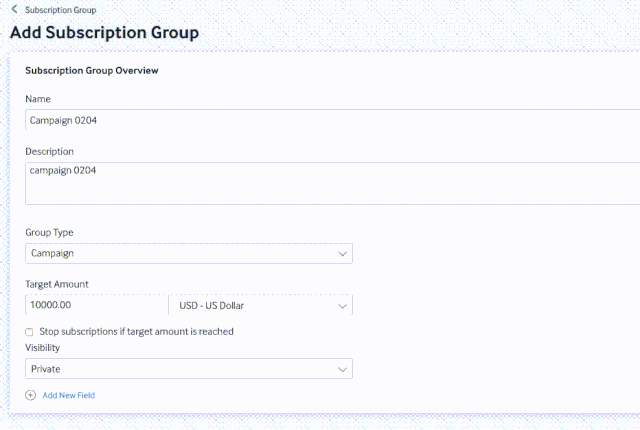
The groups of type Campaigns will show the progress bar on the Goal Achieved against the set target. This makes it easy for the users to track the goal in real time.
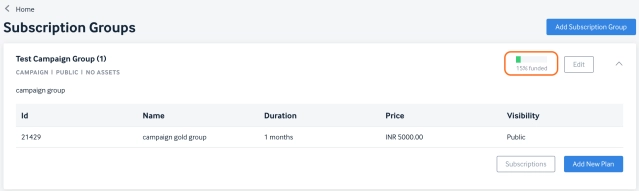
Release Notes: DECEMBER 2019
What’s new
Coupon Inspector validation changes for coupon code and amount.
We have now moved away from traditional view of Coupon page to a brand new Inspector element view while creating a coupon code to improve user experience on AccessType.
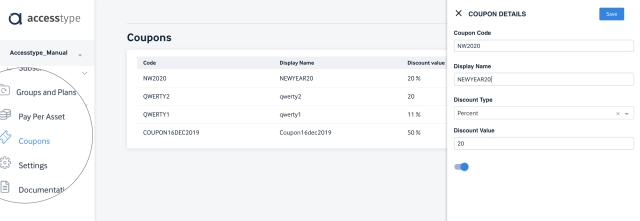
Stripe now available for recurring plans
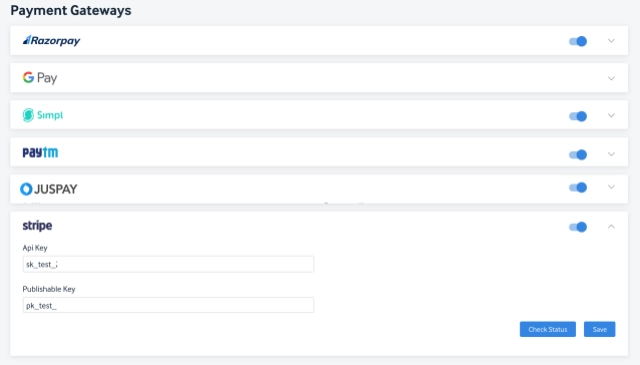
Now we have extended the Stripe PG option for all the recurring subscriptions. Publisher can now enable both Stripe & razorpay as the payment method or just either of them when they create a recurring subscription plan.
Once the PG is enable you can then link this AccessType recurring plan to Stripe
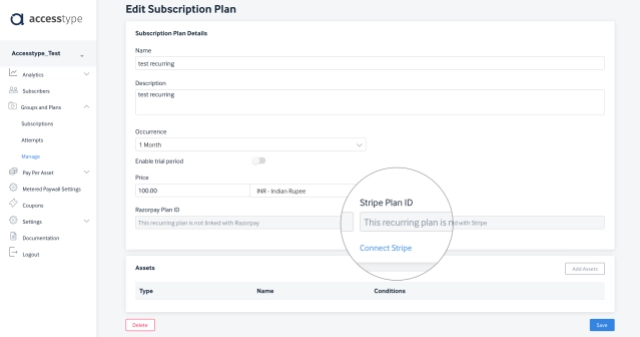
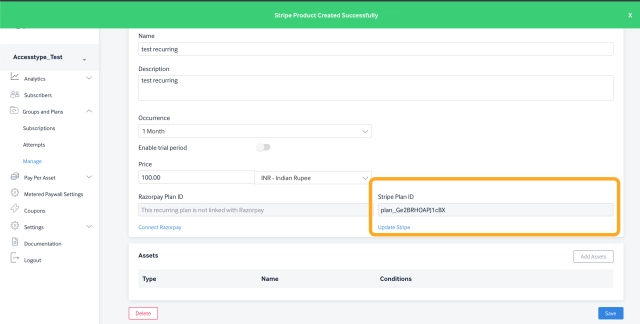
Do not have the Stripe or razorpay merchant account yet? you can register to it by clicking onRazorpayorStripe
Improvements
1. Retain selected Groups/Plans in Analytics dashboard on changing filters
Now users can pick any particular group or plan from the analytics dashboard and match with different duration or granularity without the graph getting reset.
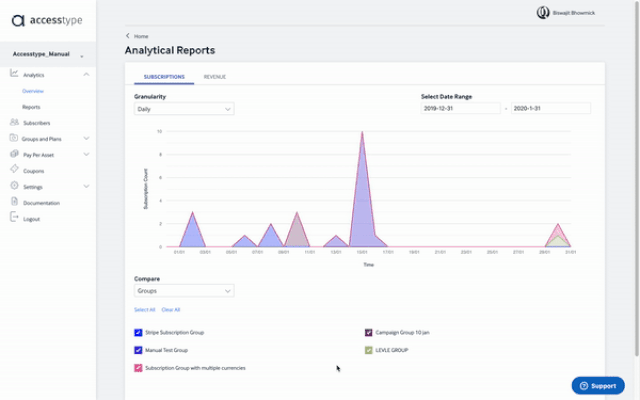
2. Restricted user access to PG for admins
We now allow only users with the permission level set to "Owner" to be able to see and use the Payment Gateway page on AccessType. This access level is also applicable in all places where there are options to connect a PG. Any user with other permission levels will not be able to see the PG or connect to a PG option accross the AccessType platform.
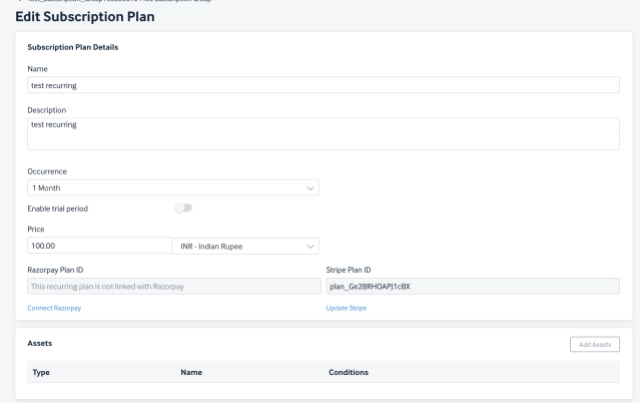
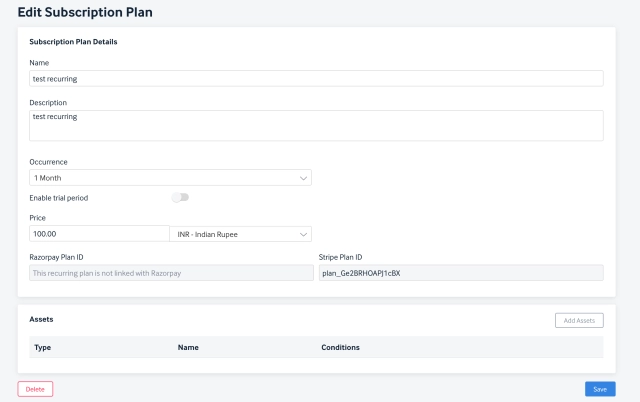
3. Not displaying PG button under subscription plan page.
If the "Owner" user disables the razorpay or Stripe account in the payment gateway, then connect or update the PG buttons will not be visible under the subscription plan page.
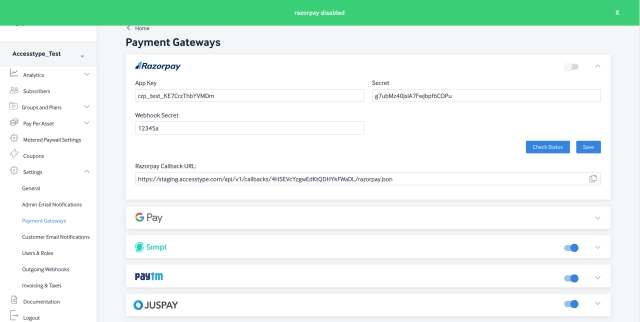
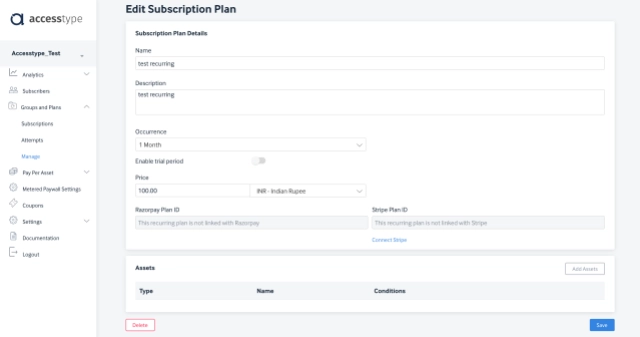
Release Notes: NOVEMBER 2019
Improvements
Supporting global currencies
Now we are supporting 135 different type of currency in AccessType.
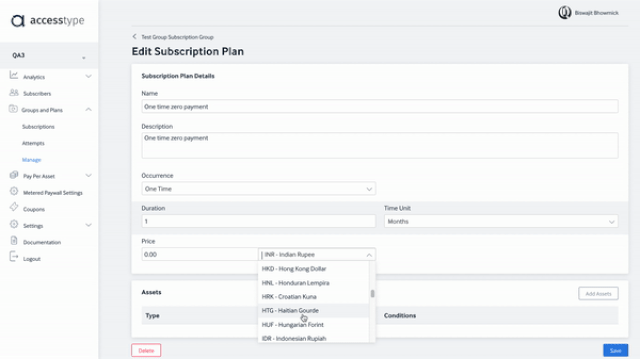
Introducing the Trial Period in AccessType
Publishers can now setup a trial plan for the subscribers to access the content without paying. Subscribers can always cancel the subscription within the trial period and not get billed.
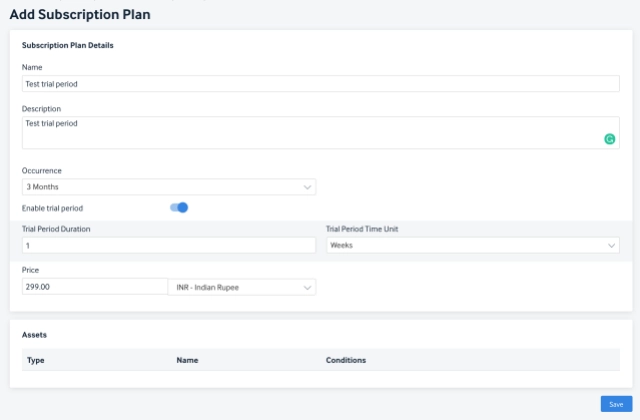
Access level and section can be selected from QT platform
Now admin user doesn't need to remember the section names or access levels of CMS platform to add assets. If any CMS platform is connected with AccessType then section names or access levels will be displayed automatically in the dropdown menu.
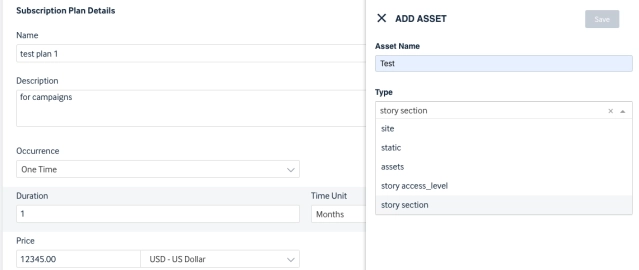
Added new buttons in analytics dashboard
Select all and cancel all button has been introduced in AccessType to make the user experience better. Users can select a few groups to compare over different date range.
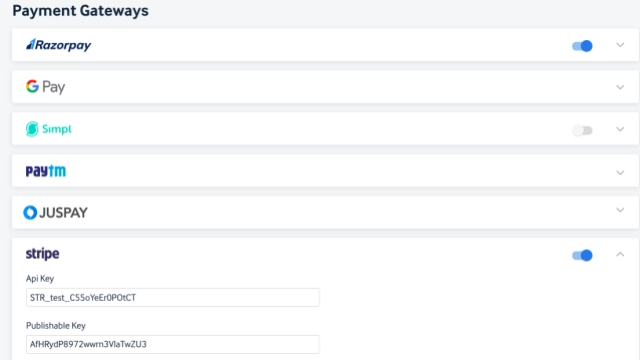
Resolved issues
We are now showing the currency selected during the plan creation as a default currency shown while adding a manual subscription for a subscriber.
Release Notes: AUGUST 2019
What’s new
Stripe Payment Gateway Integration
We can now accept global payments with the new Stripe Payment Gateway integration. This gives more flexibility in accepting payments across multiple currencies from subscribers.
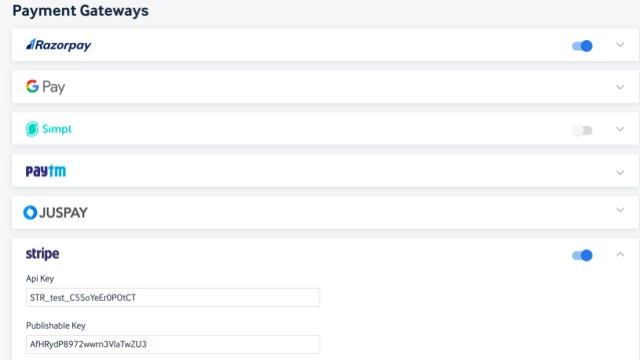
Skip payment gateway
AccessType now skip the payment gateway and create a subscription when the plan value is "0". This can be for a use case when the entire plan amount is discounted using a coupon code.

Capture note & amount paid for manual subscription
In case of manual payment done through Cheque, DD or Hard Cash towards a subscription plan, a note can be added manually while creating a subscriber with the details of the plan, currency and the amount paid.
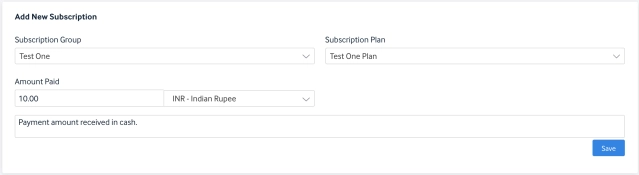
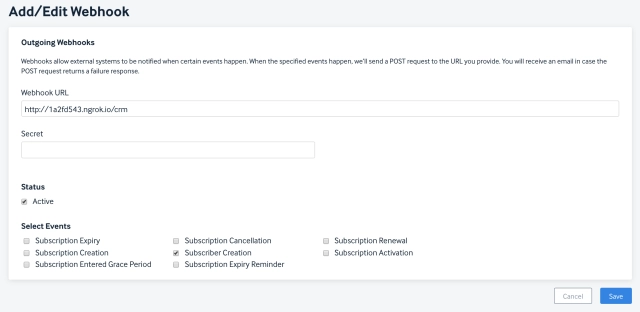
Improvements
Add new event in webhook dashboard-
We have added a new event in the webhook dashboard when a subscriber got created.
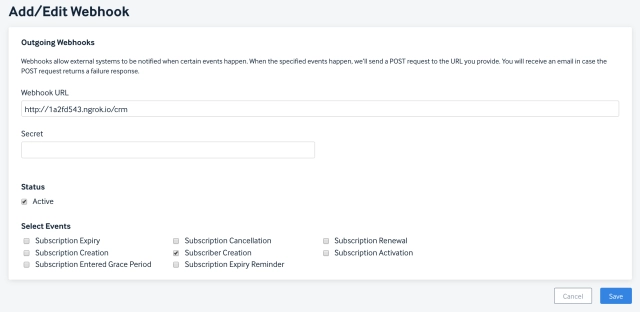
Additional fields in Attempts CSV Report
The attempts CSV Report now contains additional fields such as 'payment type' which makes it easy for the publishers to know the PG used for the payments and run some analysis on them.
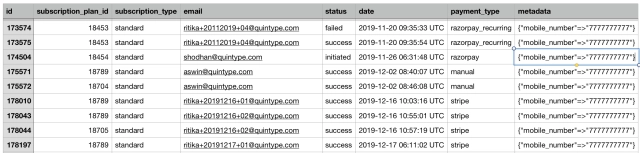
Resolved issues
1. Payment refused if coupon value is higher than the product price
With the new fix subscribers can now apply a coupon code of a higher than the product/plan price.
2. Fix broken invoice
We have now limited the maximum discount value to be equal to the plan price. This helps in fixing the invoice calculation.
3. Identity mismatch issue
The extra blank spaces which were inserted before and after the user name is now removed to handle the identity issues.
4. Getting error while processing Refund payment
We are stoping the user to process refund payment when there is no amount paid.
Release Notes: JULY 2019
What’s new
Webhooks Dashboard
AccessType uses webhooks to notify your application any time an event happens on your account. Webhooks added are subscription creation, cancellation, renewal, activation, expiry, expiry reminder, entered grace period and awaiting payment.
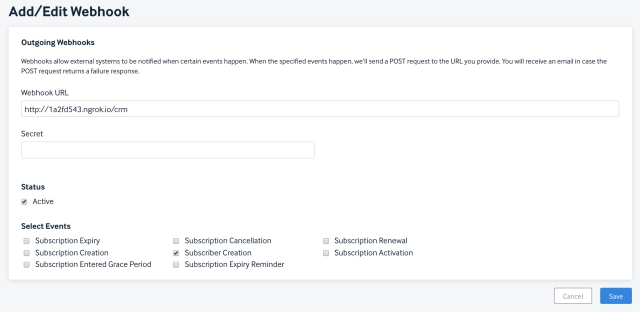
Improvements:
Set a low priority queue for webhook jobs
To ensure that the Outgoing webhooks does not interfere with other jobs and cause major performance issues we are giving low priority to webhook queue as opposed to the others which are set as High.
Release Notes: JUNE 2019
Whats New
Cron job for subscription expiry
Accesstype now has the ability to inform the third party system by webhook calls. A job has been added to post expired subscriptions to webhooks for the given duration.
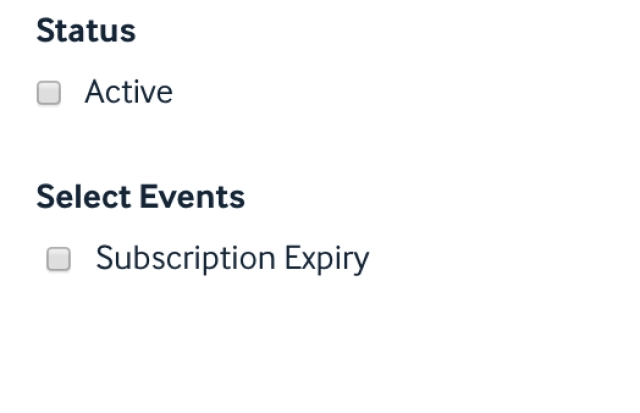
Allow coupons & vouchers for PPA
Now we are allowing AT coupon code and voucherify coupons (amount and percentage) to purchase a single asset giving more flexibility to the publishers while running a campaigns.
Enhancement done to Voucherify
1. Subscription creation redeem call to voucherify
After a subscription is bought, a voucher redeem call will be sent to voucherify to redeem the coupon.
2. Apply Unit type for Voucher benefit
Subscriber can now buy a subscription using a unit type "coupon" in which case user will get a unit (1 month) as a benefit.
3. Fabricate voucherify to work for different discount types
Presently we have added voucher benefit of percentage and amount, so these can be also applied as a benefit.
4. Referral voucher logic
We have now introduced a new logic where a referral voucher can be applied only by subscribers who have not brought any subscriptions
5. Add voucherify toggle
Enabling /Disabling Voucherify at account level has been introduced.....which makes it easy for the publishers to enable or disable voucherify for any AccessType account.
6. Failure message when the voucher not found
We have added error handling which will show an error message when no plan is found for wrong/ discount coupon applied during the purchase of a subscription.
7. Process referrer reward
Currently if a user bought a subscription successfully using a referral coupon, referrer also gets a reward after getting confirmed by voucherify.
8. Connect Standard and PPA with voucherify
Now we are also giving different plans as a voucherify benefit, for that we have added an option to connect voucherify with Standard and PPA plans in AccessType.
9. Subscription references for a referred subscription
Now we are keeping a record on references of a subscription that got created for referring a voucher.
10. Tracking benefits received by a user
Currently, we are keeping all the records for each subscription, which are received by a user as a benefit.
Resolved Issues
Redeem call to voucherify not having all necessary data
Previously we are not sending all necessary data while sending redeem call to voucherify, which is got fixed.
Subscription preview error
We are getting error message instead of failed preview call, when user try to use referral coupon more than once.
User can't redeem their referral voucher
Redeeming their own referral code is blocked for the users.
Release Notes: MAY 2019
What’s new
Voucherify integration
We integrated promotion management software ‘Voucherify’ with AccessType, which will allow publishers to create coupons using Voucherify. This gives total flexibility in the way you design, distribute and track coupon and referral programs.
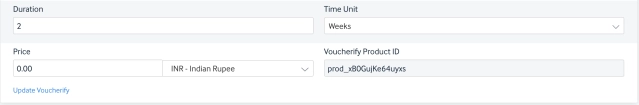
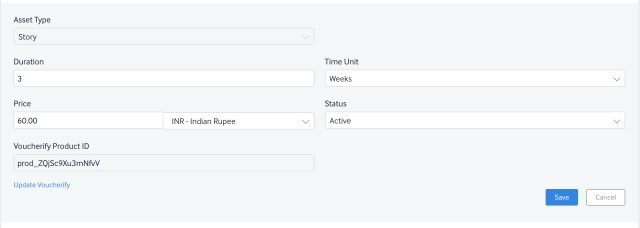
Improvements
Getting 500 error when payment_attributes is empty for juspay
If payment attributes are empty, payment error logs gets created and api will respond with 422 (Un-processable Entity) making it easy for error tracking.
Managing Juspay payment window
An error message is displayed to the subscriber when the Juspay payment gateway window is closed manually/accidentally .
Resolved issues
Report page row count not getting updated
The new fix ensures to update the row count in sync with the number of reports getting generate.
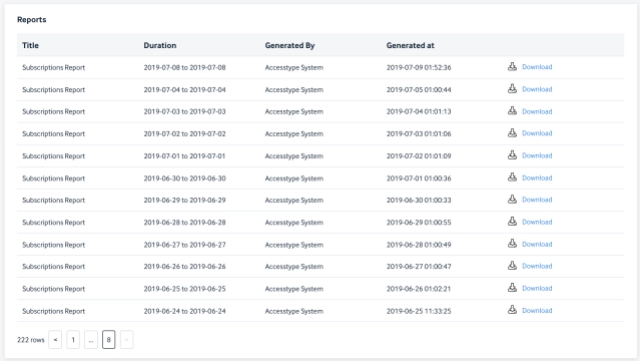
Release Notes: APRIL 2019
What’s new
Moving metering settings to CF edge worker
We have shifted our decision-making mechanism to the edge. The decision-making mechanism incorporates metering logic (if applicable to the publisher) and adhere to the specifications of Authorisation endpoint for amp-subscriptions.
Add preferred time zone to account settings
We have added preferred time zone (IST, UTC) for each AccessType account, so that any account user can calculate or perform any action based on preferred time zone.
Daily Consolidated subscriptions report
The subscription report contains Subscription details, payment information, tax invoice data and subscriber information for Plan based subscriptions, PPA purchases and Campaign subscriptions, all in one file which can be found under AccessType --> Analytics --> Reports.
The report will be calculated based on the time zone set for the AccessType account.
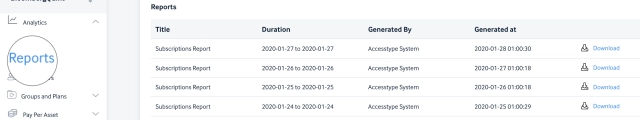
Improvements
1. Modify metering rule
With the updated metering rule, if access level is not set in AccessType, then it either allows all story for metering or no story for metering.
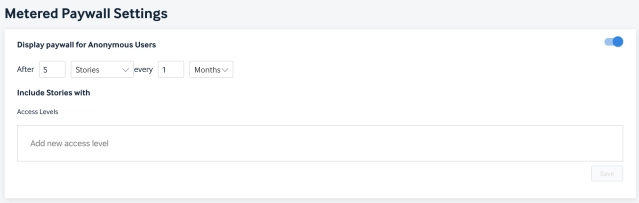
2. Optimise numbers of purge API calls
We have optimised the number of purge API calls now, in which not more than two purge API calls is allowed in a subscription purchase journey.
3. Updating Paper trail
Added more details to trace the deletions of Subscriber Wallets in database.
Resolved issues
1. Modify juspay signature verification
Now we calculate the signature on every key that has been sent by juspay, except when they are sending signature and signature algorithm.
2. Delayed Job UI fix
Updated delayed job code to solve 'forbidden' issues when we clicked on any button in delayed job page.
Release Notes: MARCH 2019
What’s new
Reset Invoice sequence
A scheduled job has been introduced to reset invoice sequence and update its prefix for any account on 1st April 0000 hrs IST.
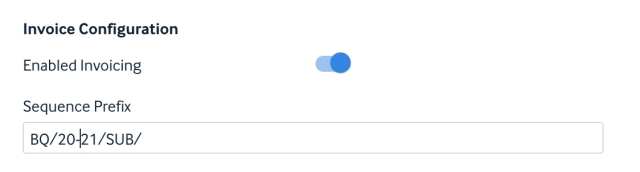
Included payment gateway fee
A new field termed payment gateway fee has been added in subscription report.
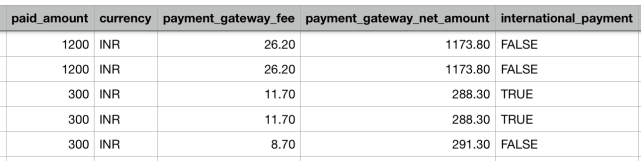
Improvements
Subscription Report format modified
Subscription report formatnow includes the international payment to help identify those payments that are made using international cards.
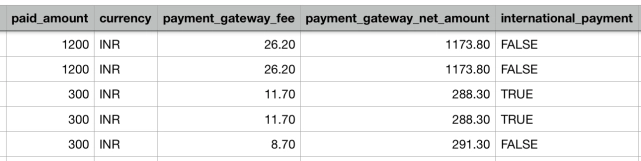
Subscription reports now also include Payment Transaction Date for better reconciliation of Recurring subscriptions.
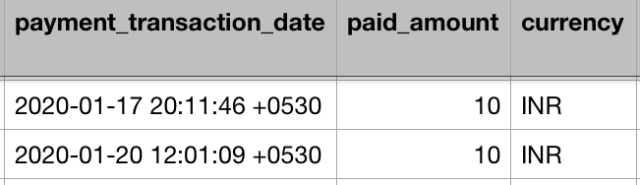
Adding new methods to ATJS
Now 'campaign subscription' and 'disable meter' methods are also included in the ATJS package so it can be easily consumed by the front end.
Updating paper trail
We have added paper trail in webhook settings for better tracking of activities.
Modify Invoice payment mismatch alert
The new fix stops sending false alert for non generated invoice of a recurring subscription to the subscriber.
Remodelled Metered Paywall
The metered paywall settings has been remodelled to set the different access level conditions and a separate set of rules has been set for anonymous and logged in users.
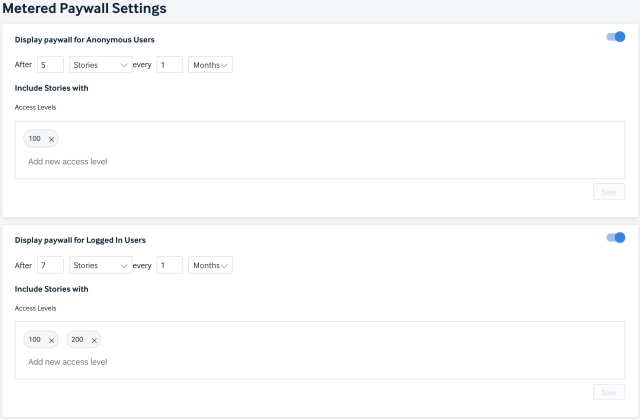
Adding the number field component
This will set a minimum value of 0 for all number fields possible in AccessType.
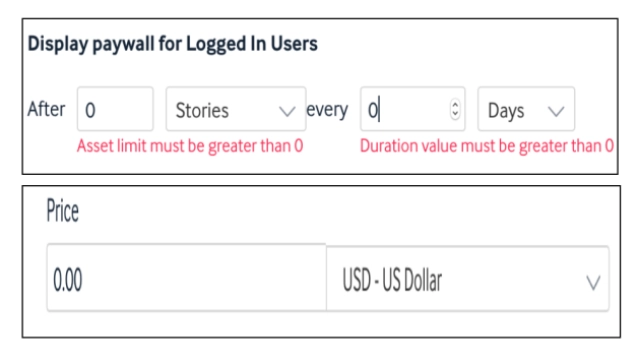
Resolved issues
Razorpay 2nd charged date issue - Now we are showing payment date instead of subscription creation date and creating an invoice after actual payment done.
UI fix - The new fix ensures to show the "Add New Plan button" which was otherwise getting hidden previously when there were many plans added under "Subscription Group".
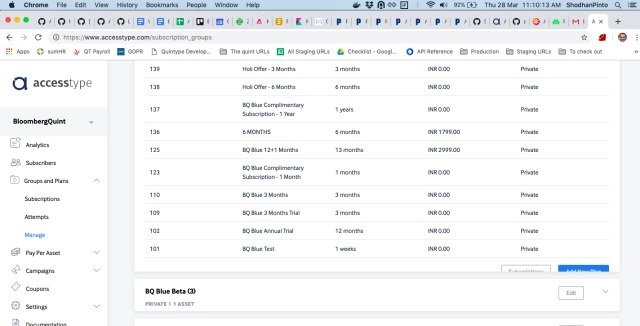
Before fix
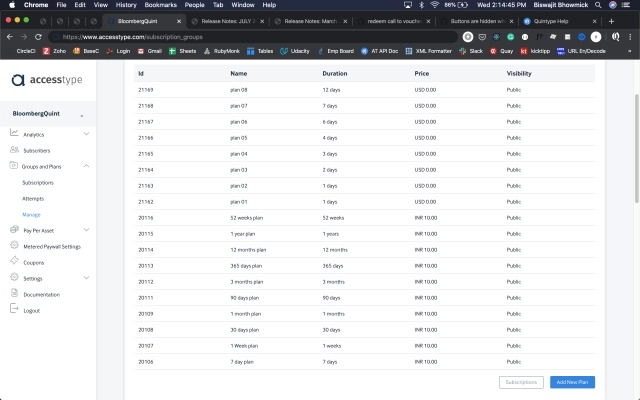
After fix
Paytm transaction status - Now a job has been added to keep checking multiple times if we get 'paytm payment' status as pending, also it sets subscription status 'active' once we receive the payment.
Release Notes: FEBRUARY 2019
What’s new
Juspay integration
Integration with payment aggregatorJuspayfor the iframe type of integration. Juspay's algorithms will choose the best payment gateways basis the best success rates and also take into account pre-defined priority logic to offer the most efficient payment options to customers. To create a Merchant account on Juspay write to[email protected].
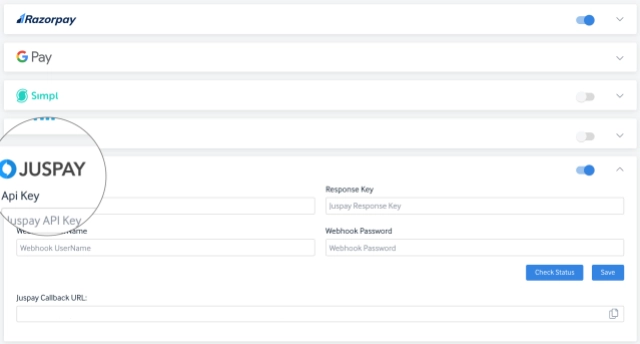
Analytics Dashboard
Now we have analytics dashboard to get clear view of the total number of subscriptions that got created per day/month.

Refund transaction details displayed in Subscription Card
Now its easy to view the refund transaction in the 'Subscription Card' so that the user knows there was a refund already initiated for the subscription by admins.

Private mode detection
We have implemented a method to detect users who are accessing content in private mode.
Improvements
Updating Paper trail
We are now recording user actions on notification settings, coupon code, subscriptions and report modules.
Update ATJS package
Integration became very easy for frontend publishers after incorporating 'Razorpay Recurring payment' method to ATJS.
Resolved issues
Graph issue fixes - All issues related to the graph are fixed.
Logged out users navigation issue- The new fix restricts the logged out users from navigating to any page using the browser history.
UI bug - We’ve changed the 'Edit' button appearance when there is no metadata fields to update.
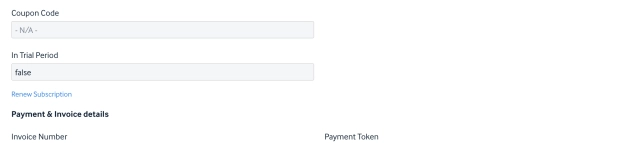
Without Metadata
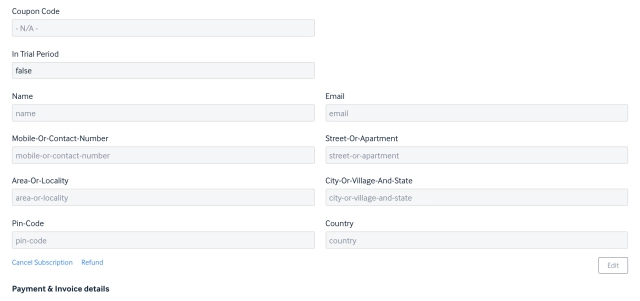
With metadata
Meter Paywall - We can configure to display paywall to all non subscribed users by defining the number of stories they get to see in a week/month/year. Control the access to the content and convert prospective users to your customers.
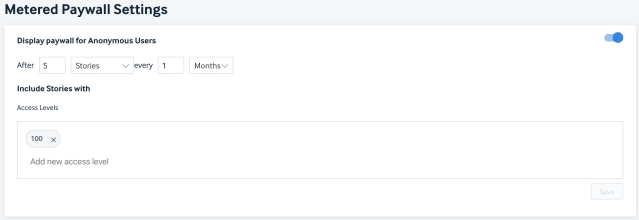
Creating a subscription - Now we have fixed subscription creation problem created by CSRF token checks.
Juspay preview issue for mobile number - As a fix now we are storing the mobile number from 'User' details instaed of 'Metadata' field.
Release Notes: JANUARY 2019
What’s new
Updated Subscription CSV Report Structure
The subscription CSV Report now contains additional fields for financial related purposes: Base Price, Discount amount, the amount after the discount before tax and round-off.
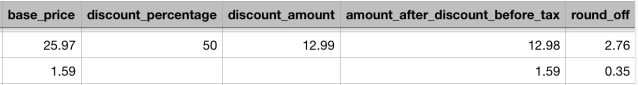
Subscriber Name field added in Subscription list and Report
The Subscriber name is now displayed in Accesstype UI as well as the CSV report by default, for all subscriptions, Pay Per Asset purchases and Campaign Patrons.
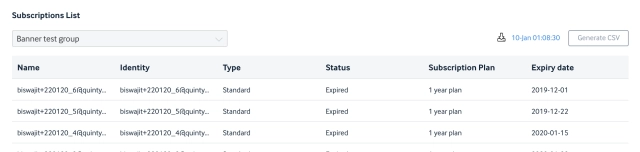

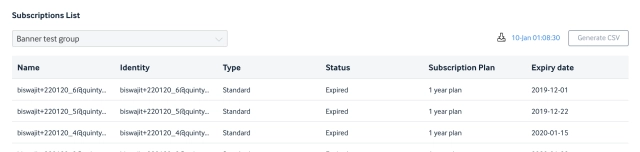
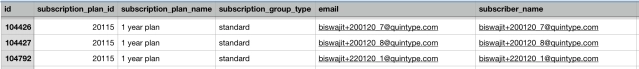
Proactive subscription creation
User subscriptions are created basis the response we get from payment gateway in cases where there were some errors/failures from the front end.
Improvements
Included price breakup for Invoices
Added a new field in invoice and subscription csv file called 'round-off' which will capture any amount that was rounded off when calculating amount paid.
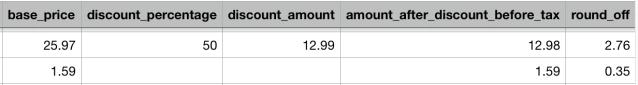
Get simple workflow upgrades
Optimizations and security enhancements on the Simpl payment option workflow.
Accepting Input currency only in rupees and dollars
Now we are accepting Input currency only in rupees and dollars instead of paise and cents to make it more easy for users.
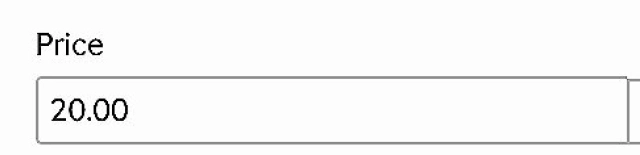
Resolved issues
1. Subscription CSV Report
Duplicate entries for recurring subscriptions are eliminated
2. Tax amounts Display
Tax amounts are displayed under the appropriate tax columns.
3. Restrict typing alphabets in the price field
As a fix now we are only accepting numbers in all price fields.
4. Restrict duplicate payment token
For all the recurring subscriptions we were storing the same payment token for every occurrence. We have now fixed this issue and there will be different token allotted for each occurrence.
5. Subscription attempts history
We are now keeping track of all the user attempts for deleted plans.
6. The error message is not appearing in a campaign
We have now added a banner for the error messages in the campaign page
7. Proactive subscription creation with coupon code
Incases where the coupon code is empty, the proactive subscription creation for one time and recurring subscription fails.
8. Considering discounted amount while calling consult balances API
So right now, the discounted amount is being considered while calling paytm and simpl consult balances API.