We can add various third-party tool’s integration IDs and publish the changes. We can add the Tracking ID of GA and GTM, can add a widget code, an AdSense client ID, and verification tags of Facebook, Yandex, and Google site verification.
This option can be found under Page builder> general settings> manage > third-party integration.
Note
- GTM ID: Copy-paste the GTM ID from the Google tag manager Admin tab and paste it into this field. If there is an existing live website you can get the GTM ID in the config API.
- Widget Code: Please add code in the base 64 formats. If there are any existing widget codes. You can find the existing code in the Config API.
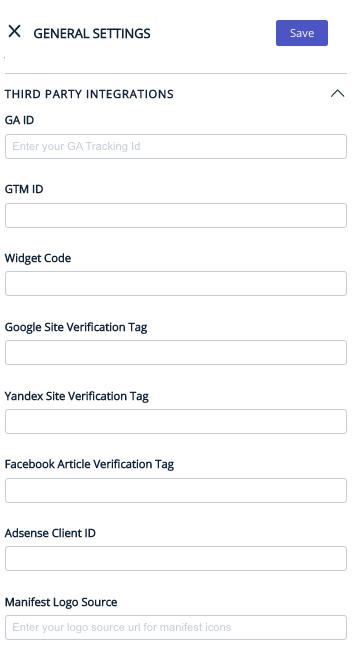
Page-Builder Release Note - 10th Oct 2023
Option to track AMP on multiple GA4 account
With this update, publishers can now add multiple GA IDs to track subdomains and AMP on multiple GA4 accounts. In Page Builder, under third-party integrations, you can use a comma as a separator between two GA accounts.
Page-Builder Release Note - 25th October 2024
Enhancement: Disable 3rd party integration from Bot
The Page Builder team has introduced a new enhancement that allows publishers to disable third-party integrations, such as Google Tag Manager (GTM), Google Analytics (GA), and AdSense, for bot traffic directly through Page Builder. This feature helps optimise site performance by reducing unnecessary bandwidth consumption caused by bots, ensuring faster load times and efficient resource usage.
Additionally, it provides publishers with greater control over their integrations, enhancing both performance and data accuracy by focusing analytics and advertising efforts on genuine user traffic. This improvement is especially beneficial for sites with high bot activity, offering a streamlined and more efficient experience.